Prerequisites
Guest, User, Editor or Power User role
Procedure
An overview of the sequence of the individual process steps and their status is displayed.
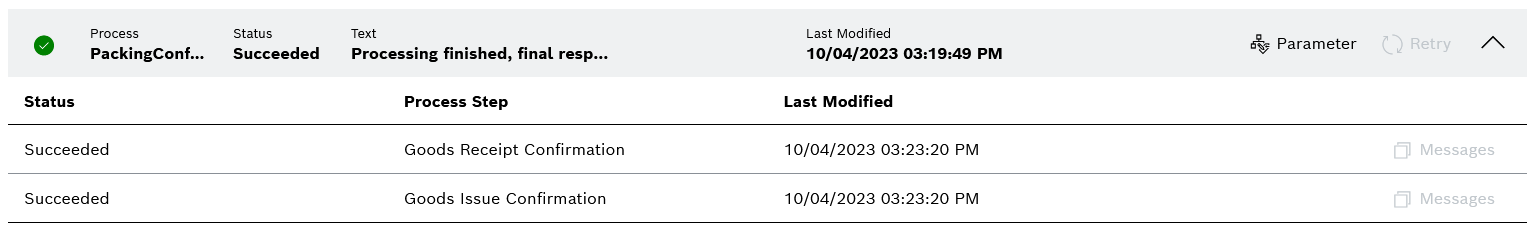
To jump directly to the content of the relevant message in the message log, click ![]() Messages. The message log tab then opens, and you can only navigate back from here using the browser's back button.
Messages. The message log tab then opens, and you can only navigate back from here using the browser's back button.