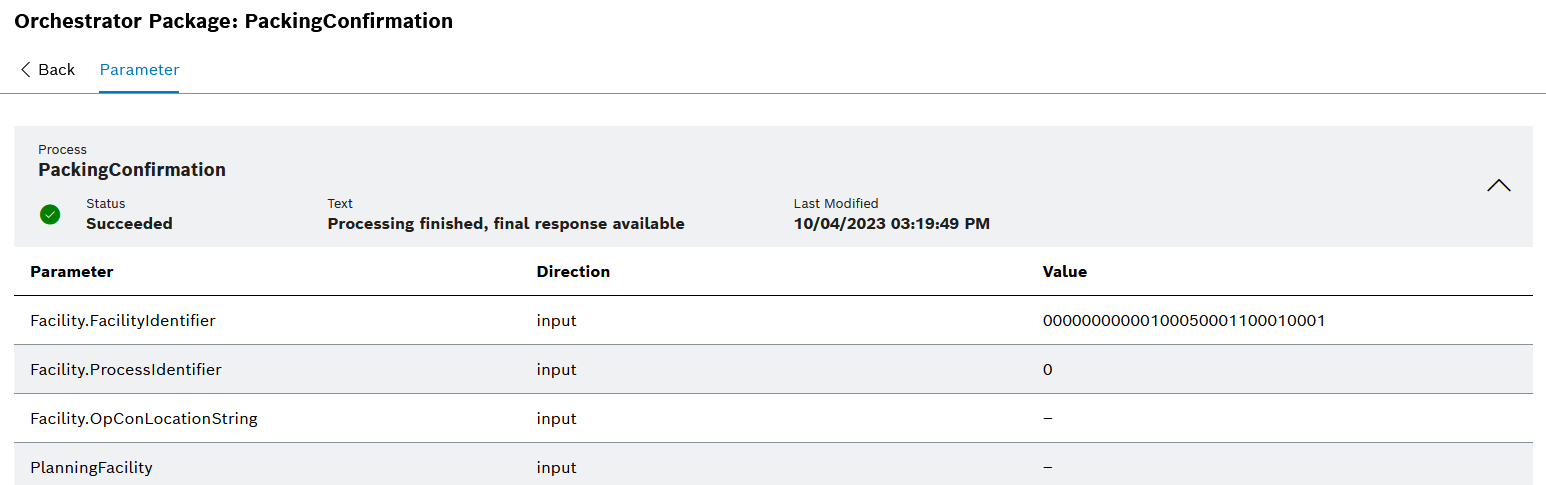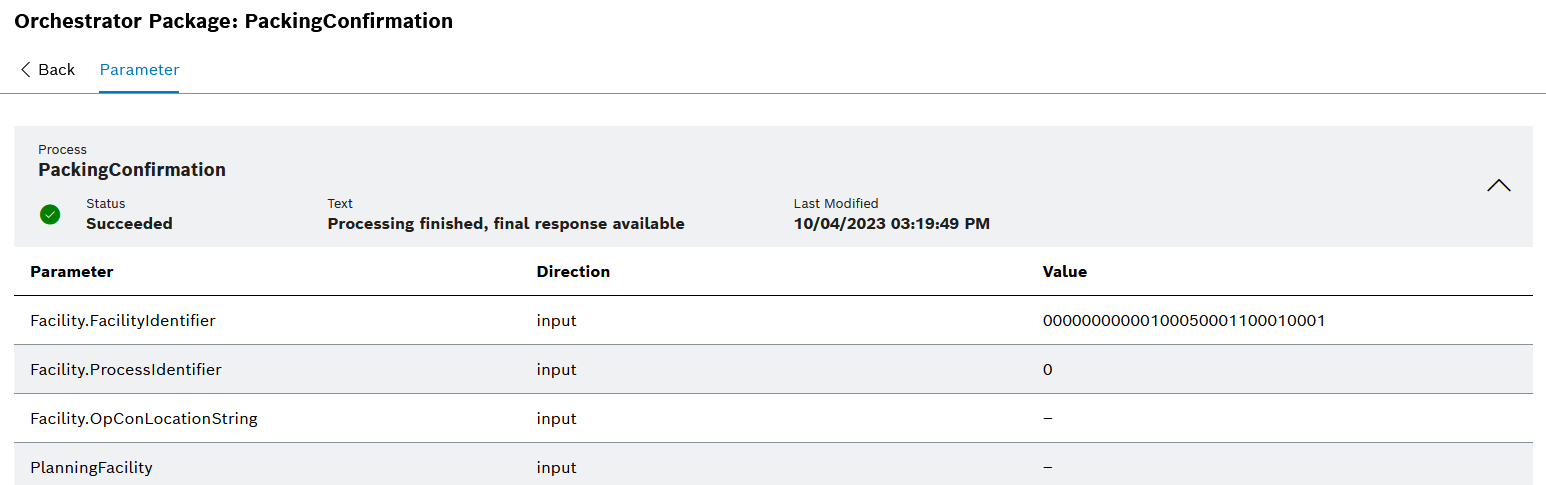Display parameters of the process
Prerequisites
Guest, User, Editor or Power User role
Procedure
- Go to the ERP Connectivity > Monitoring menu.
- Open the Orchestrator Log tab.
- In a message card, click on
 Parameters.
Parameters. - In the detailed view in the Parameters tab, click on
 in a process or process step.
in a process or process step.
The parameters of the process are displayed.