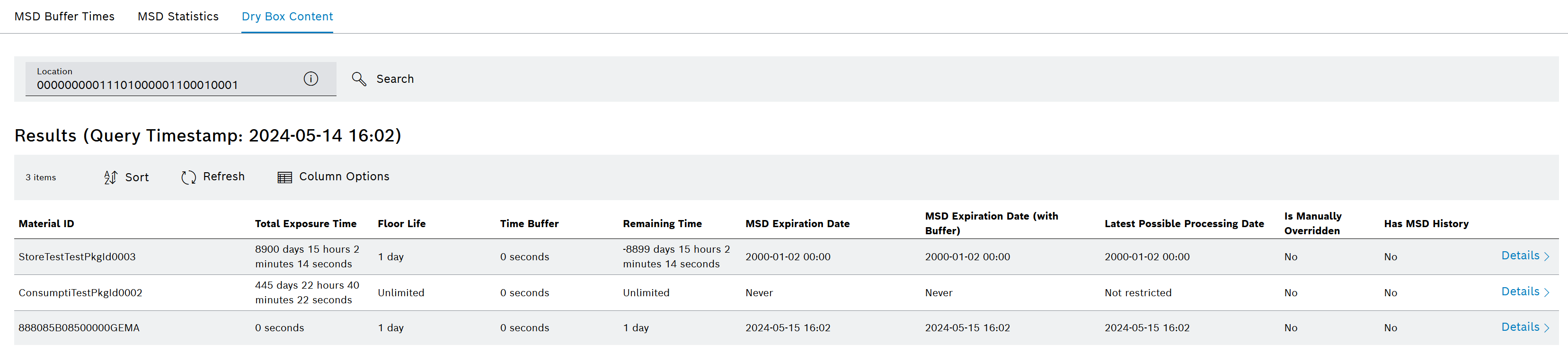
In the Material management > MSD treatment > Dry box content tab, you can enter a location to display which MSD materials are contained in it. The location may be a dry box, climatized room or other protected area.
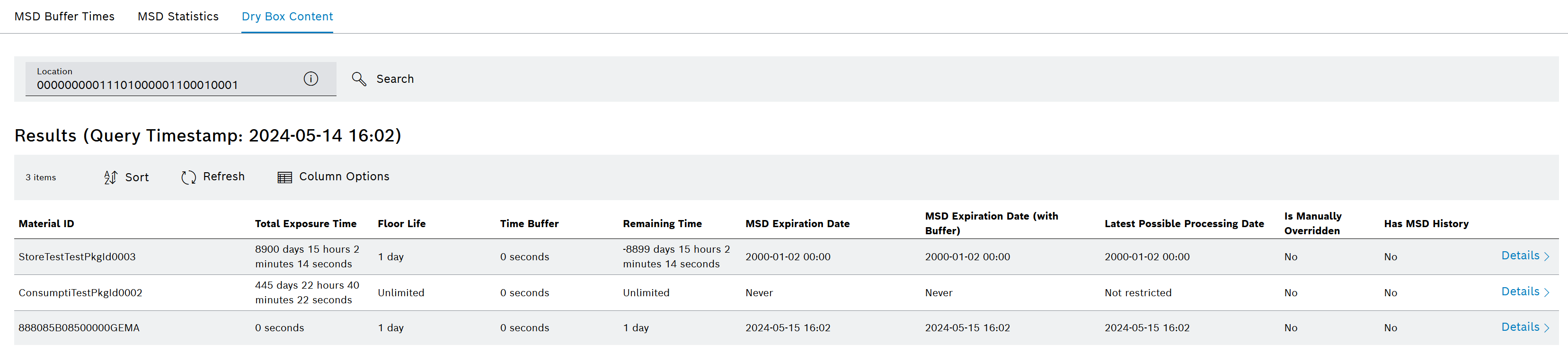
Search
Element/icon |
Description |
|---|---|
Location |
Enter the desired location for MSD materials. |
|
Click to search for the entered location. All MSD materials at the location you are searching for are displayed in the results table. |
Header — Table
Element/icon |
Description |
|---|---|
<nn> items |
Number of entries found |
|
Sort entries by time stamp in ascending or descending order. |
|
Update table. |
|
Click to show or hide table columns and change their position: Adjust table columns |
Results table
To view and edit the material details for an MSD material, click Details at the end of the entry: Material Info.