
In the Process Quality module, the displayed information can be limited in the tabs. Different filter criteria are available for this purpose.
The filter criteria can be combined as required and are linked with an AND.
Prerequisites

Procedure
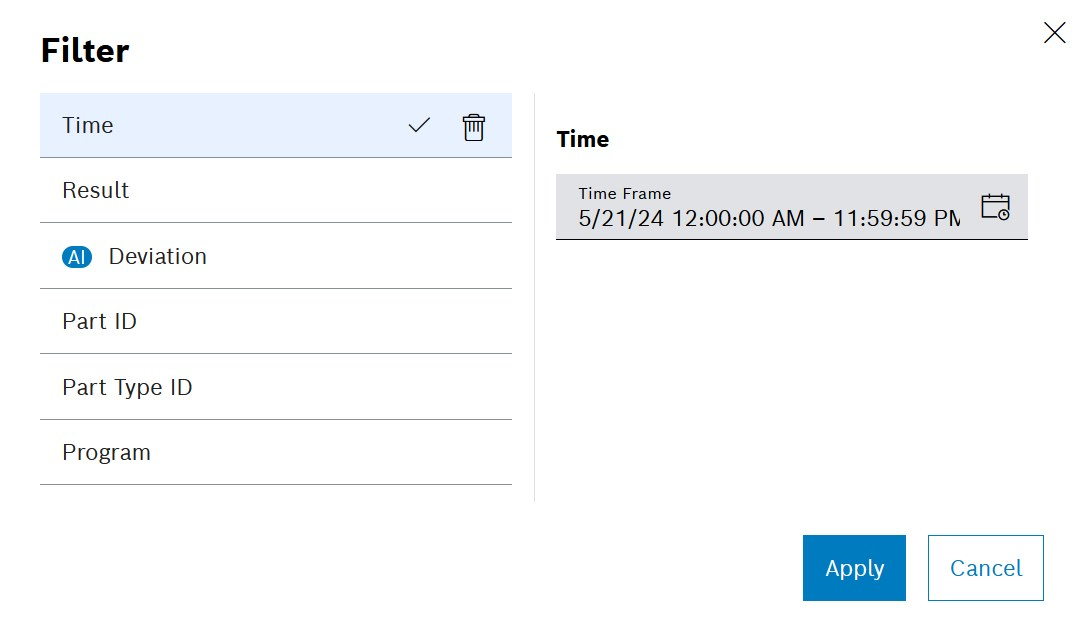
A time filter continues to be applied when switching between the views.
Specify the desired number in full under Part number and Type part number. For example, if 11 is entered as the value for the part number, only the exact part number 11 is filtered in the detailed view. Part numbers that contain the numerical sequence 11 are not taken into account and are therefore not displayed.
The status bar and list display all processes or events that meet the applied filter criteria.
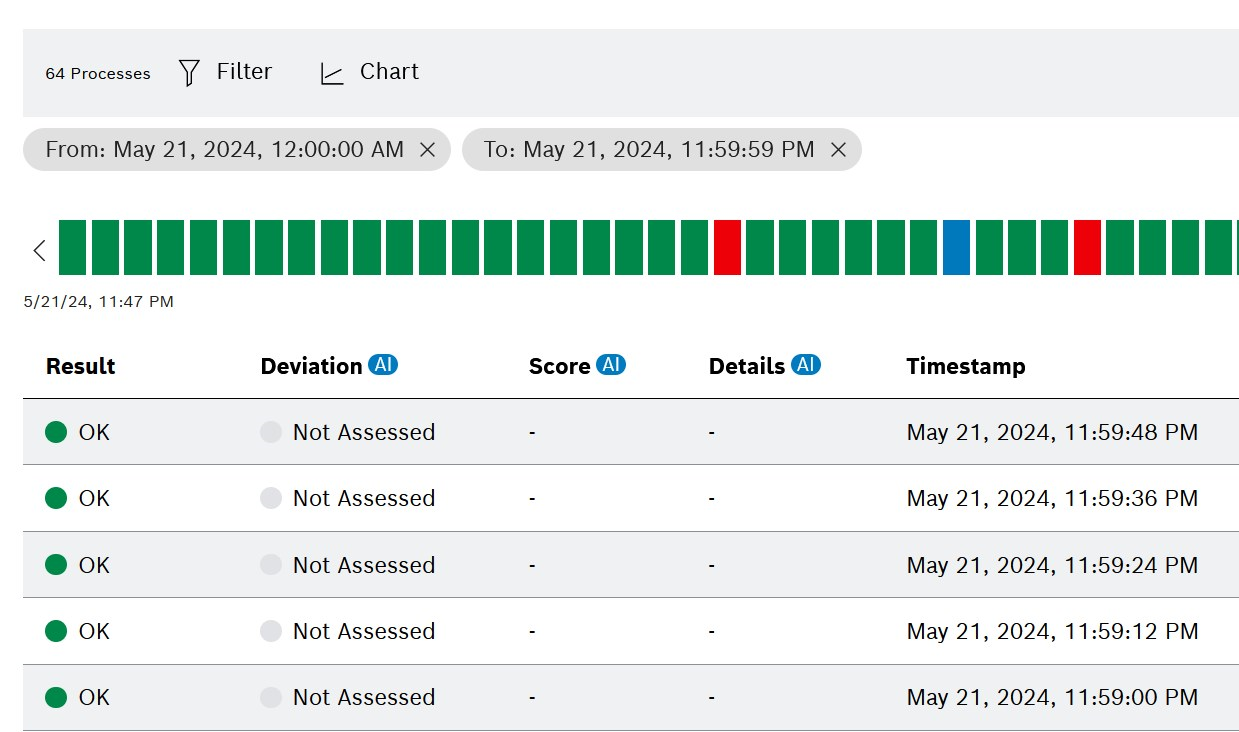
Use ![]() to remove the individual filter criteria below the header.
to remove the individual filter criteria below the header.