Select device for analysis
Display special values transmitted as part of the process message in the diagram.
Prerequisites
Measuring points are defined in the Master Data Management module.
Procedure
The special values are shown with a circle.
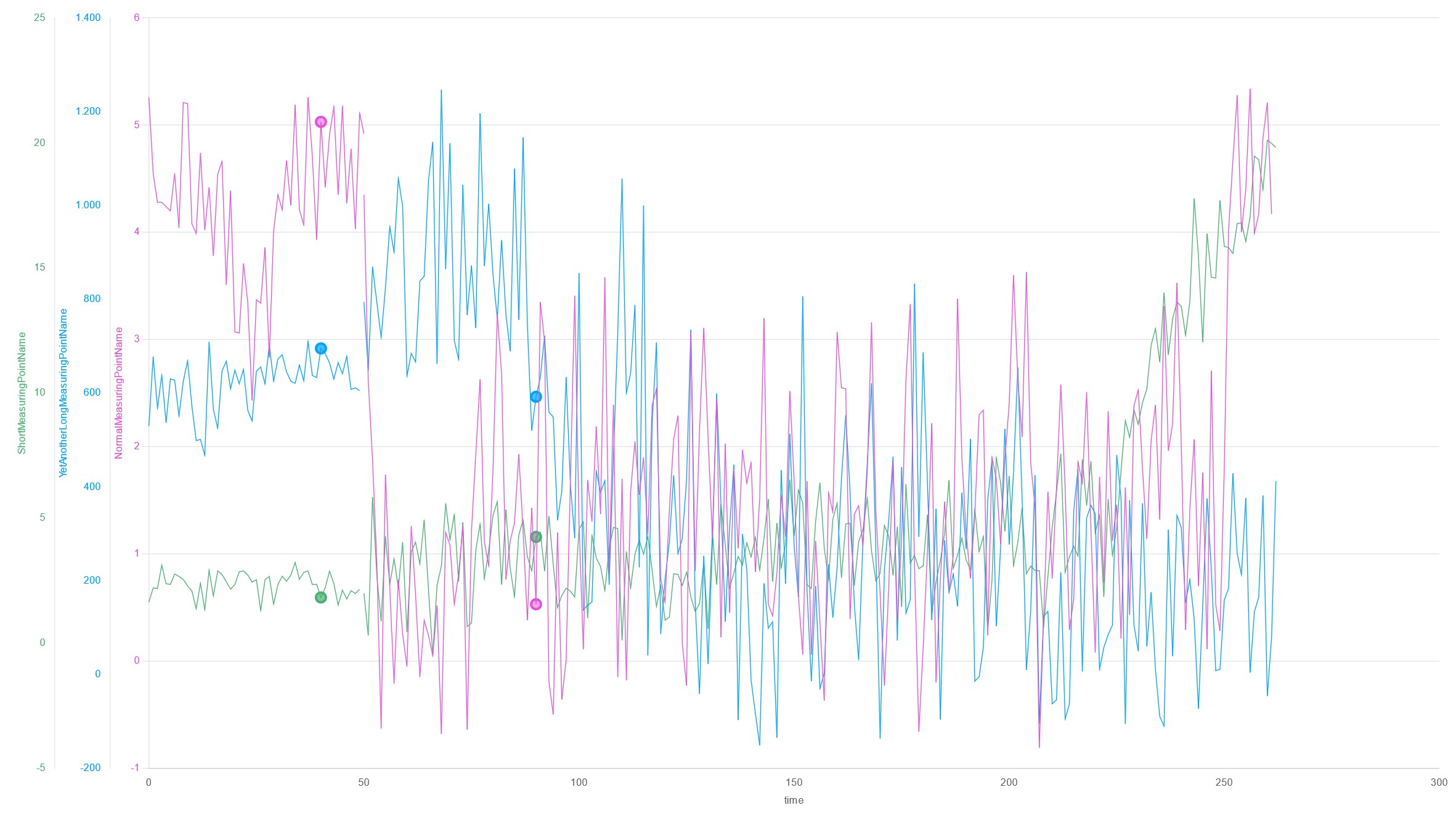
To hide the special values, click![]() .
.
Special values can only be displayed for all or no measuring points. It is not possible to display special values for individual measuring points.