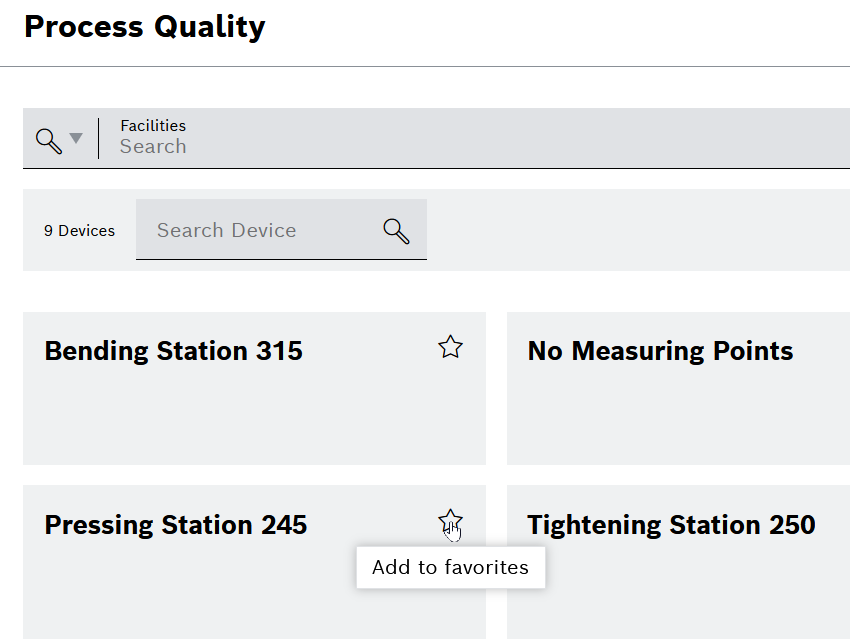
Favorites can be created for quick access to frequently used devices. Favorites move to the top of the device list and are sorted alphabetically.
The selection of favorites can be undone at any time.
Prerequisite
Process Quality User or Process Quality Expert role
Procedure
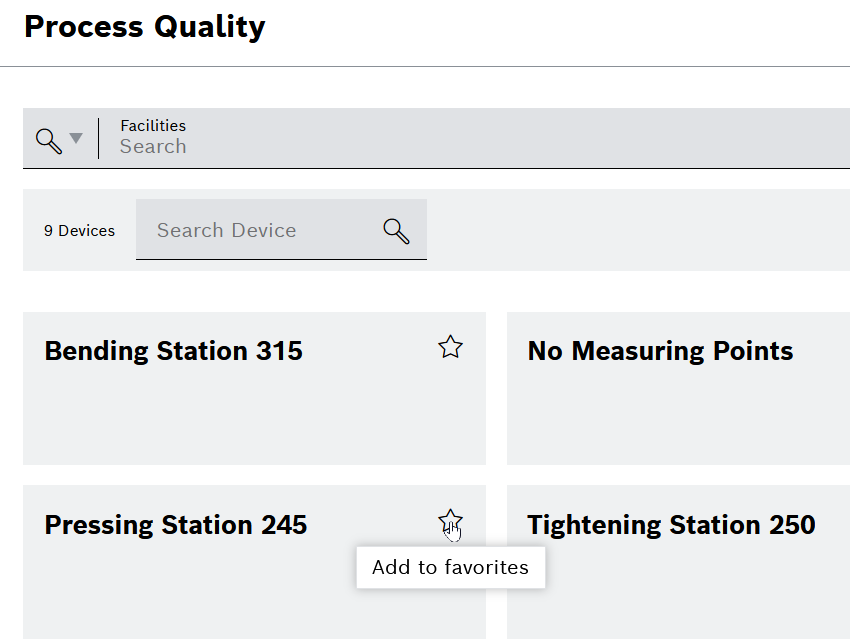
The star icon is filled in ![]() and the device is at the top of the device list.
and the device is at the top of the device list.
Clicking on the filled-in star icon removes the favorite again.