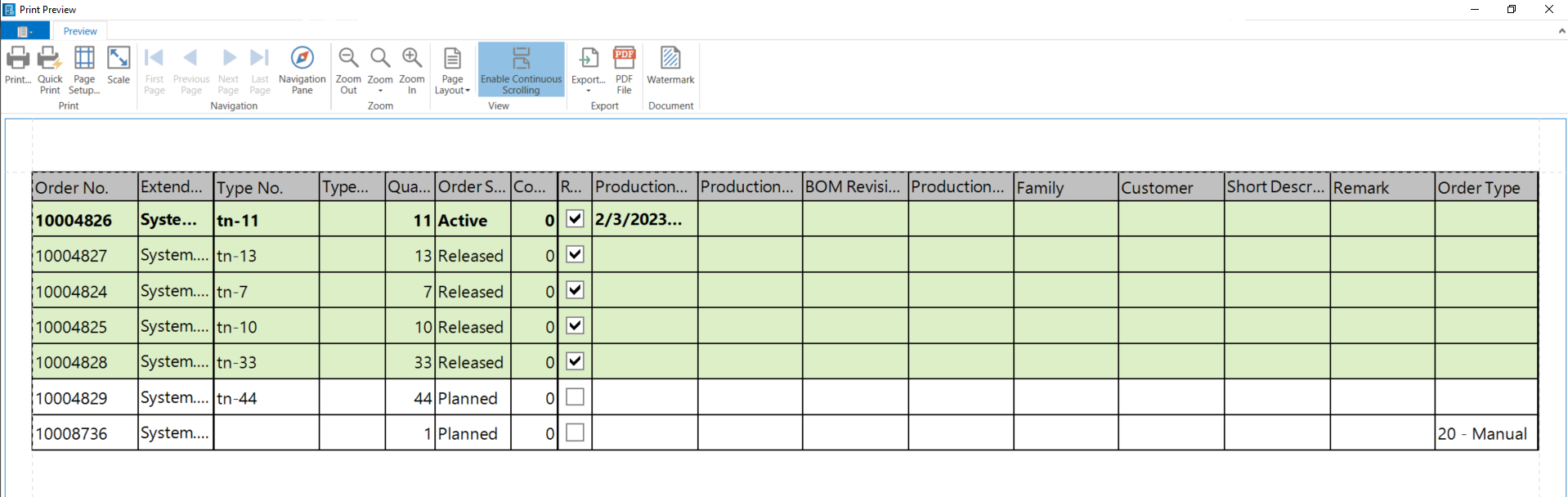
Or:
To save the document in PDF format, click PDF File to open the Export Document… dialog box, select the location and export by clicking OK.
The displayed contents of windows can be printed or exported in PDF format.
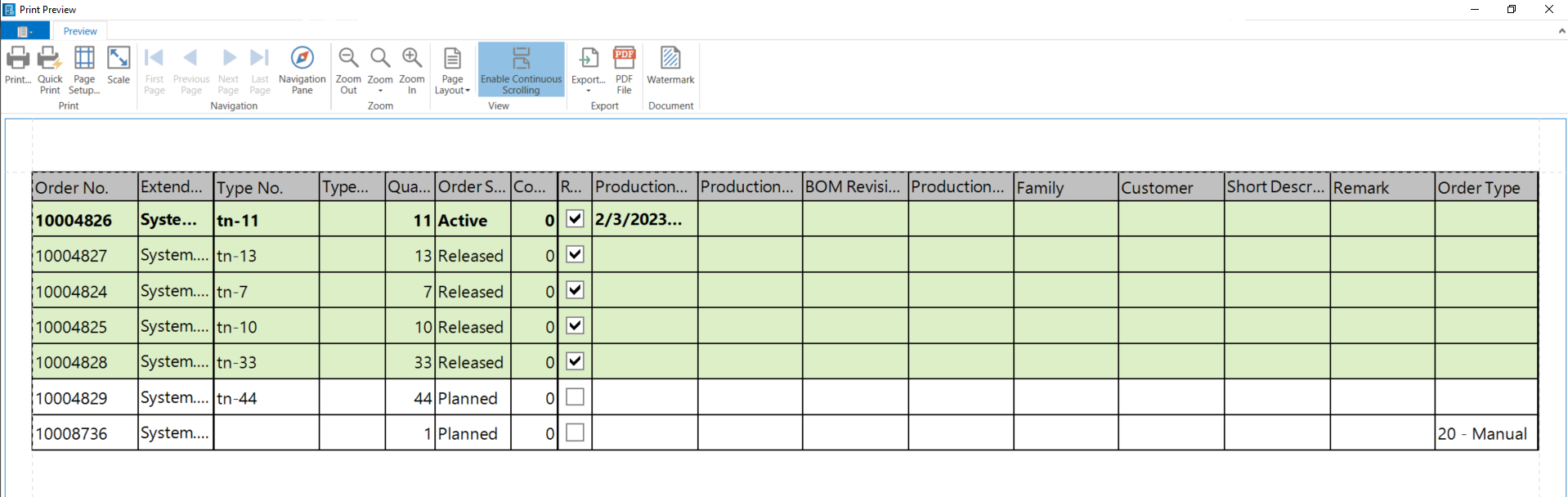
Or:
To save the document in PDF format, click PDF File to open the Export Document… dialog box, select the location and export by clicking OK.
The document is printed or stored in the selected directory.