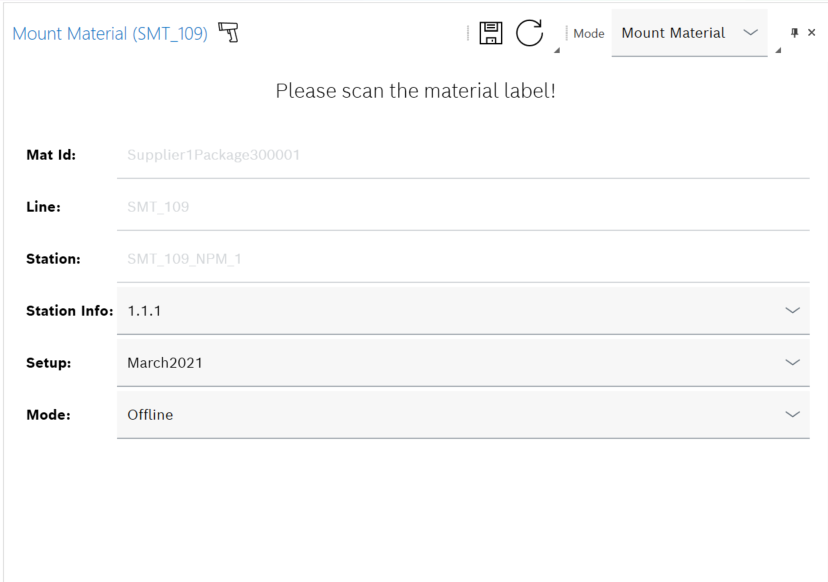
The Mount Material window displays the data of the selected station and material.
To cancel the operation, click ![]() before saving and reply to the prompt in the dialog box with No.
before saving and reply to the prompt in the dialog box with No.
In the Mount Material menu, a station can be loaded directly with material.
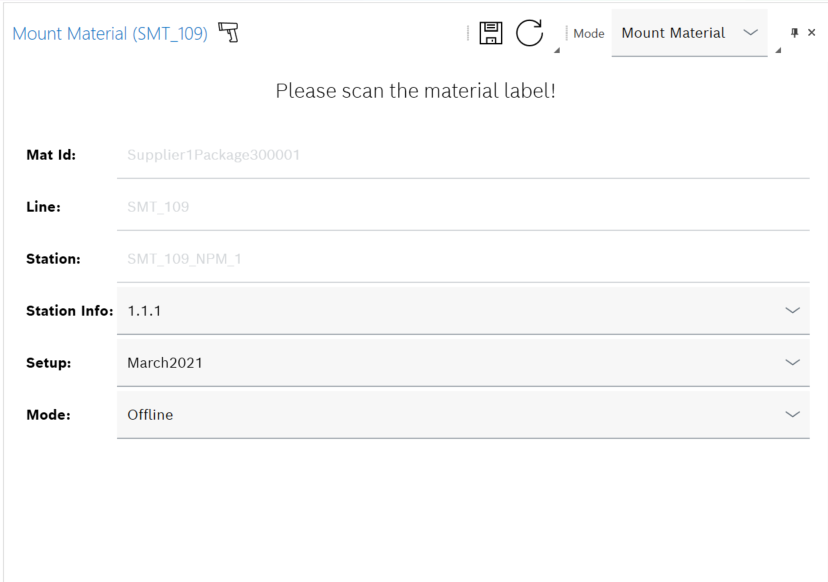
The Mount Material window displays the data of the selected station and material.
To cancel the operation, click ![]() before saving and reply to the prompt in the dialog box with No.
before saving and reply to the prompt in the dialog box with No.
The selected station has been mounted with the material and the table in the Setup History window shows "Mount" in the Action column.
Setup History window