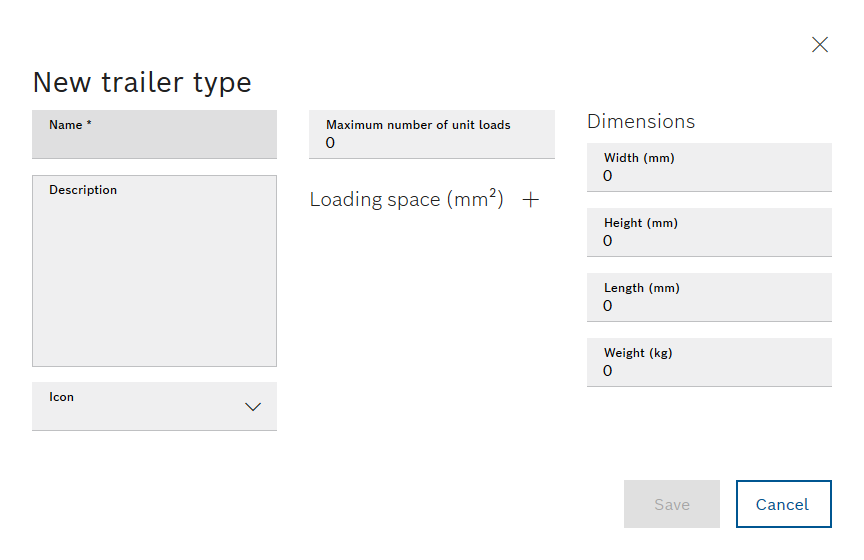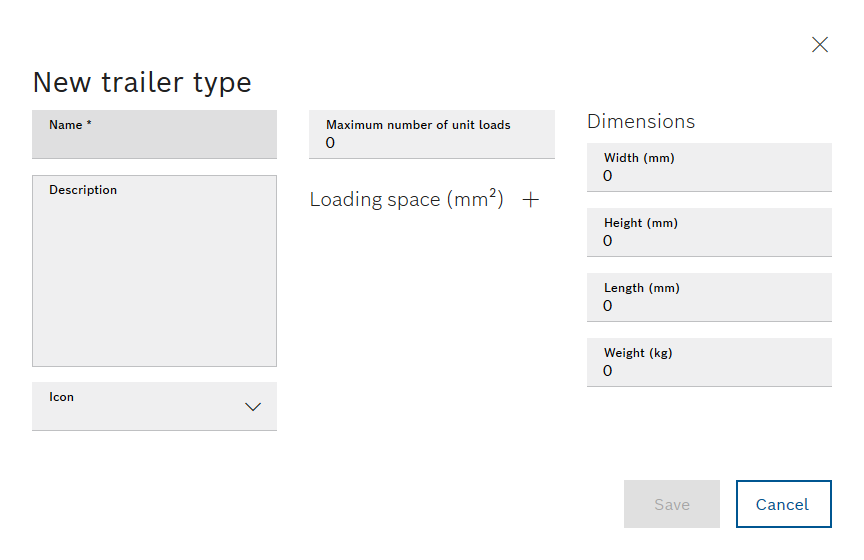Creating a New Trailer Type
New trailer types can be created and added to the overview of trailer types.
Prerequisite
Transport management administrator role
Procedure
- Call up the Fleet data > Trailer types menu.
- Use
 New trailer type to create a trailer type.
New trailer type to create a trailer type.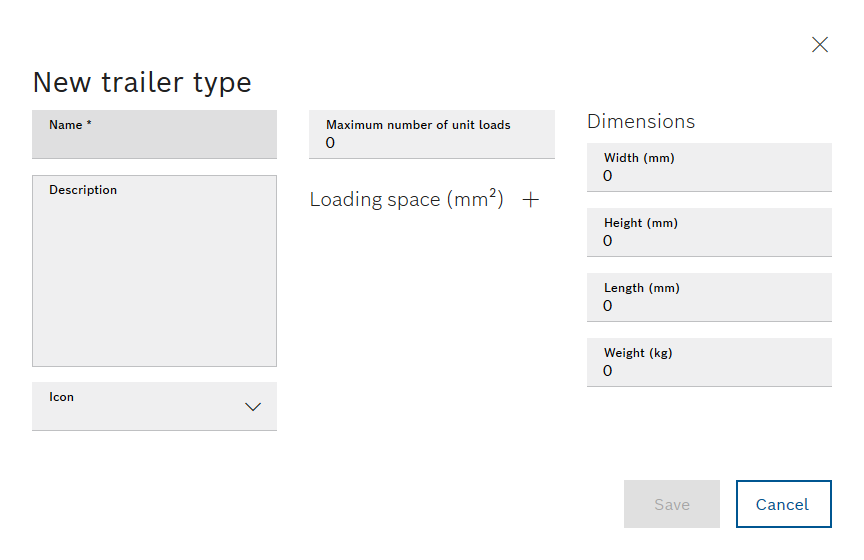
- To select a loading area, enter the loading area in the input field in mm2.
- To add another loading area, click
 to create a loading area.
to create a loading area. - To delete a load surface, click
 to remove the load surface.
to remove the load surface. - Select the icon from the Icon drop-down list.
- Confirm the entries with Save.
The new trailer type is created and appears in the Fleet data > Trailer types menu.