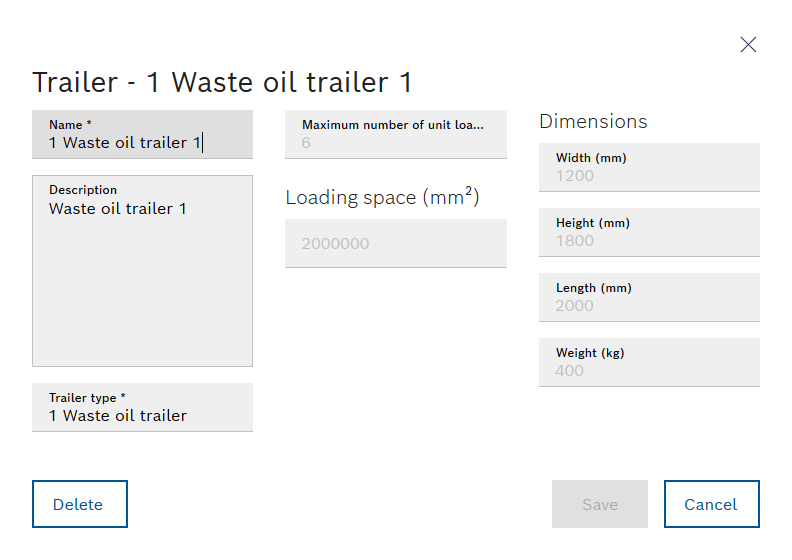
Data for the selected trailer type is transferred to the input fields of the Trailer - x dialog box.
Prerequisite
Role Transport Management Administrator
Procedure
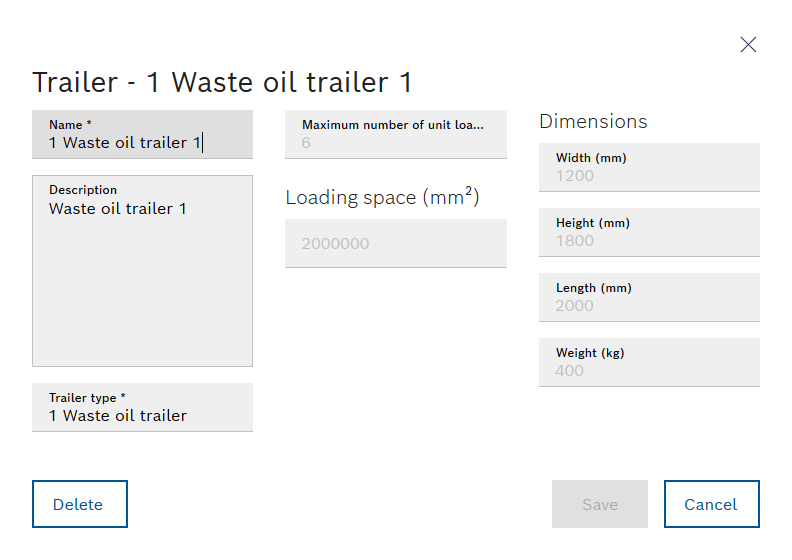
Data for the selected trailer type is transferred to the input fields of the Trailer - x dialog box.
The trailer has been edited.