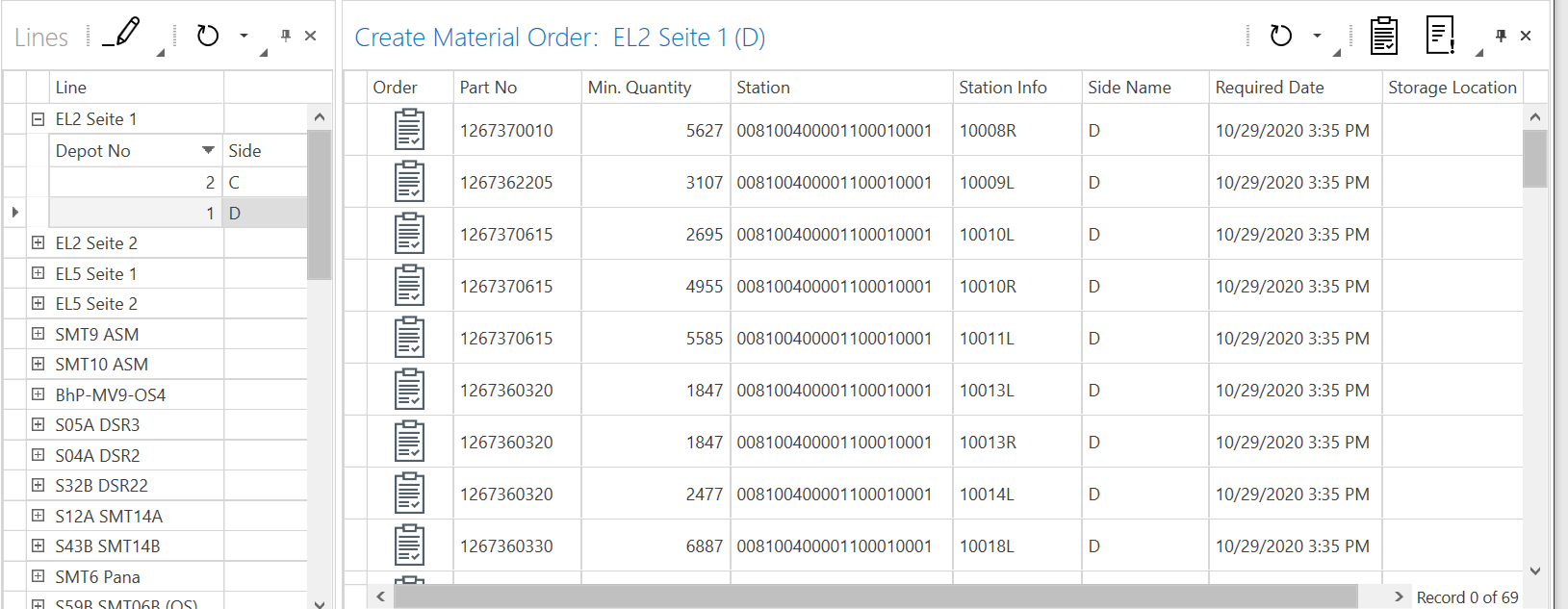
The Create Material Order window displays the table of all material orders for the selected delivery location on the selected line.
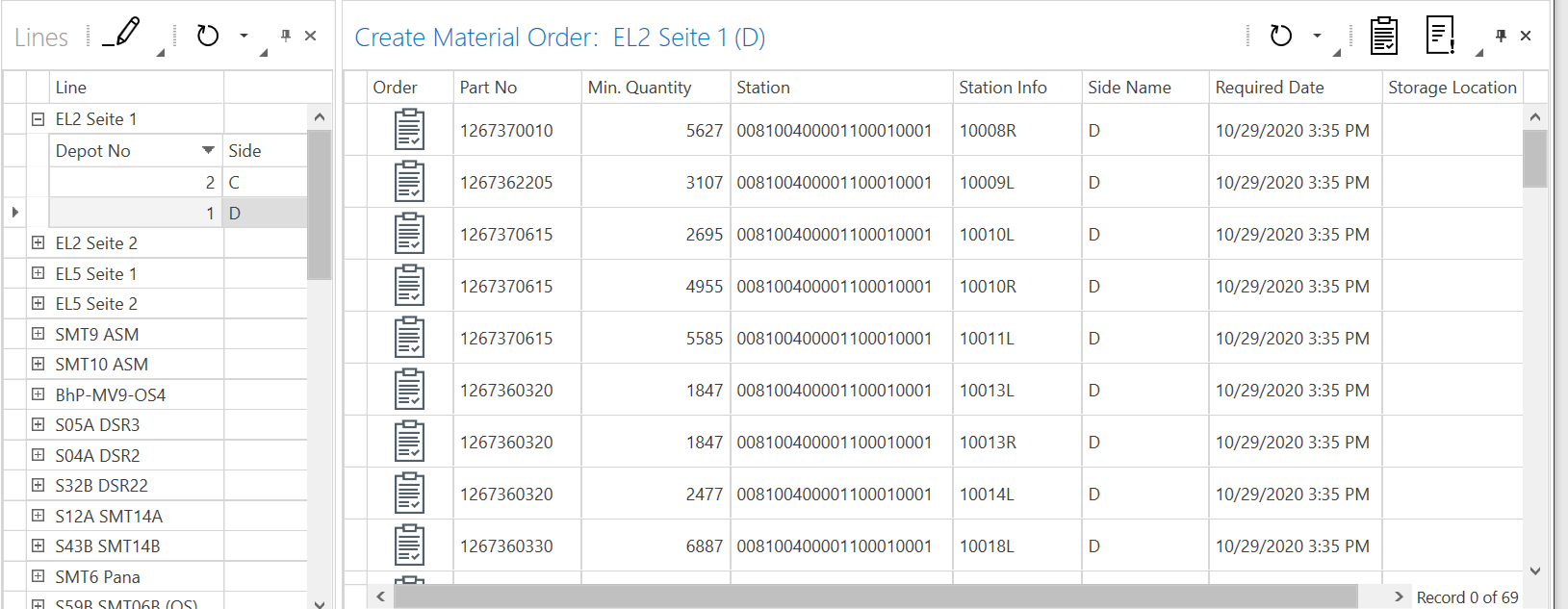
Ordering material
Or:
To create a material order for all materials displayed at a delivery station, click on ![]() in the toolbar of the Create Material Order window.
in the toolbar of the Create Material Order window.
The order can be filled out and triggered.
Create emergency order
An emergency order can be created to create material orders that may need to be triggered due to unexpected events during production. When an emergency order is created, the section for the reason and additional notes on the form are attached to the log entry that has been created.
When scanning a material label, the number and quantity of the part are taken from the material label. The information in Station, Machine Position and Settings is also filled in based on the material's previous setup location. The list of reasons specified in the combo box on the form is configurable.
The emergency order has been created.
In order to scan material labels, GTL labels and neutral labels in the Nexeed Order Management desktop client, the parameter UseMatControllLabelParser must be set to True in the settings for OpCon.Settings.xml. This feature requires MatControl Service version 2.9 or higher.
Settings for OpCon.Settings.xml