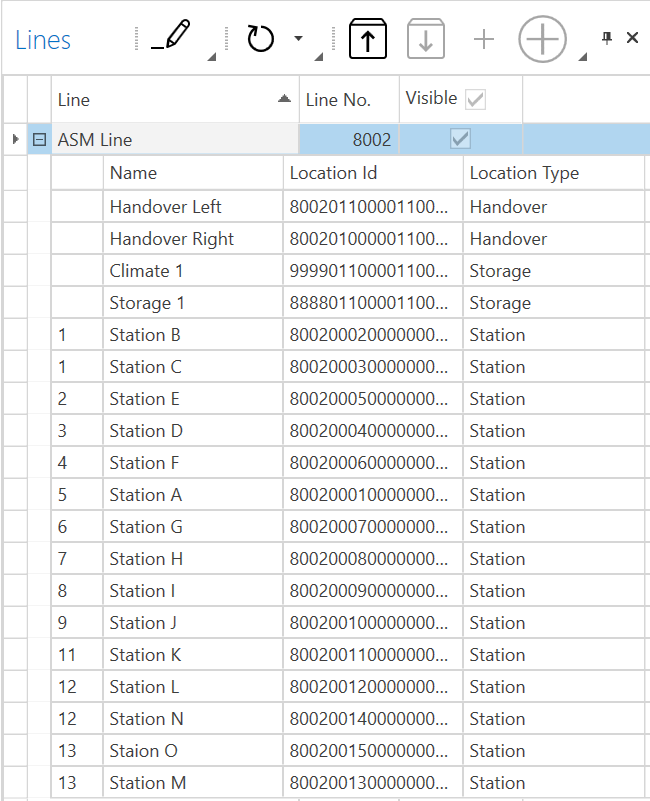
In purely sequential production, the stations (locations) are sorted in ascending order in the sequence in which a part passes through them. If the same production step is carried out in two stations, these are treated as parallel stations. A part passes through only one parallel station. The counters of the parallel stations are totaled for this production step.
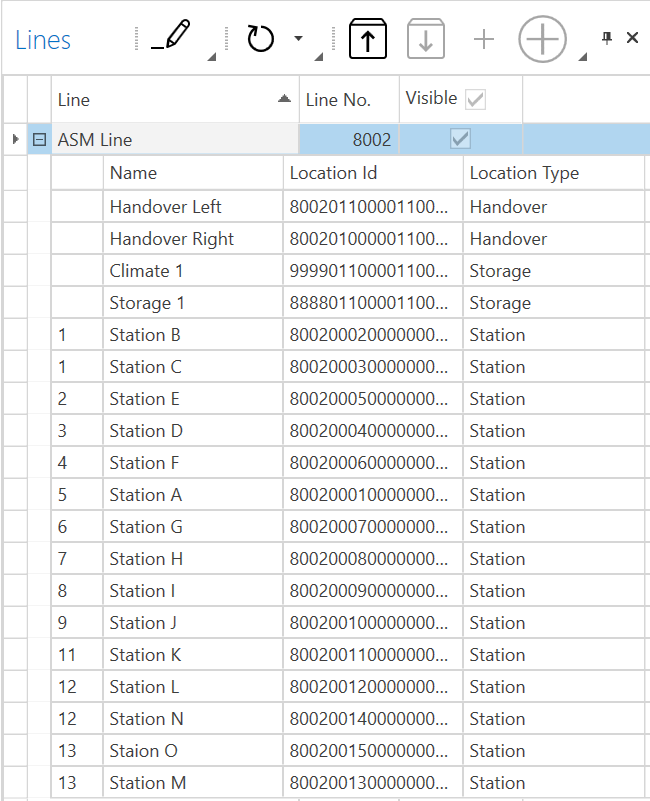
or
To mark the stations as parallel, drag the station to the corresponding parallel station.
The changes have no effect on existing station orders. To transfer the changes manually to existing station orders, the order must be activated again.