The import dialog opens.
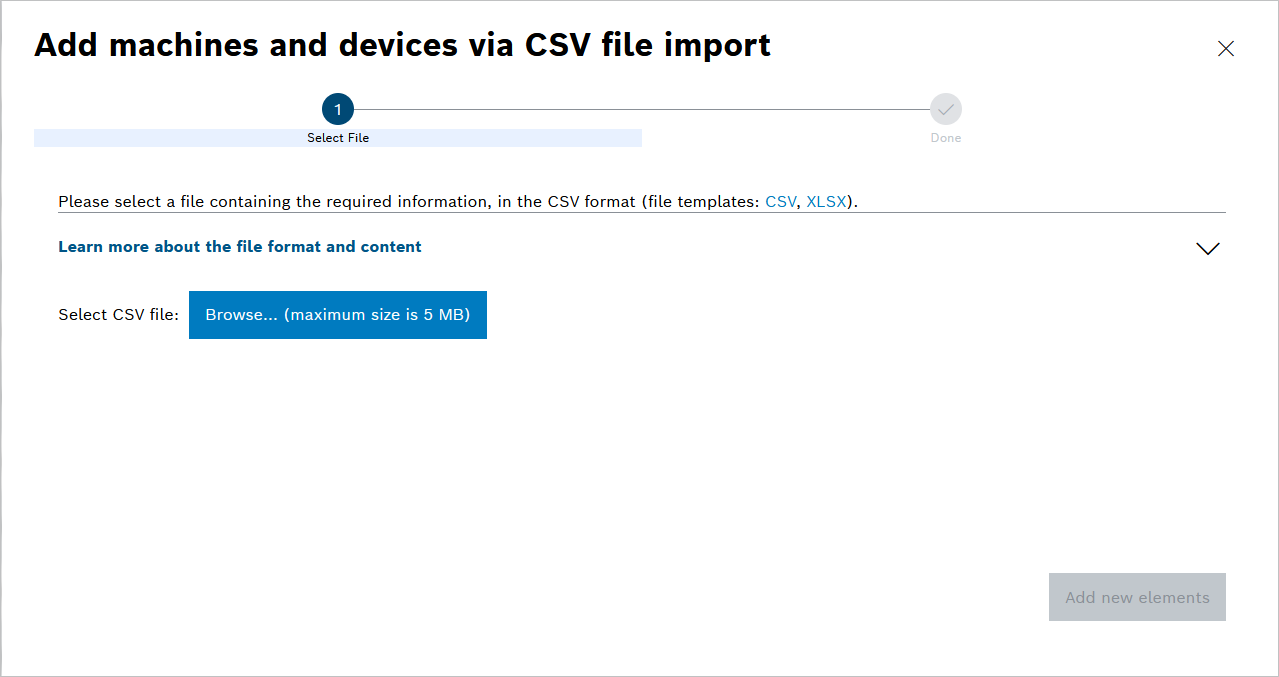
If the file does not meet the specifications, the relevant errors are displayed.
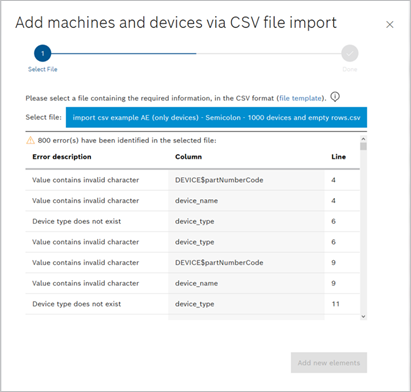

Machines and devices added via a CSV import can only be deleted manually.
New devices and machines can be created in the Device Portal using an appropriately configured CSV file and new devices can be added to existing machines or new machines.
Prerequisites
Procedure
The import dialog opens.
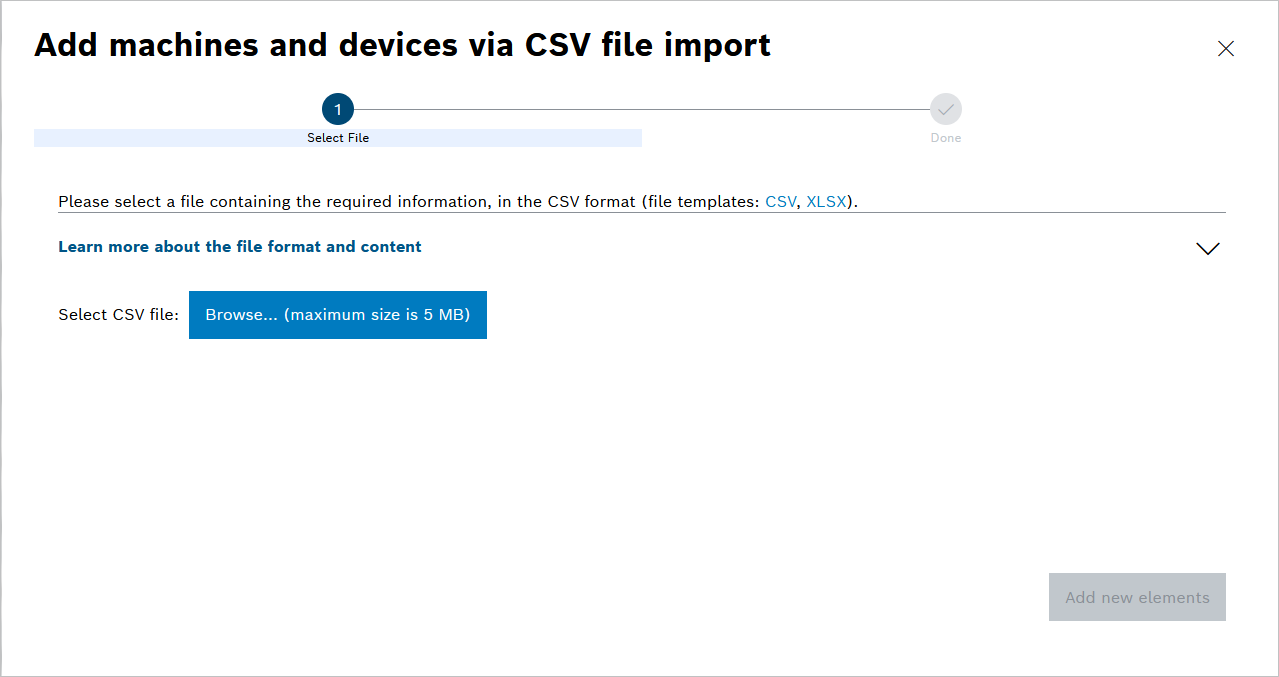
If the file does not meet the specifications, the relevant errors are displayed.
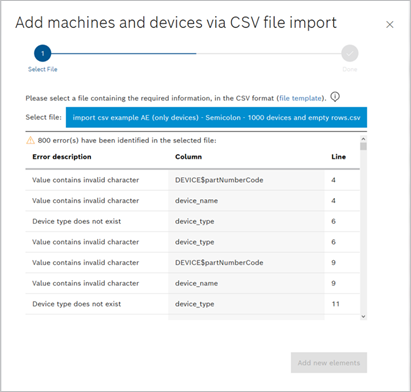

The devices and machines, including their assignment, appear in the device portal in the corresponding views.