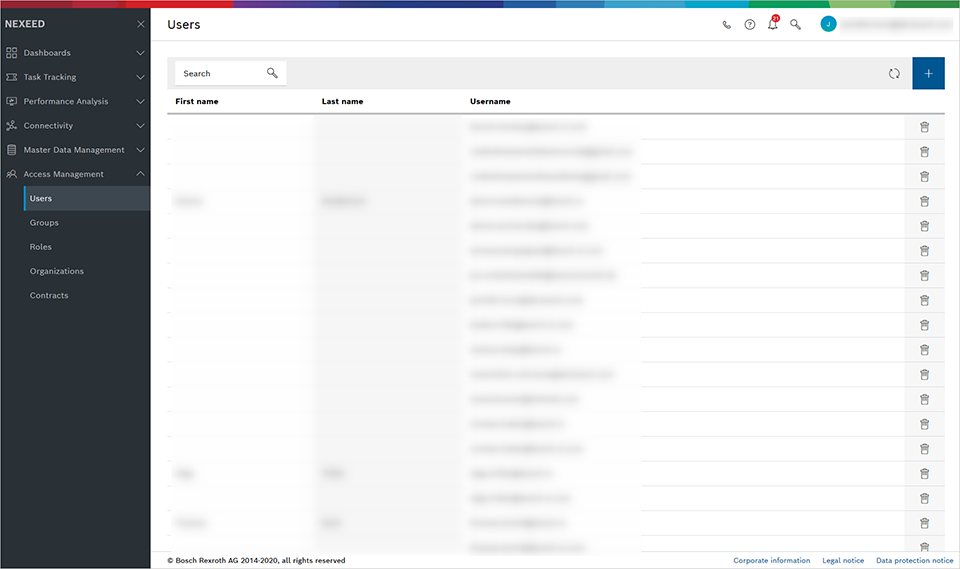
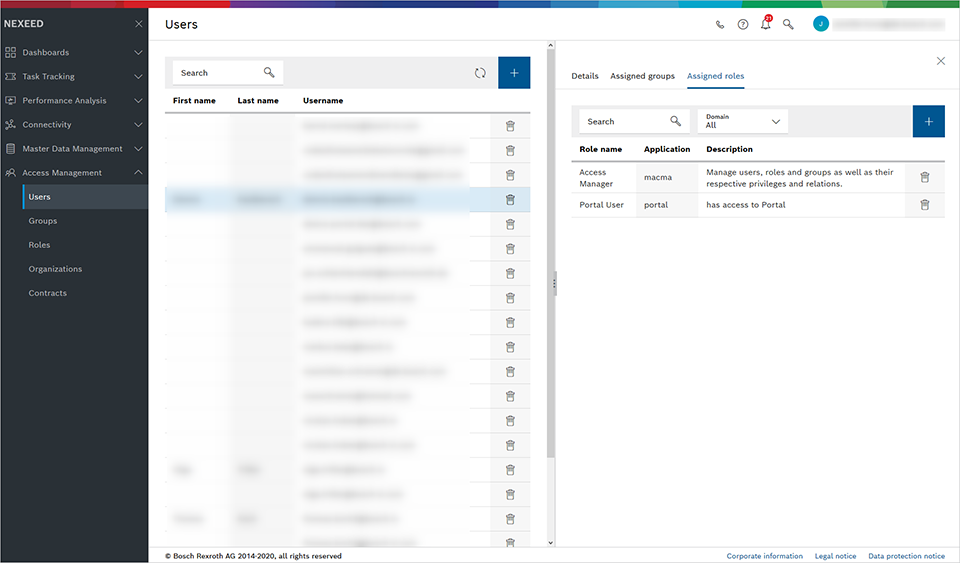
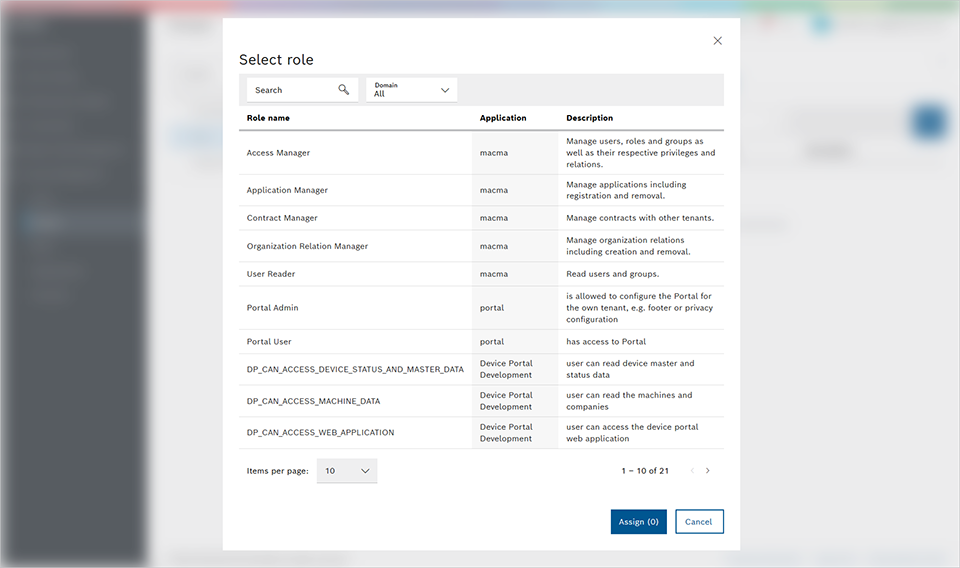
- Portal User
- Access Manager
- Portal Admin
This role is optional because it only allows the user to customize the web interface of Access Management.
A holder of a Tenant ID can assign a corresponding right to an additional new holder of a Tenant ID via Access Management.
Requirements
Process
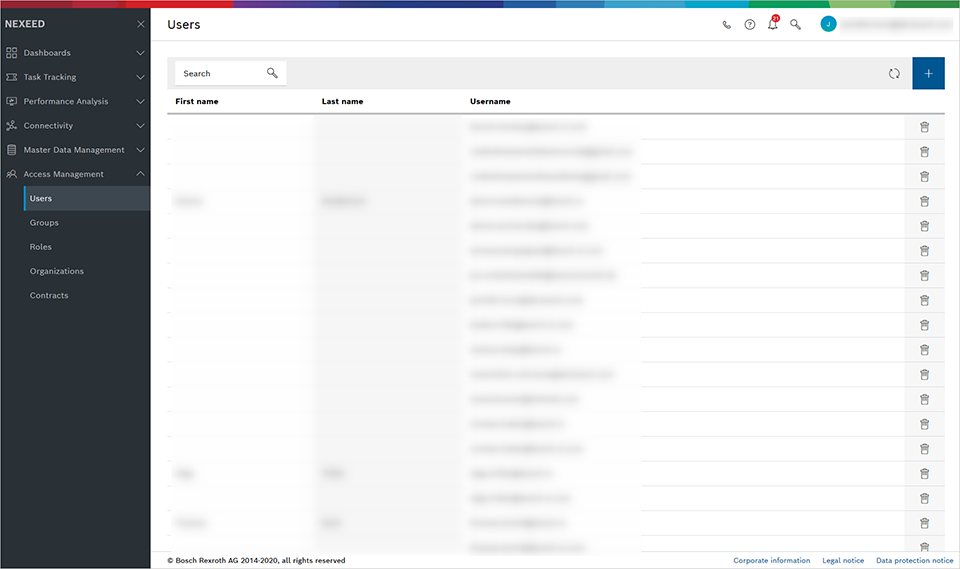
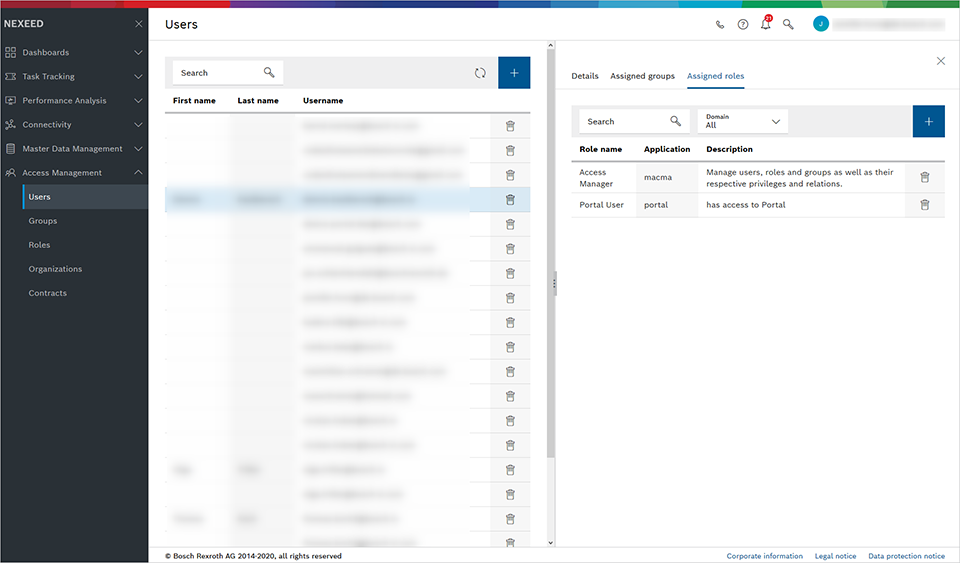
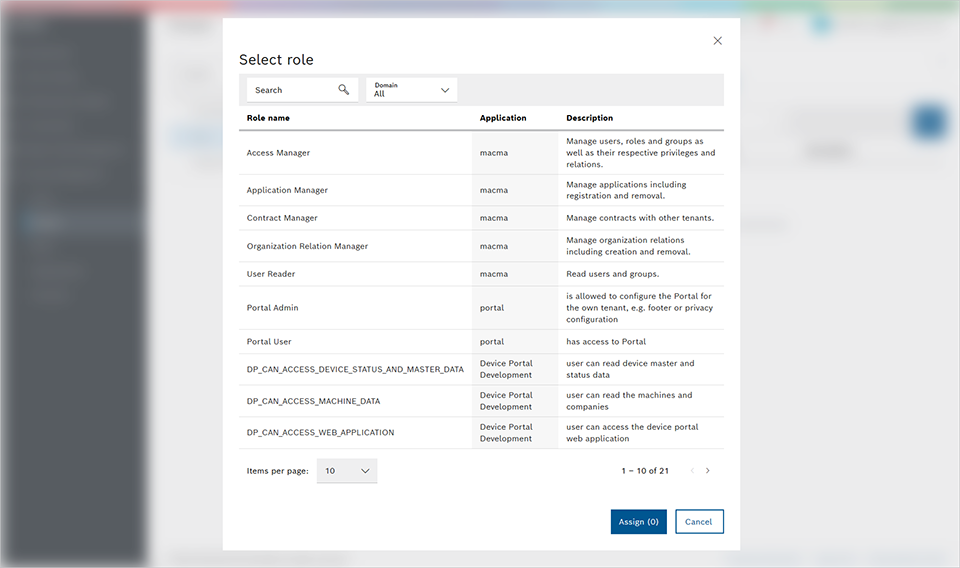
This role is optional because it only allows the user to customize the web interface of Access Management.
The user has been assigned the appropriate roles, so that the user now has all the user rights that are essential for a tenant.