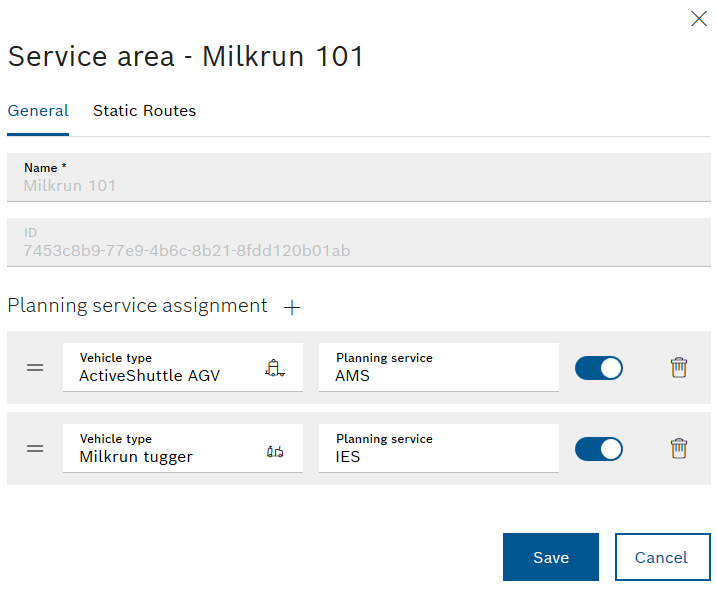
The input fields marked with an asterisk (*) are mandatory and must be completed. Multiple vehicle types and planning services can be assigned to each service area.
Prerequisite
Role Transport Management Administrator or Transport Management Logistik Planer
Procedure
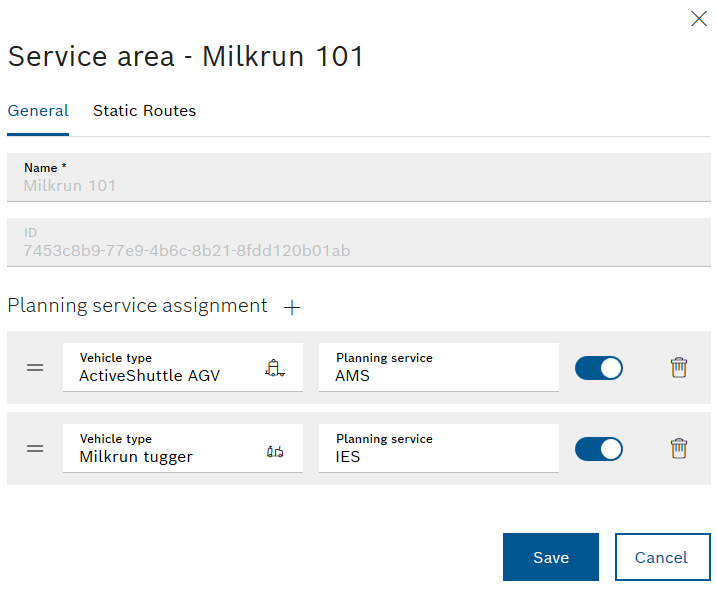
The input fields marked with an asterisk (*) are mandatory and must be completed. Multiple vehicle types and planning services can be assigned to each service area.
Possible planning services include: Control center, Milkrun application, Forklift application or automatic guided vehicle (AGV).
The coverage area is edited and appears in the Maps > Coverage areas menu.