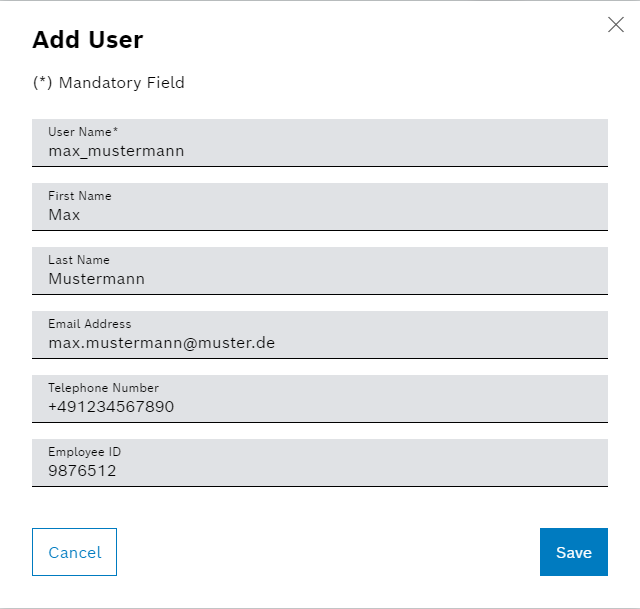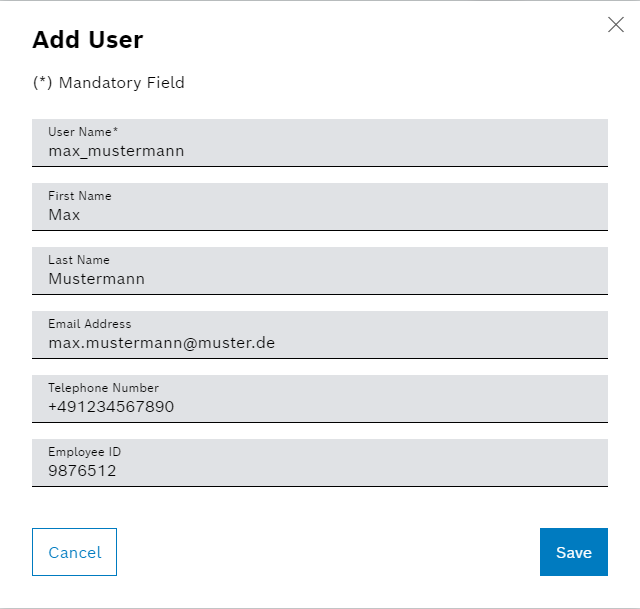Add user
Prerequisite
Access Manager role
Procedure
- Call up the Access management > Users menu.
- Click
 .
.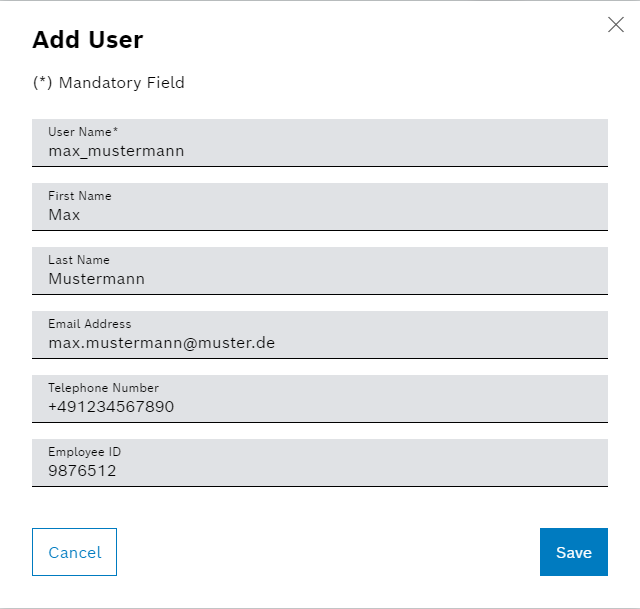
- In the Add user dialog window, enter the data of the new user:
- User name
The user name cannot be changed retrospectively.
- First name, last name, email address, phone number and personnel number
This data can also be entered later.
The password can be created after the user has been added.
- Click Save.
The user is added and displayed in the overview.
- To create a password for the new user or to change the specified data, continue with Updating User Data.