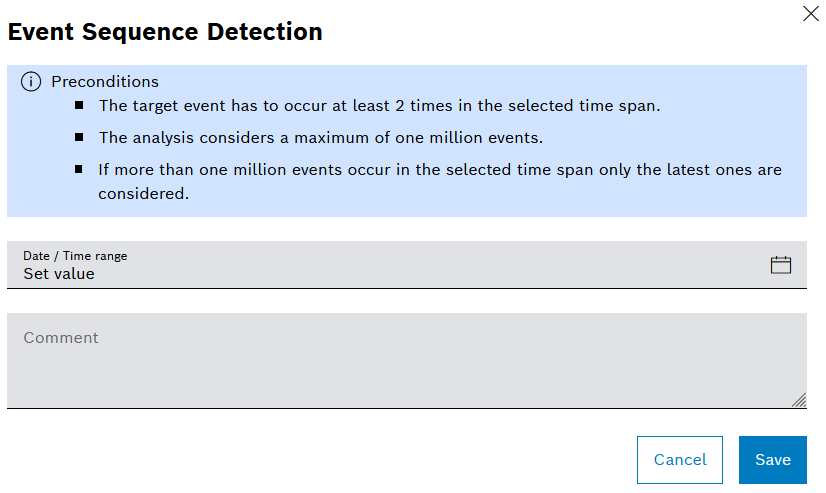
- Select a time frame.
- Select the time range from the drop-down list.
Or:
- Select the time range.
- Select the date or date range using the calendar.
- Select the time using the Start time and End time fields.
If the Nexeed Backend-Service AI Services module is installed, event sequence detection is available.
Prerequisites
Procedure
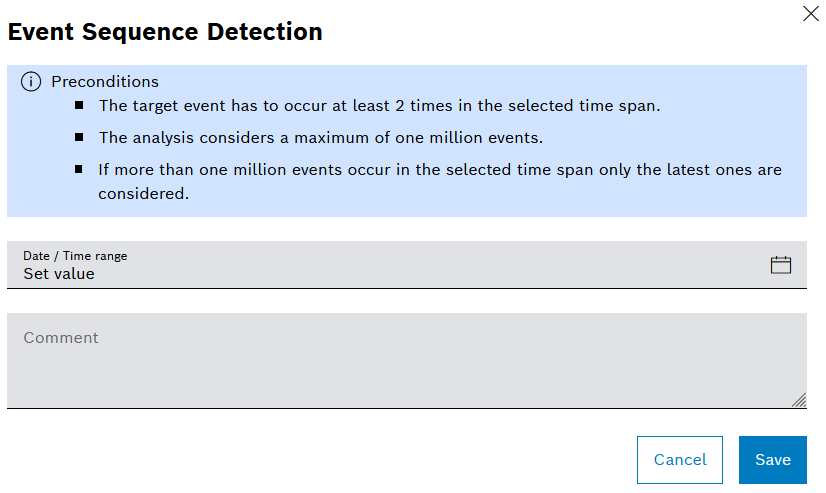
Or:
Event sequence detection is triggered and displayed in the Events Tab — Event sequences.