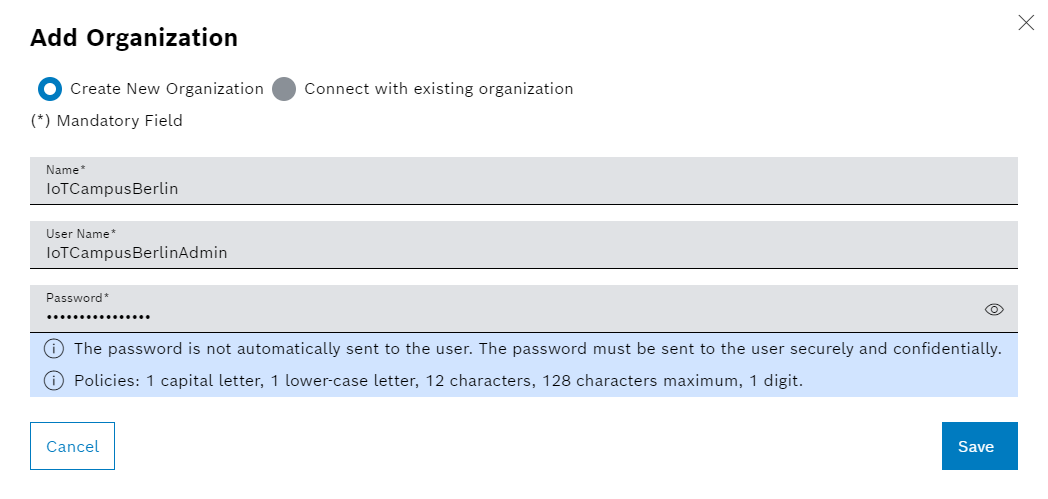Adding an Organization
Prerequisite
Organization Manager role
Procedure
- Call up the Access management > Organizations menu.
- Click
 .
.The Add organization dialog window appears.
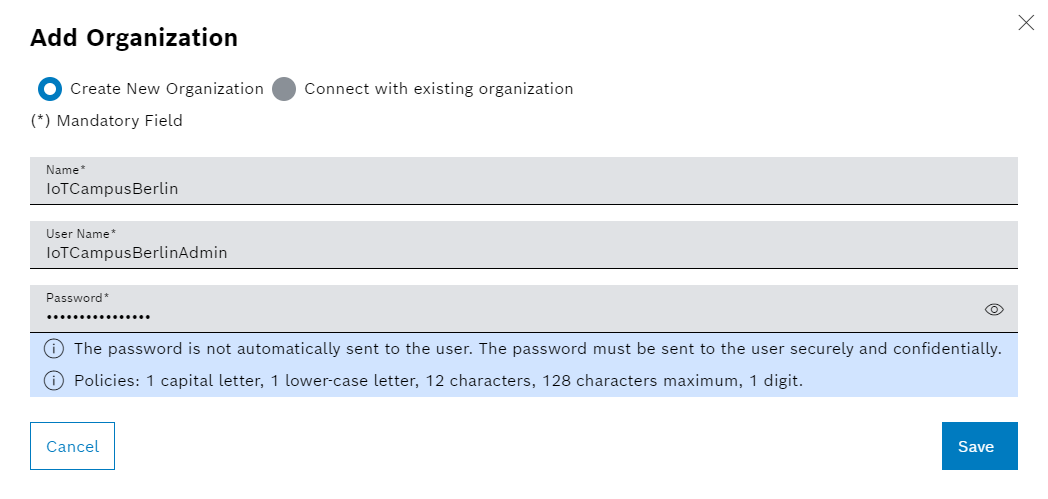
- Click the Create new organization radio button.
- Enter the following information in the text fields:
- Name
Name of the partner organization
- User name
User name of the partner organization
- Password
Password of the partner organization
The password must be sent to the user using a confidential, secure method.
- Click Save.
The organization is created and displayed in the overview.