The module data is displayed in the Details tab in the detailed view on the right.
The Edit module dialog window appears with the Details step.
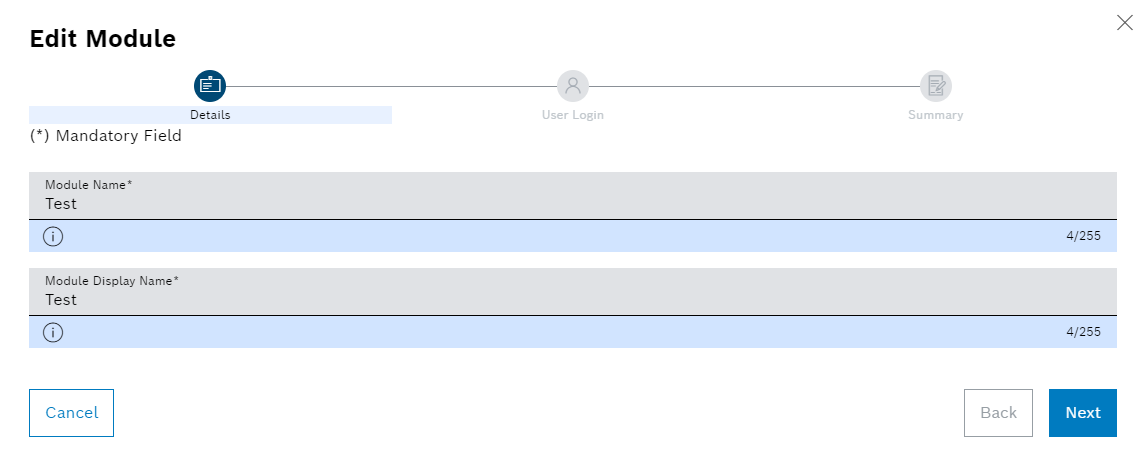
- Module name
Name of the module
- Display name of the module
Name to be displayed in the overview and in the Nexeed Industrial Application System.
The User login step appears.
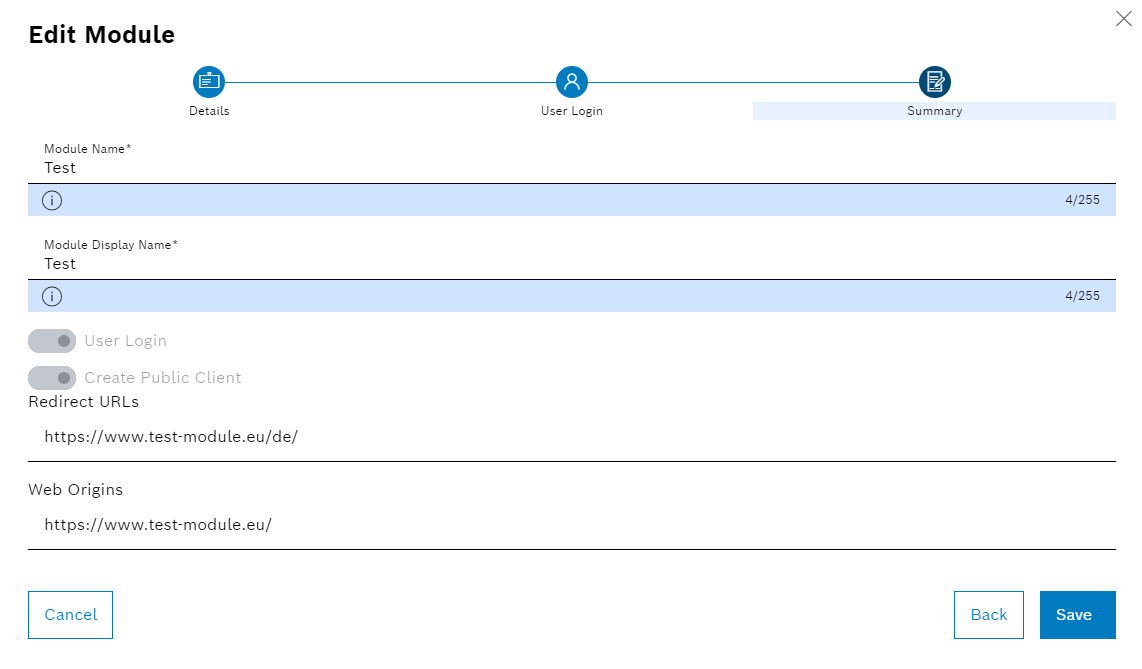
- User login switch
If you do not want additional logins to take place for the module, deactivate the User login switch. No further information is required in the User login step.
If a login needs to take place for the module on a user device, activate the User login switch.
- Create public client switch
If a login needs to take place for the module via the server using a confidential client, activate the Create public client switch.
- Redirect URLs
URL to which the user should be redirected after successfully logging into the module.
Placeholders (e. g. http://bosch.com/Apps/SimpleApp/*) and relative paths are possible.
- Web origins
URL from which the user may log in to the module (e.g. http://bosch.com).
Requests from other URLs are rejected.
The Summary step will open.