The ticket details dialog with the Basic Information tab is displayed.
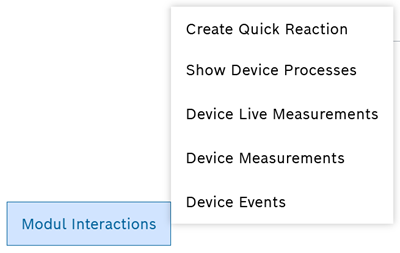
The Module interactions function provides the option of interacting with other Nexeed modules. The Module interactions are only available for tickets that belong to the Nexeed Condition Monitoring domain: Domains.
Procedure
The ticket details dialog with the Basic Information tab is displayed.
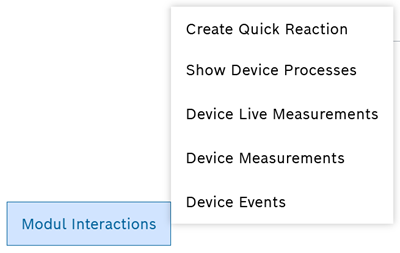
The interaction configured for the selected option is executed and the corresponding menu item is called up.
Example interactions for tickets of the Nexeed Condition Monitoring domain: Domains.