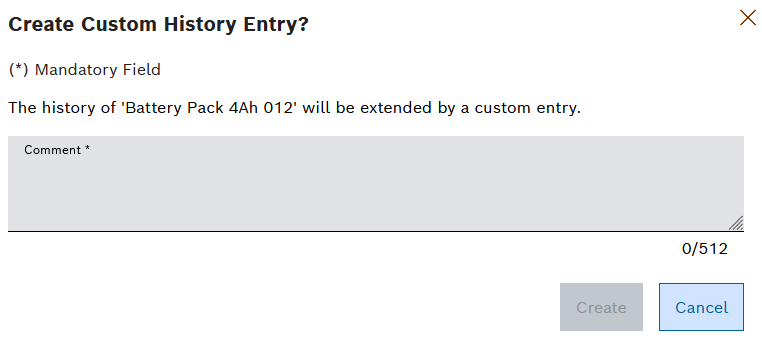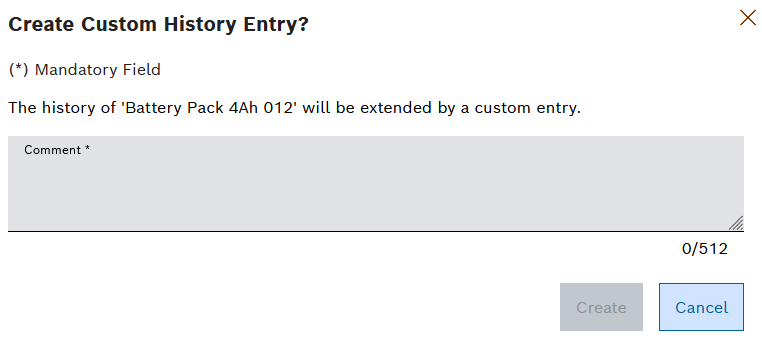Creating an entry in the tool or component history
All changes to the tool or component are saved in the history. History entries can be created manually.
Prerequisite
Procedure
- Call up the Tool management > Tool control > Tools & components tab.
- Select a tool or component.
- In the detailed view, call up the History tab.
- Create history entry with
 .
.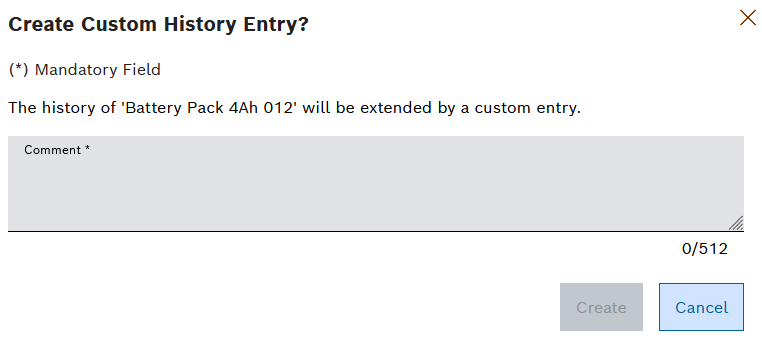
- Enter Comment.
- Create history entry with Create.
- The history entry is displayed in the detail view on the History tab of the tool or component.