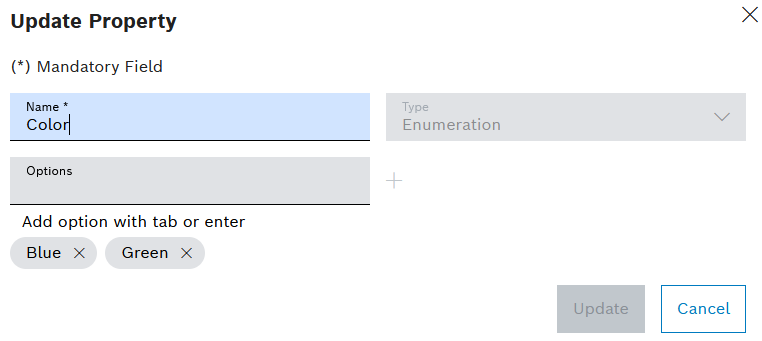
- Enter the name of the option in Options.
- Add option with
 .
.
The property Type cannot be changed. To change the property Type, the property must be deleted and added again.
Deleting Properties and Creating a Property.
If the property is a List, Options can be added and removed. Options cannot be changed. Options can only be deleted and added again. Any number of options can be added.
Prerequisite
Tool Management Expert or Tool Management Admin role
Procedure
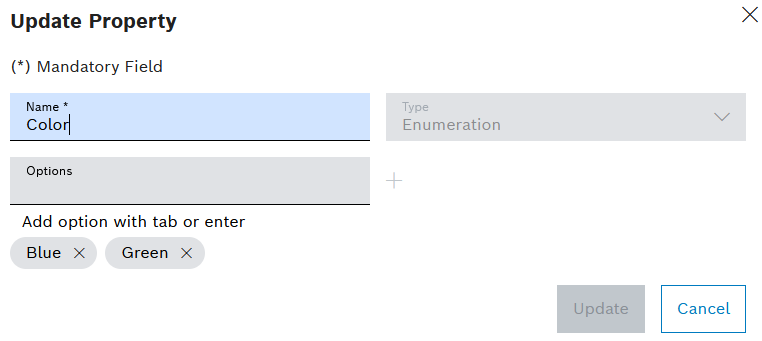
The property is configured.