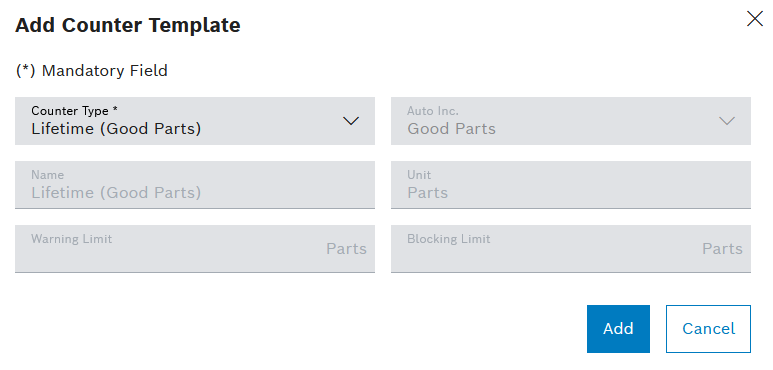
Tool control: Types – Counter tab
The fields Name and Autom. countdown/Autom. count can only be edited if the User-defined counter type has been selected.
- Select counter type User-defined.
- Enter the Name.
- Select Auto down or Auto up:
Good parts/bad parts/uses: Automatically count up or down for each use or each produced part.
No: Do not automatically count up or down.
The Unit field can only be entered or selected when, in the Autom. countdown/autom. count field, - No is selected.
- Enter or select Unit.
The unit is displayed next to the fields Warning limit and Blocking limit.