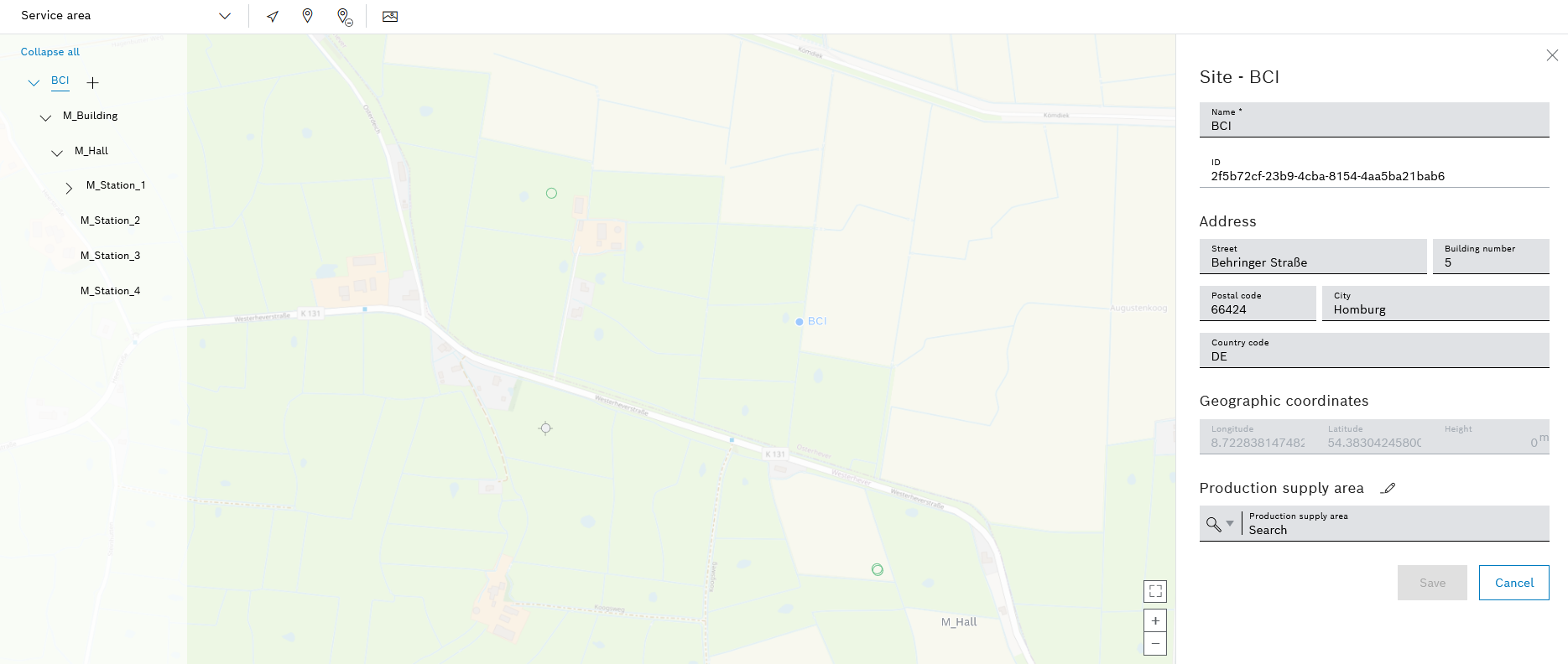
The detail view of the location appears on the right.
- Road
- Building number
- Postal code / zip code
- Town
- Country code
The location is provided by the Nexeed Master Data Management (Topology) module.
The name, address and geographical coordinates of the location can be edited.
Assign or remove geographic coordinates for a location
Adding or Editing a Boundary for a Location
Prerequisites
Procedure
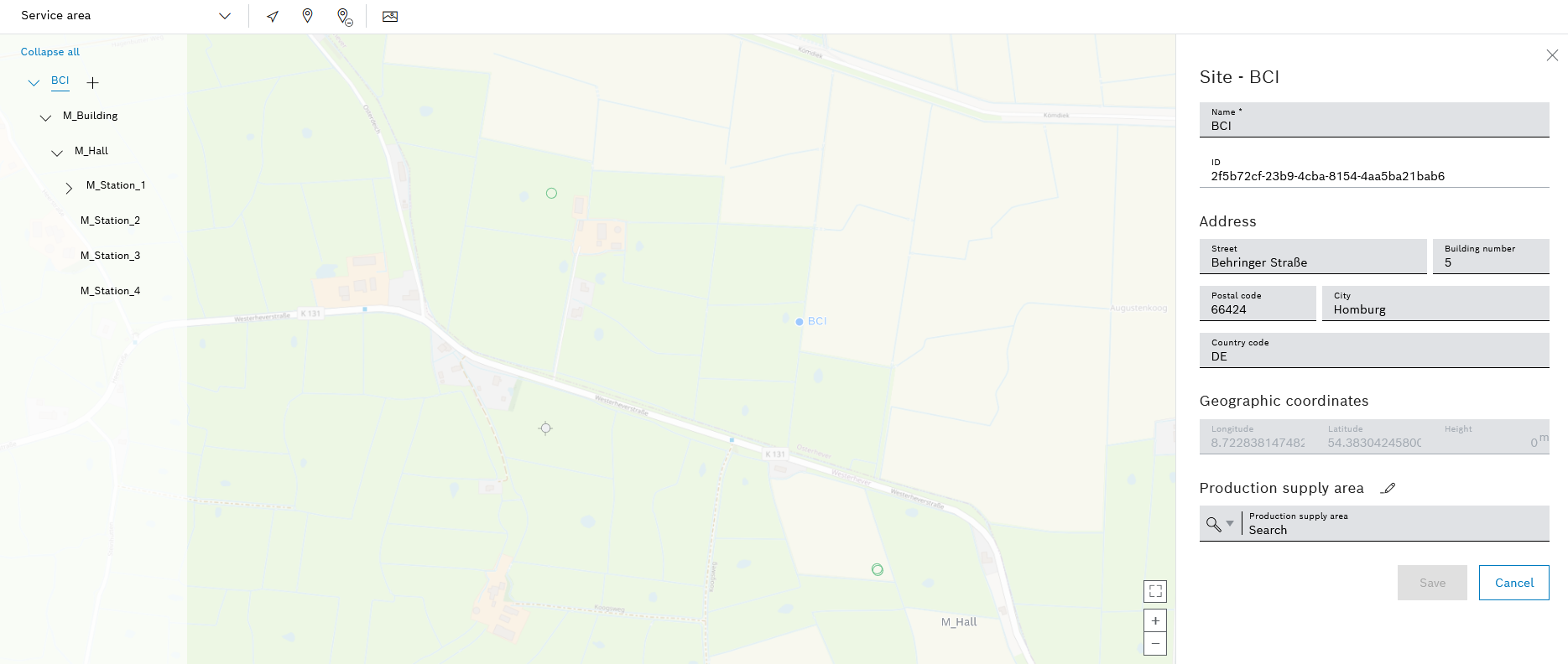
The detail view of the location appears on the right.
The name and address of the location are changed and appear in the detailed view of the location.