The Edit type dialog opens.
Prerequisites
Procedure
The Edit type dialog opens.
The type is changed.
A type/variant combination can only be assigned to one type group. If different target cycle times or target values are required for a type/variant combination, this type/variant combination must be moved to another type group.
Introduction: short-form description of the task (purpose)
Prerequisites
Procedure
The Delete type(s) dialog opens.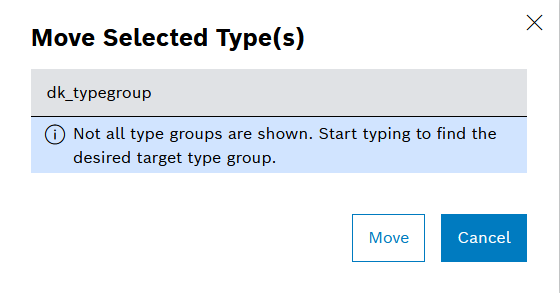
A different type group to the current one must be selected
The previously selected types have been moved to the selected type group.