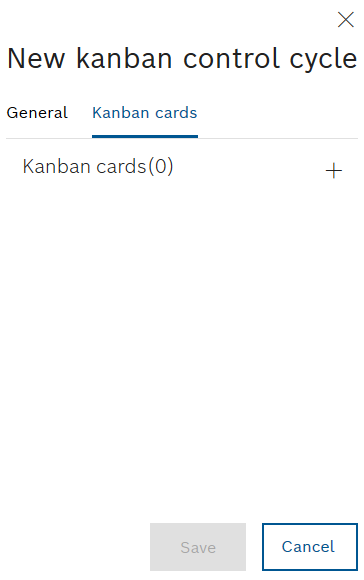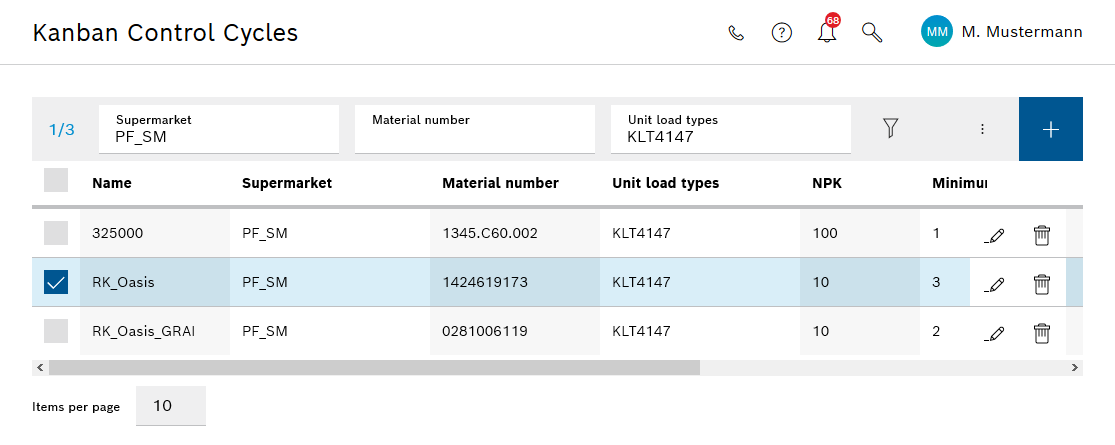
Or:
In the row containing the Kanban control loop, open the Kanban control loop with
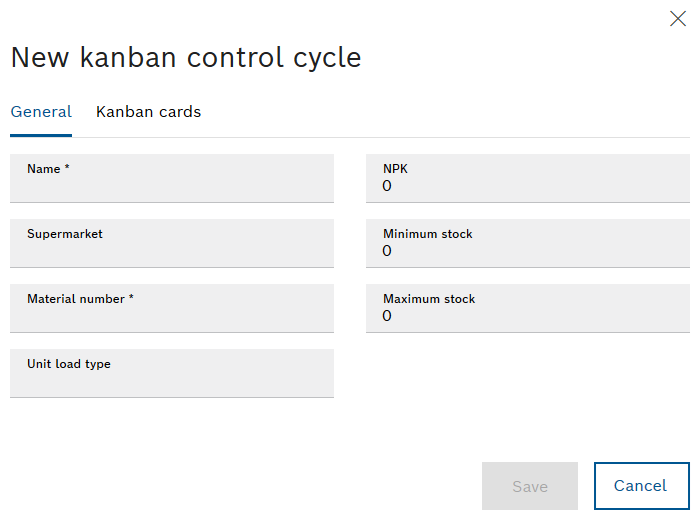
- Name
Name of the Kanban control loop - Supermarket
Name of the supermarket - Material number
ID of the material - Load unit types
Name of the unit load type - NPK (number per Kanban)
Number of parts per Kanban card - Minimum stock
Minimum stock of Kanban cards in the supermarketThe value must be met. If the limit is undershot, a white arrow pointing downward is displayed on the relevant track or storage location in the supermarket under Material flow > Supermarkets.
Graphical representation - Maximum stock
Maximum stock of Kanban cards in the supermarket.The value must not be exceeded. If the limit is exceeded, a white arrow pointing upward is displayed on the relevant track or storage location in the supermarket under Material flow > Supermarkets.
Graphical representation