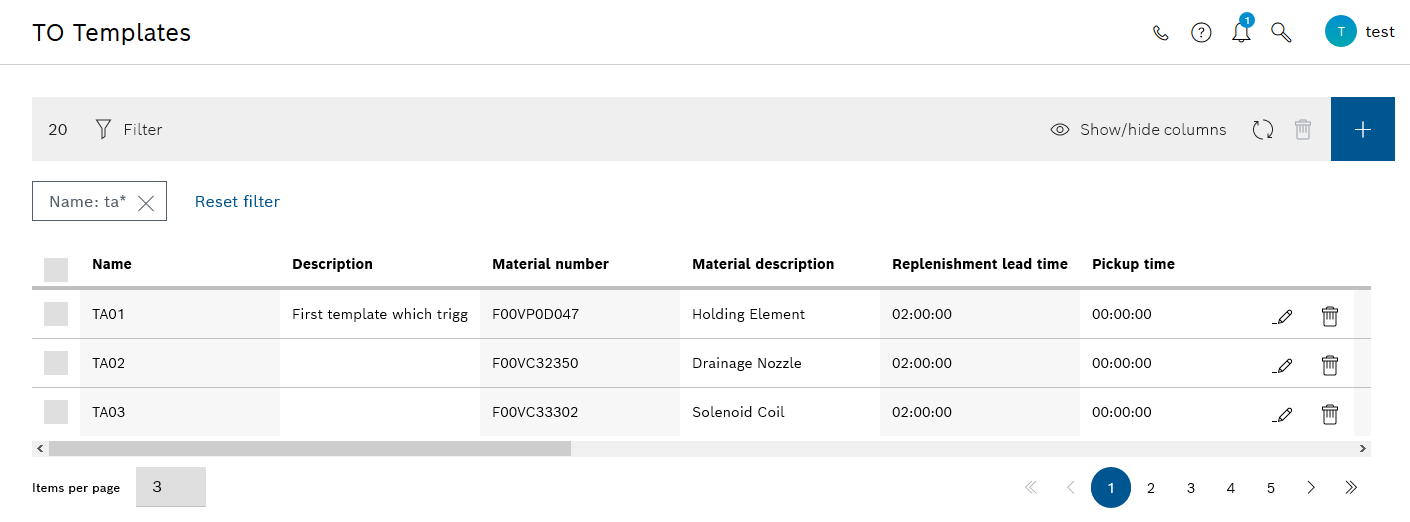
Or:
In the row containing the required transport order template, press ![]() to open the New template for transport order dialog window.
to open the New template for transport order dialog window.
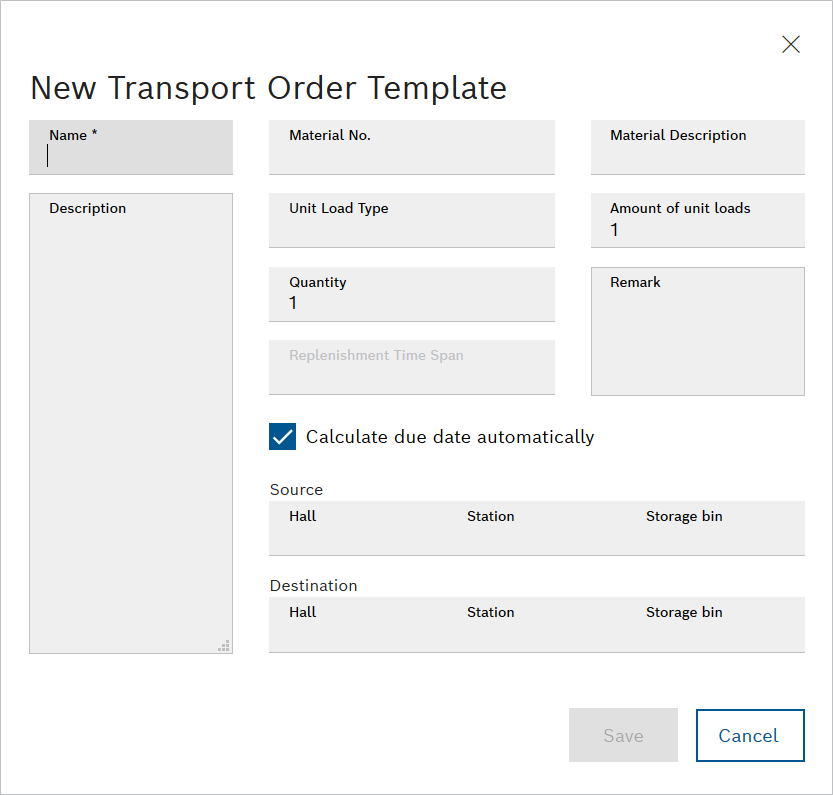
- Name
- Description
- Material number
In the selection list, select a material number to be transported.
- Unit load type
In the drop-down list, select a unit load type with which the material is to be transported.
- Quantity
Number of materials
- Replenishment time
The maximum time in which the transport order must be completed. When the transport order is created, the replenishment time is added to the current time.
If the Calculate deadline automatically checkbox is activated, the Replenishment lead time does not have to be specified.
- Material description
Select a material description from the drop-down list.
- Number of unit loads
- Comments
- Calculating the deadline automatically
 The Replenishment time span does not have to be specified.
The Replenishment time span does not have to be specified. The Replenishment time span must be specified.
The Replenishment time span must be specified. - Start
Select from the drop-down lists the hall, station and storage location where the transport order is to start.
- Goal
Select from the drop-down lists the hall, station and storage location where the transport order is to end.
To use the drop down lists, select the start and destination in the sequence hall, station, storage location. It is possible not to specify a storage location or a station.