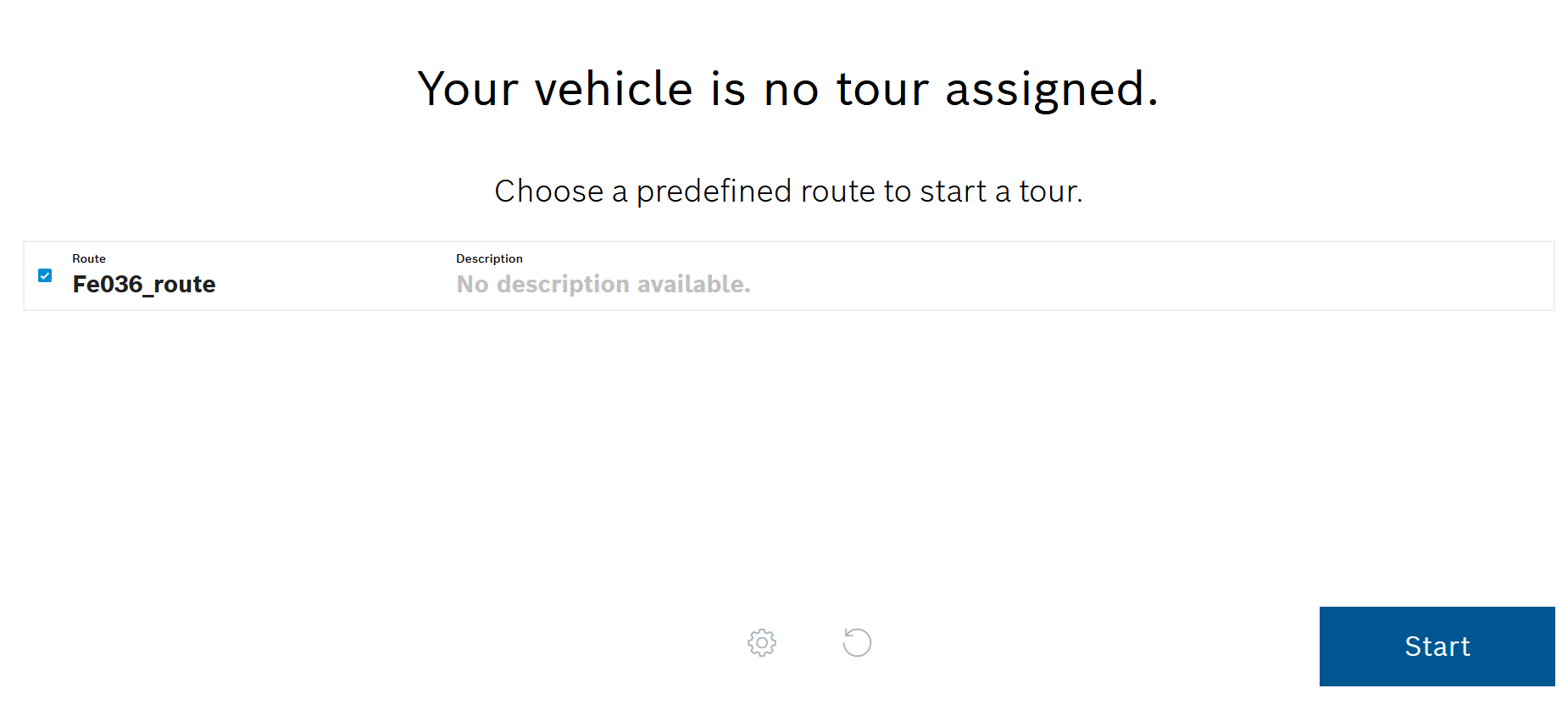
Depending on the transport requirement (Transport orders) and tour planning (Tour planning), one of the following two scenarios is shown under Material flow > Material delivery:
No tour available
No tour is available for the selected vehicle at the time of logging on.
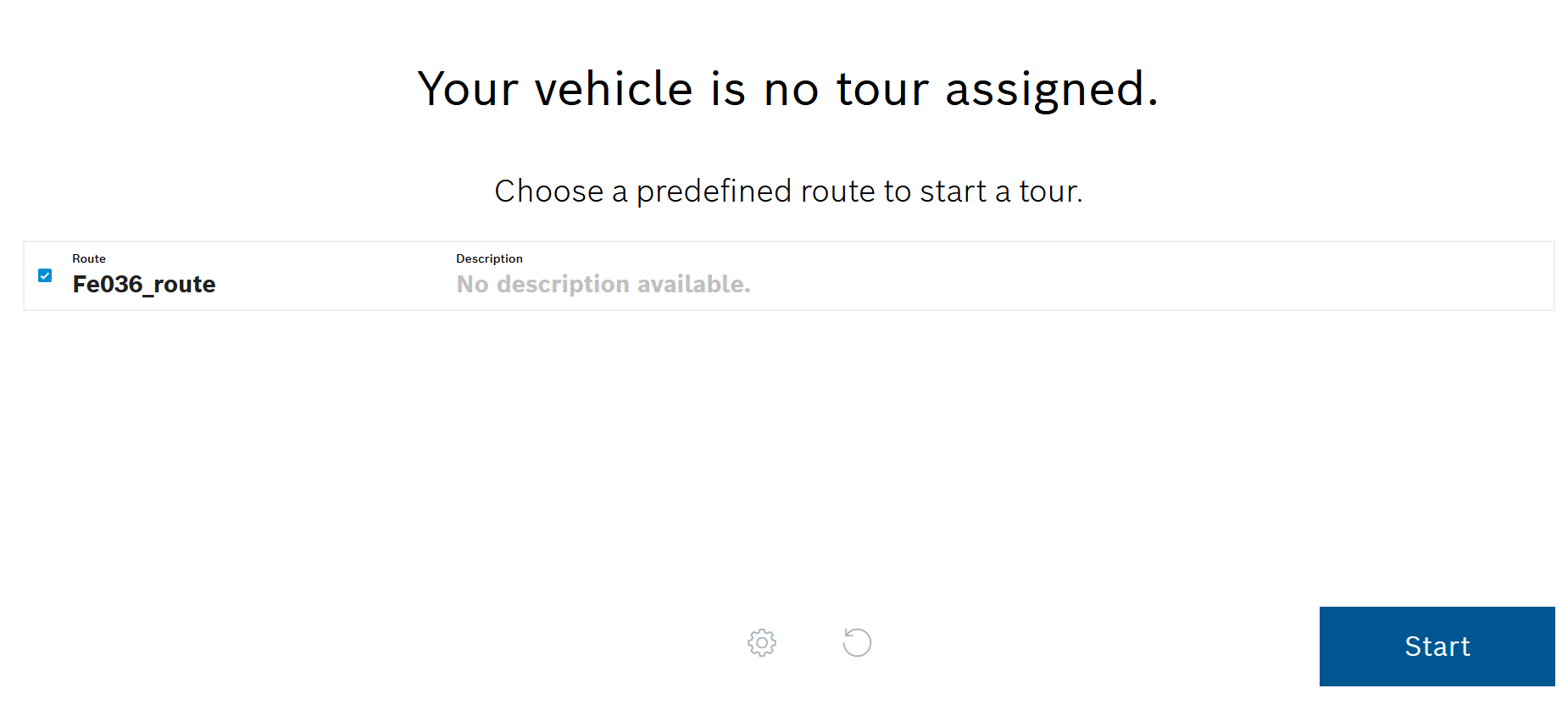
Or:
To start a tour anyway, select a predefined route.
Predefined routes are only displayed when On-demand tour is enabled in the vehicle's tours settings.
Select a vehicle and set the tour display
A new tour is calculated using the transport orders available in the system.
An alternative tour will be started.
Tour available
At the time of logging on, a tour with an immediate start time or with a start time in the future is planned.
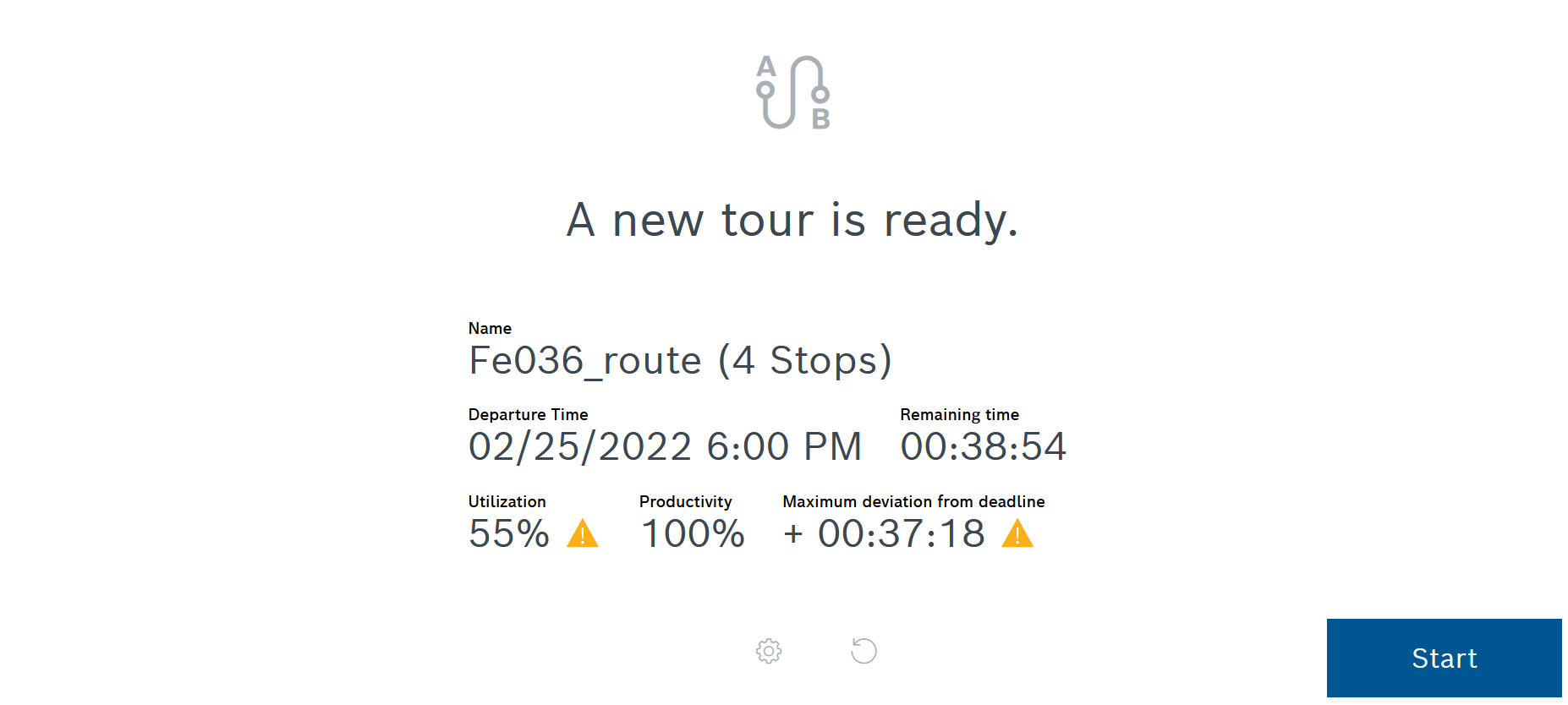
The Name, the Departure time and the Time remaining before the tour must be completed are displayed. The following KPIs are displayed below the departure time:
The tour will start at the start station.