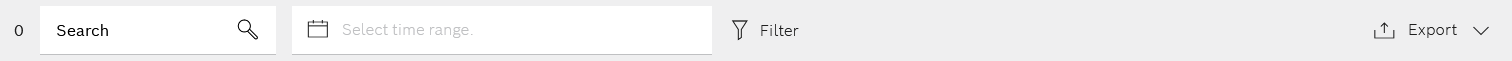
In the Nexeed Line Control module, the contents of any column can be searched for in any time range in tables, thereby limiting the display.
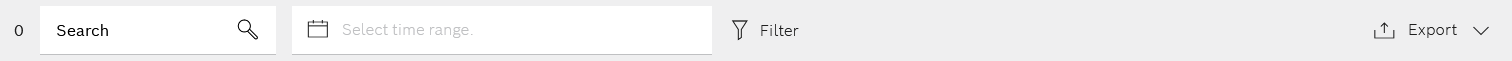
The table shows all entries that contain the search term.
The table shows the entries in the specified time range that contain the search term.