Part count entry (per hour and type) pop-up opens.
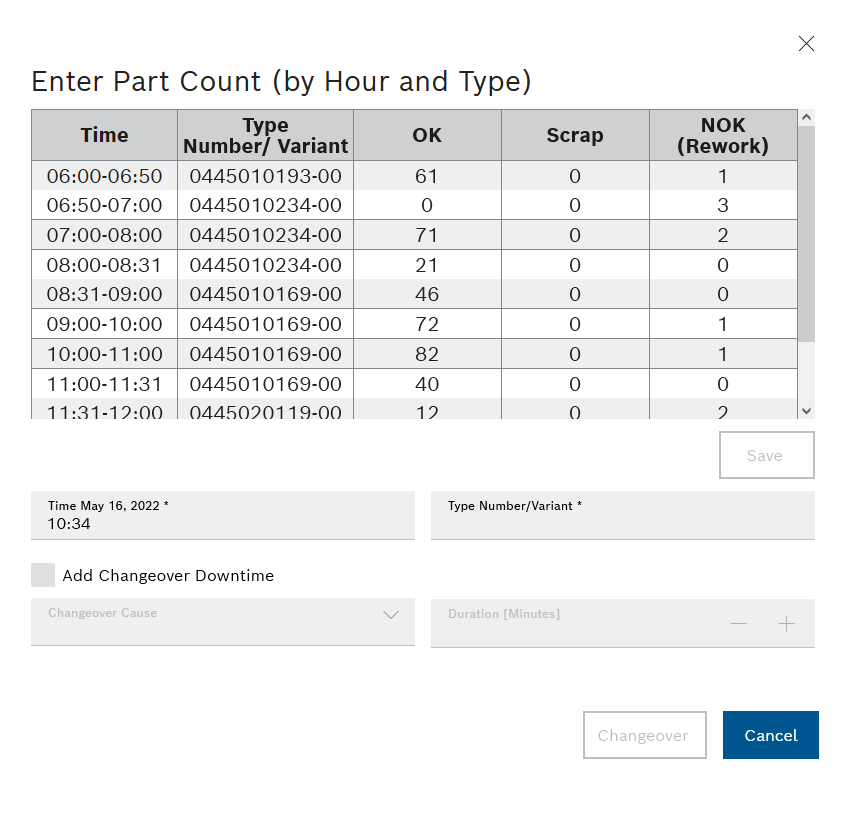
Manual entry of the changeover cannot be implemented for times in the future.
If the current shift is selected, the current time is preset. Otherwise, the time of the end of the shift minus one minute is preset.
To select from existing type numbers/variants, click the input field.
- Select a Changeover cause from the drop-down list.
- Enter Duration [minutes].