Once the daily morning round has been prepared by the moderator, the meeting can begin. The moderator conducts the meeting and discusses the selected KPI elements with the team.
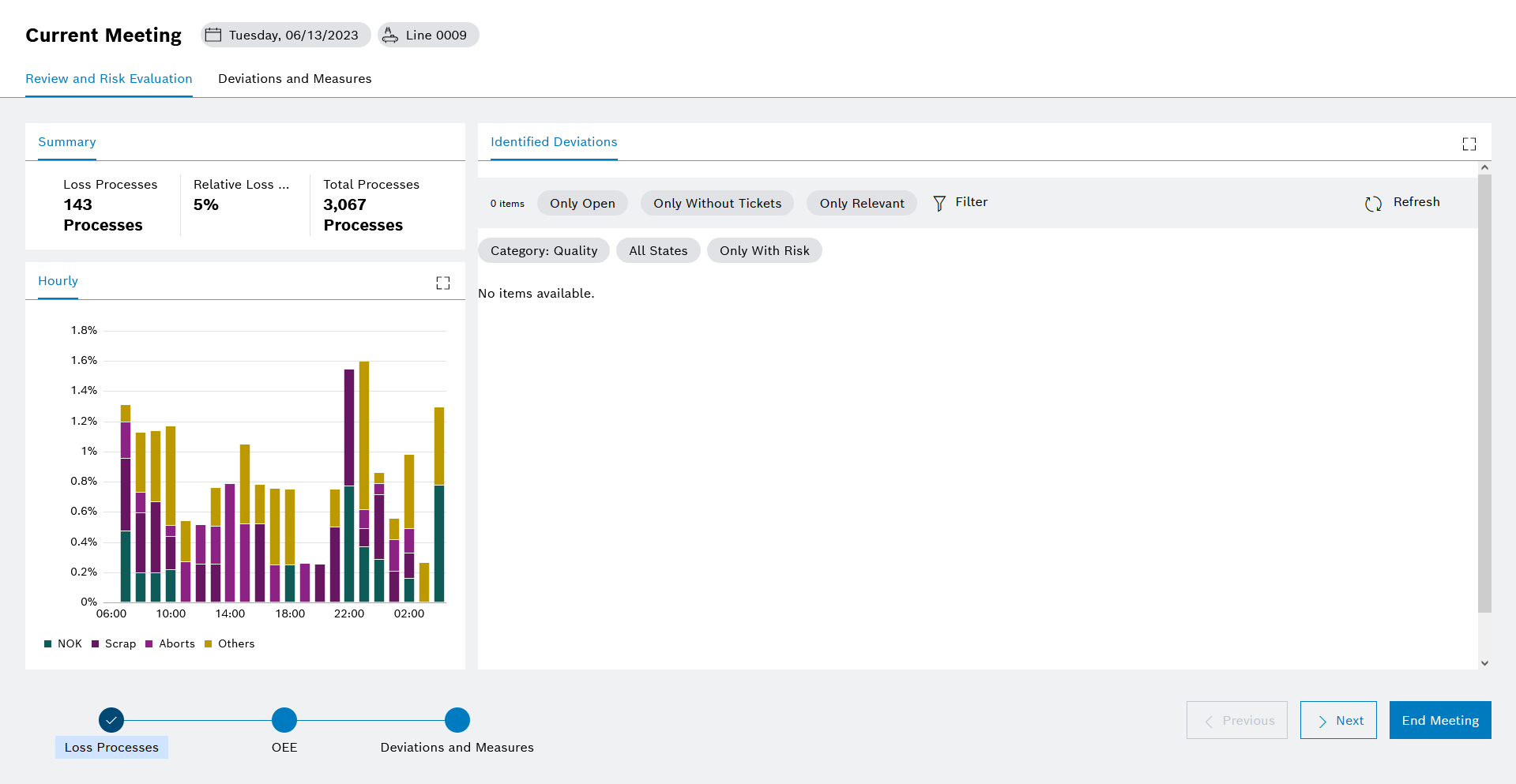
Prerequisite
Moderator role
Procedure
Operational Routines switches to full-screen mode. The daily morning round is now ready to take place.
The End meeting? dialog opens.
The daily morning round ends and the Overview tab is displayed.
Element/icon |
Description |
|---|---|
|
Activate/deactivate full-screen mode |
Filter |
Deviations and measures under Identified Deviations and Deviations and Measures |
|
Update list of deviations |