All deviations for the selected day and for the selected facility are displayed in the deviations and measures tab.
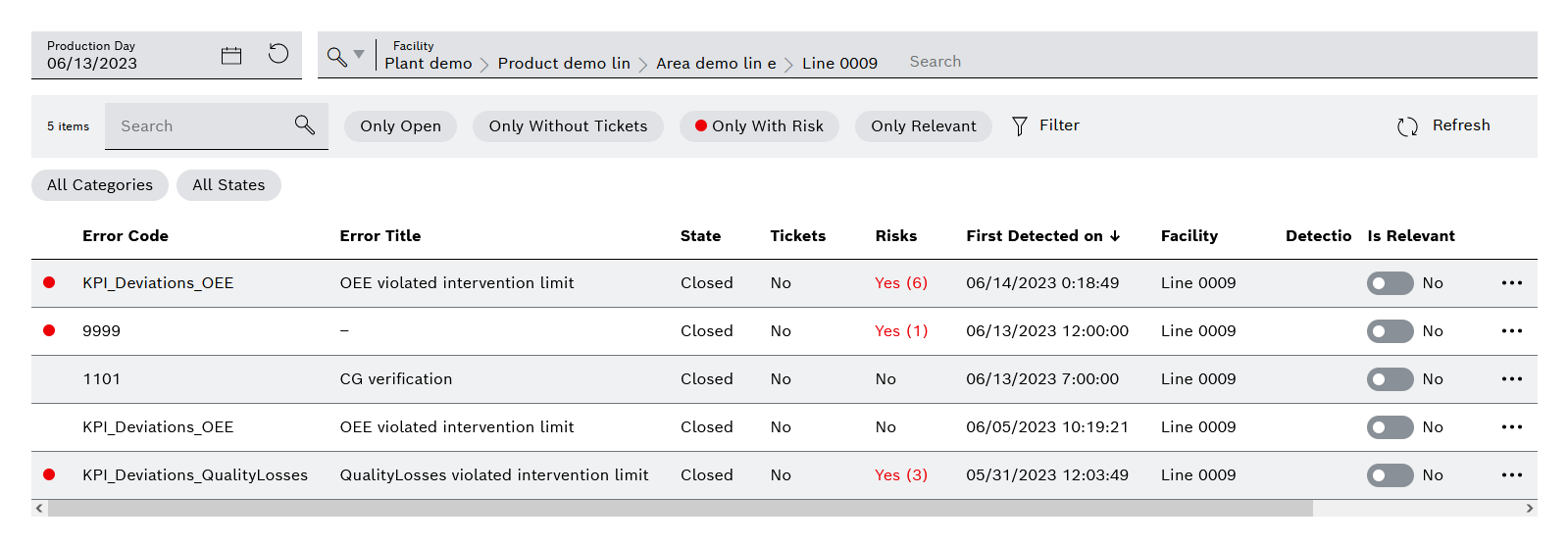
Sorting and filtering options
Filter |
Description |
|---|---|
Search |
|
Only open |
Shows open deviations |
Only without tickets |
Shows deviations for which no ticket has been created |
Only with risk |
Shows deviations for which a risk has been added A deviation with a risk is shown with a red marking. |
Only relevant |
Shows the deviations to be discussed in the daily morning round |
Filter |
Selection of the filters in a dialog |
Interaction elements
Element |
Description |
|---|---|
|
Update list of deviations |
Relevant column |
The button can be used to select or deselect the deviation for the daily morning round. |
|
Further actions:
|