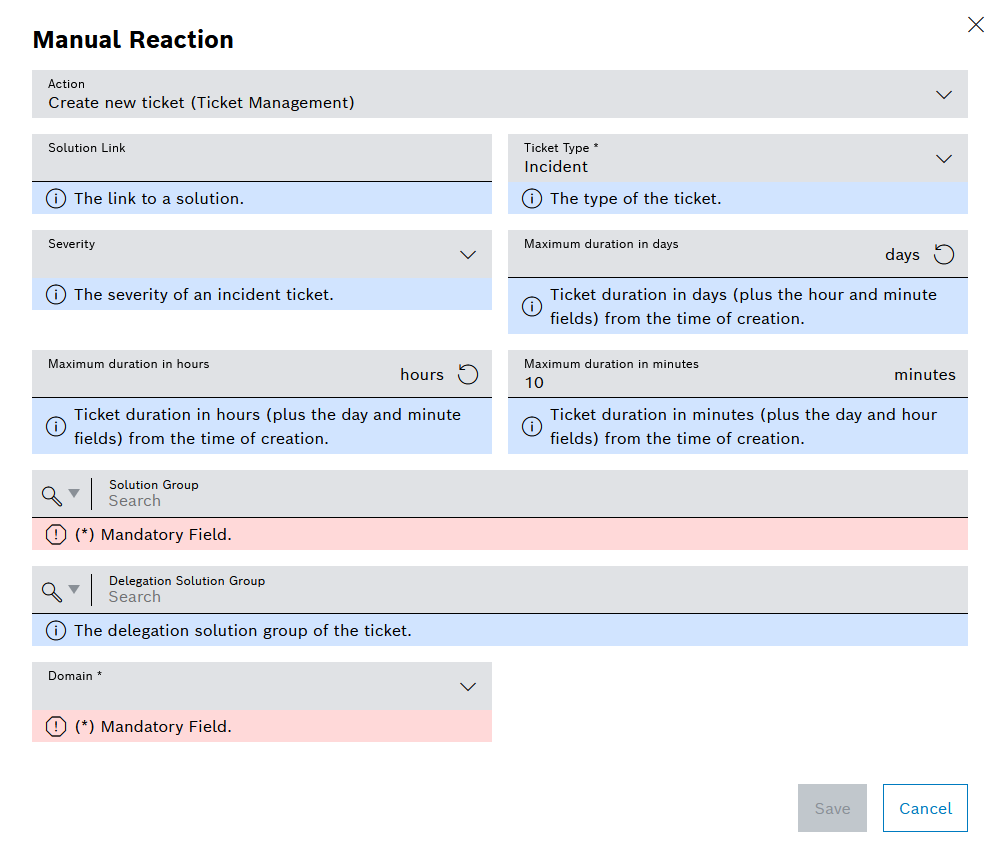
In the Manual Reaction dialog, specify an action to be performed when the reaction is triggered. Under the action, fields are listed with the specific information to be sent to the reaction executing system during the action.
Manual reactions can be triggered for individual deviations.
Prerequisites
Procedure
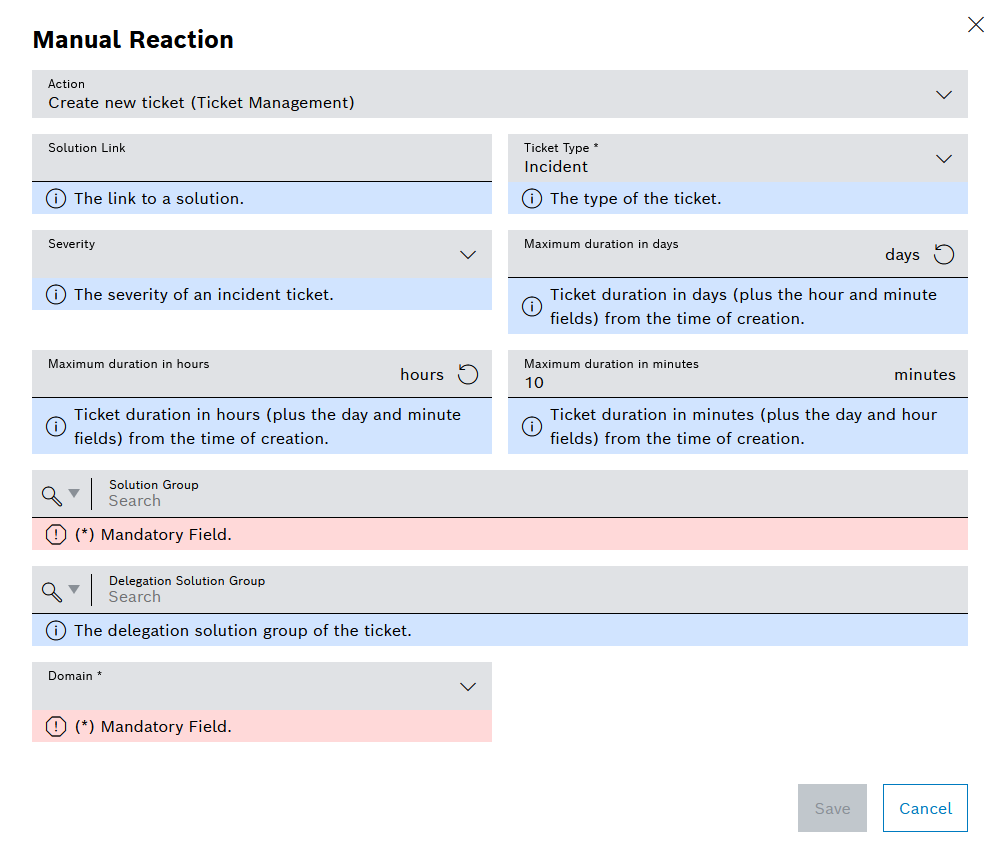
In the Manual Reaction dialog, specify an action to be performed when the reaction is triggered. Under the action, fields are listed with the specific information to be sent to the reaction executing system during the action.
The manual reaction has been triggered for the deviation and the selected action has been performed. In the deviation details, the action is displayed on the Reactions tab.