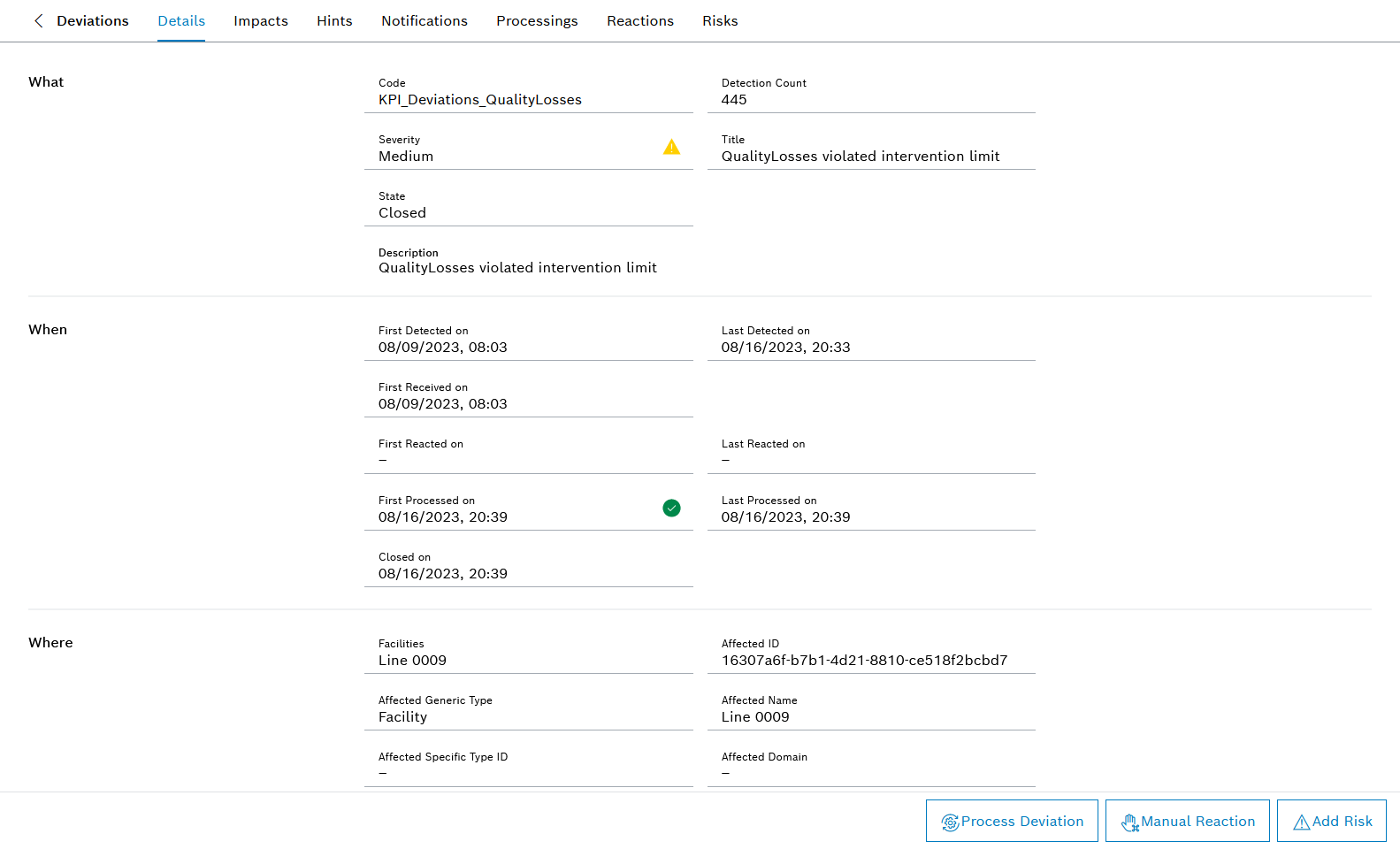
There are seven tabs available in the deviation details view:
- Deviations
Return to the table of deviations.
- Details
Default datasets for the deviation:
Description of the deviation
The times, for example, of the first and last message regarding the deviation, or the time at which the deviation was processed
Location of deviation
Module and detectors that sent the deviation
Further Information - Impacts
Impacts that have occurred due to the deviation
- Notes
Images or links to assist in processing and resolving the deviation
- Notifications
List of all detector notifications associated with the deviation
Other current detector notifications that were generated after the deviation occurred and up until its resolutionThe table columns can be set up with
 .
.
Set up table columns - Processing
Information about how to process and resolve the deviation after a quick reaction or a manual reaction has been triggered
- Reactions
List of all quick reactions and manual reactions triggered by the deviation
- Risks
List of all risks created for the deviation
- Further actions