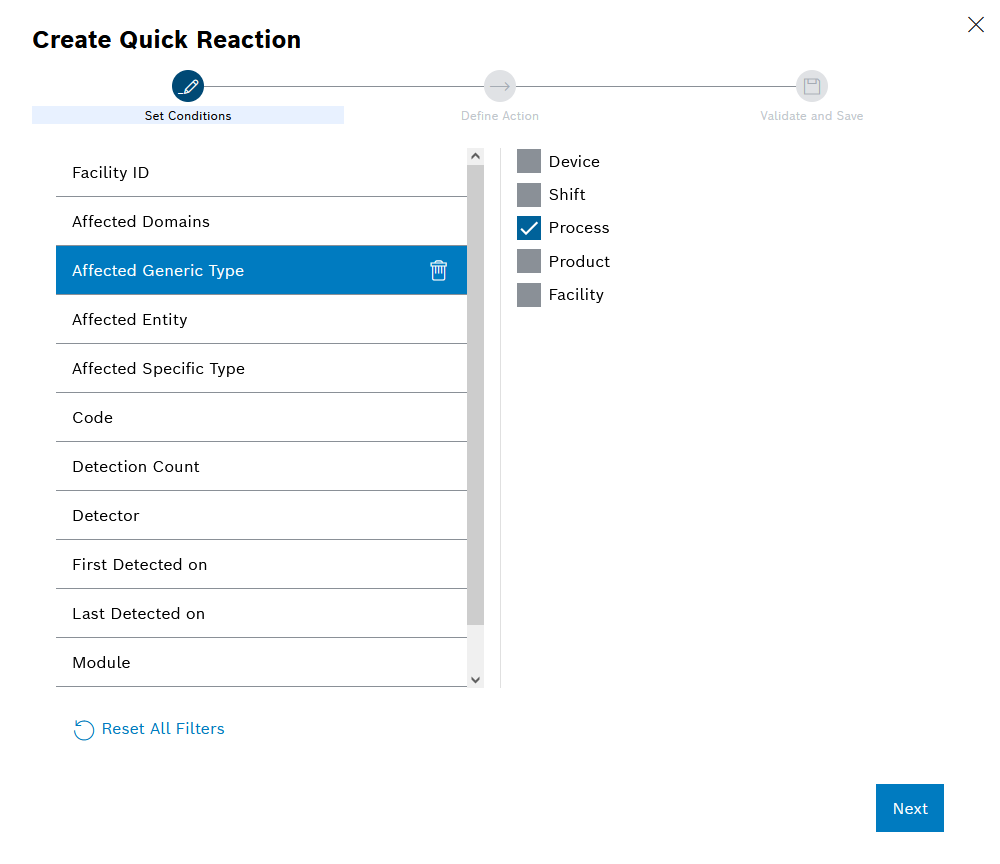
The Create Quick Reaction dialog displays the data of the duplicated quick reaction.
Create or Edit Quick Reaction
If necessary, use Back to return to the previous steps to adjust the values there.
Quick reactions can be created by duplicating an existing quick reaction.
Prerequisites
Procedure
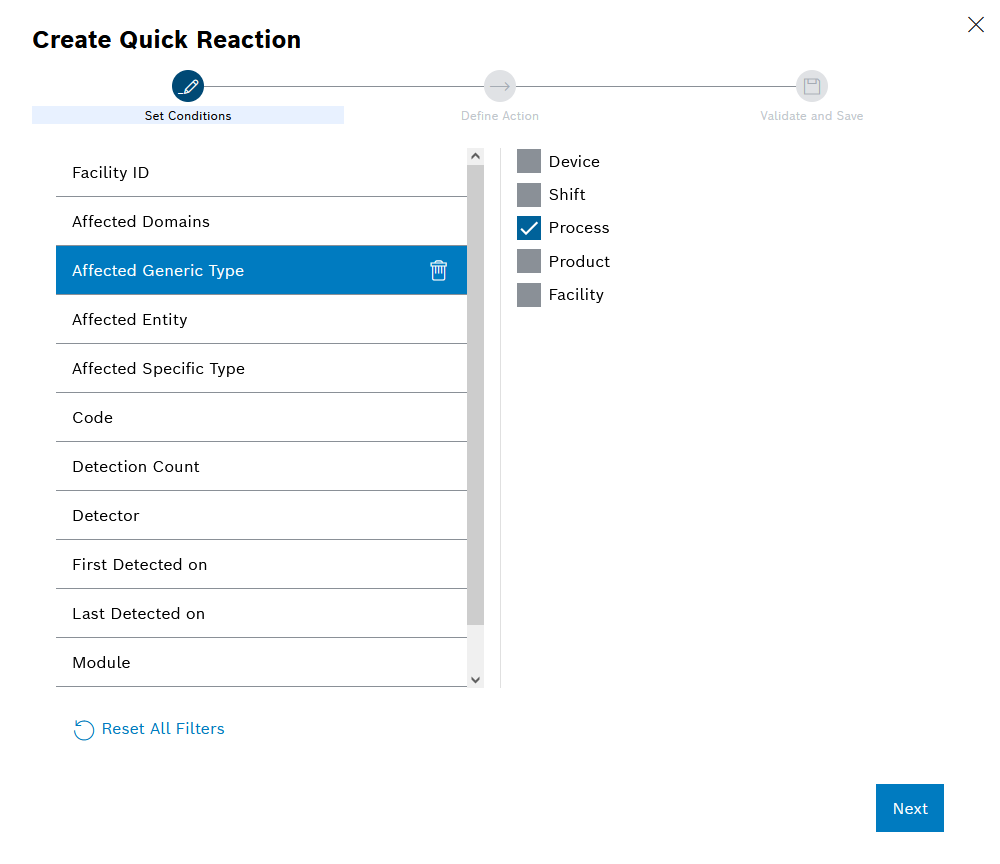
The Create Quick Reaction dialog displays the data of the duplicated quick reaction.
The quick reaction is added to the Quick Reactions tab in the table. As soon as a deviation with matching parameters is reported, the quick reaction triggers and performs the selected action.