To ensure compliance with access and identity management regulations, the Nexeed Multitenant Access Control module provides the ability to generate access and identity management (AIM) compliance reports. The AIM compliance report allows you to verify existing assignments (mappings) of access rights.
The AIM compliance report lists the following assignments:
The AIM report can be downloaded in .xlsx format from the Access management > Reports menu.
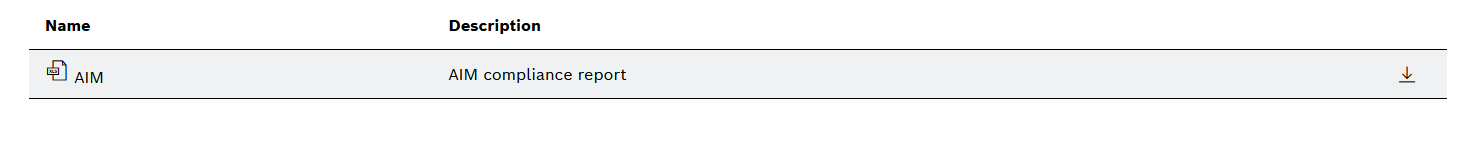
The AIM compliance report consists of six spreadsheets
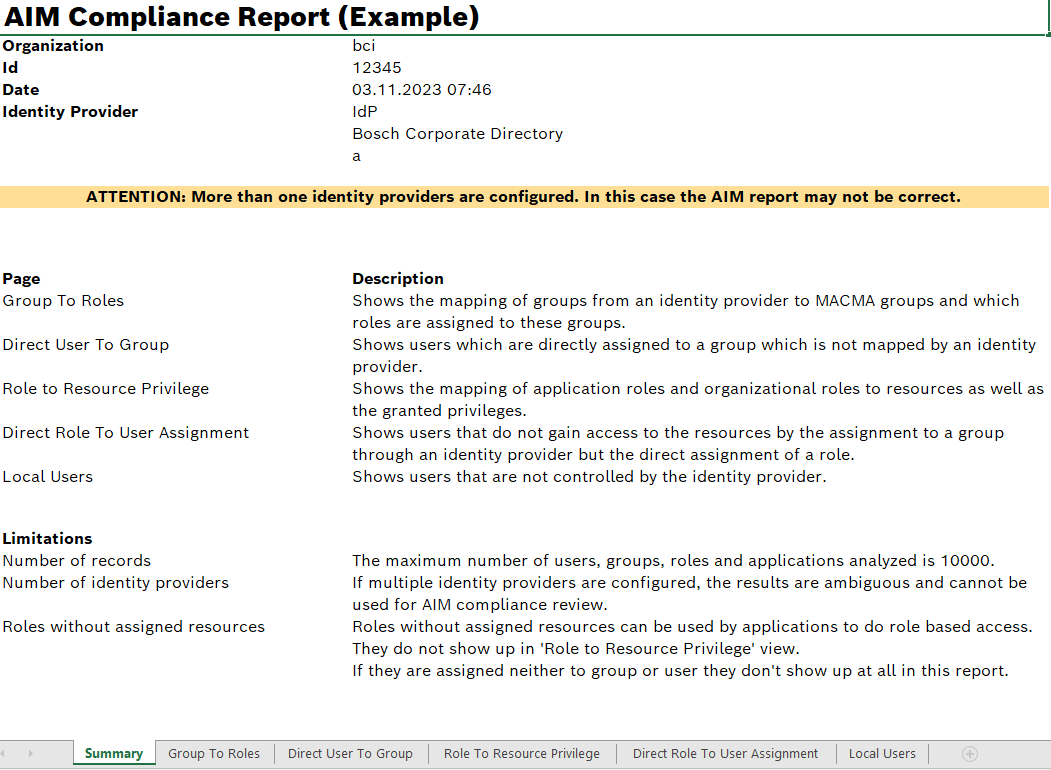 T
T
Overview
Icon/element |
Description |
|---|---|
Summary |
Shows the following general information about the content and structure of the report |
Group to Roles |
Displays the assignment of groups from an identity provider to groups in the Nexeed Multitenant Access Control (MACMA). The table contains details about the roles assigned to these groups. |
Direct user to group |
Displays users directly assigned to a group. The table only contains groups that have not been assigned by an identity provider. |
Role to resource privilege |
Displays the assignment of application roles and organizational roles to resources. The table also contains details about the individual action privileges. |
Direct role to user assignment |
Displays users who obtain access to resources through the direct assignment of a role. The table only displays users who do not obtain access to resources through an identity provider. |
Local users |
Displays users who are not managed by the identity provider. To ensure full compliance, the Local users spreadsheet must be empty. |