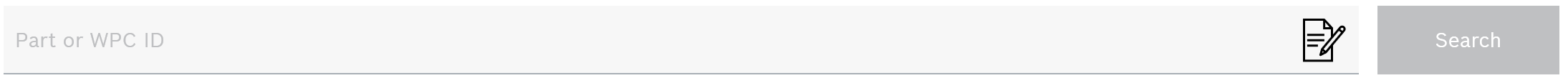
To transfer the filtered identifiers to other programs or to archive them, the data can be exported. The export is implemented in *.txt format.
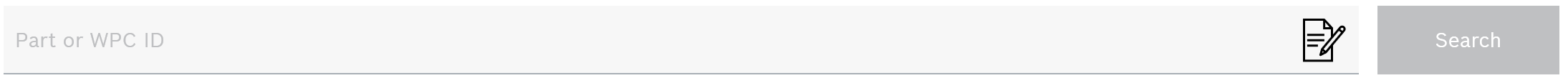
The Manage Identifiers dialog window appears.
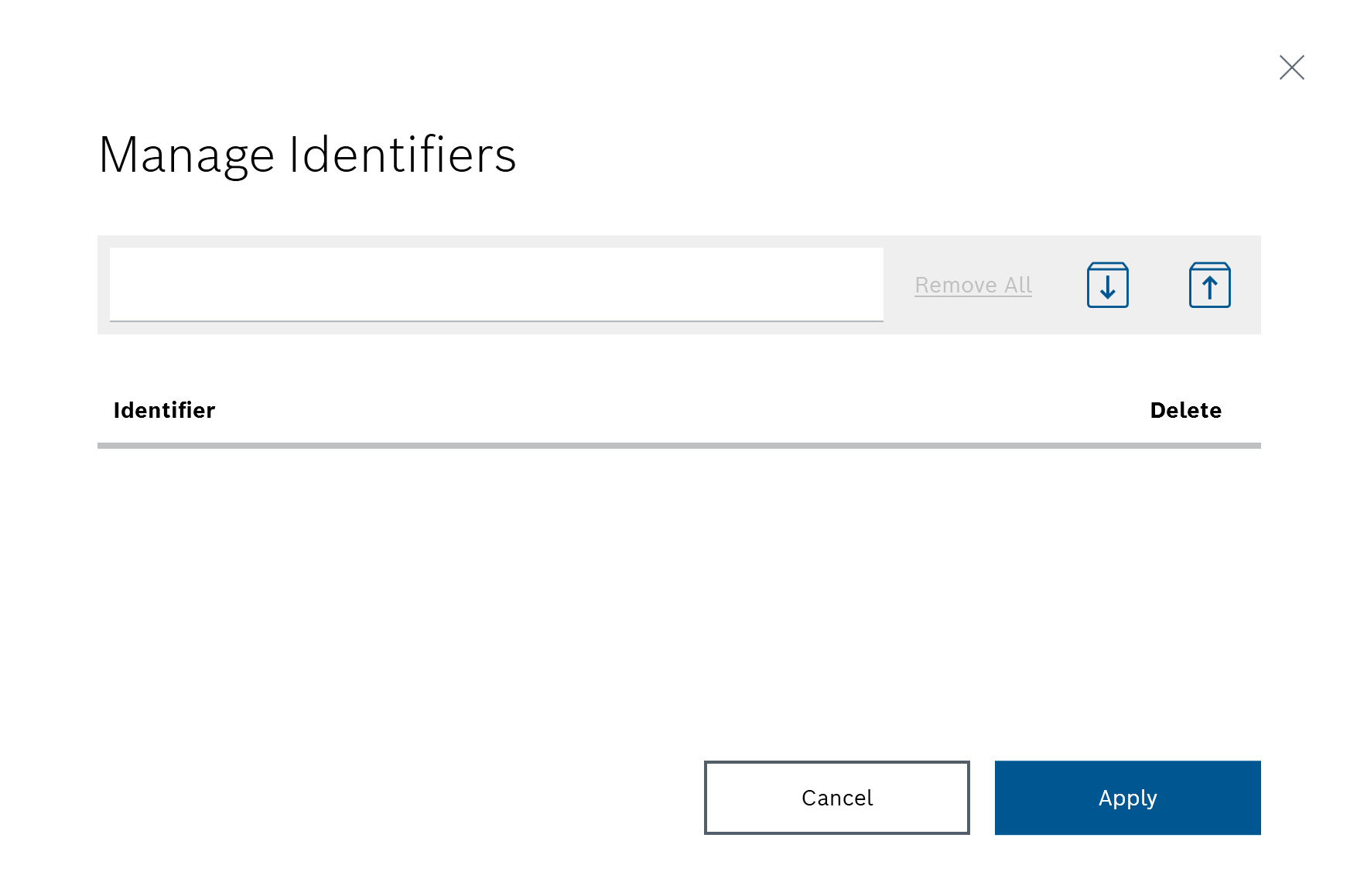
To exclude one or more identifiers from the export, click ![]() in the Delete column of the identifier list.
in the Delete column of the identifier list.
The Export Part Identifier dialog window appears.
The exported file is stored in the selected folder of the file system.
The settings tables can be filtered by terms under ![]() Settings > Hardware Settings and
Settings > Hardware Settings and ![]() Settings > Client Settings. The individual settings can either be read-only or read and edited.
Settings > Client Settings. The individual settings can either be read-only or read and edited.
To switch between hierarchical view and list view, click ![]() (hierarchical view) or
(hierarchical view) or ![]() (list view).
(list view).

The setting is adjusted.