Part information can be filtered in the Nexeed Rework Control module. To do this, you can filter by one or more identifiers. Identifiers can either be entered in the text field Part ID or WT ID, imported via ![]() or read in via a barcode scanner.
or read in via a barcode scanner.
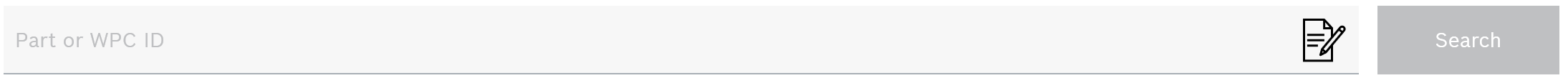
To filter for an individual identifier, enter the identifier in full in the Part or WT ID text field or read it in using a barcode scanner.
Or:
The Manage Identifiers dialog window appears.
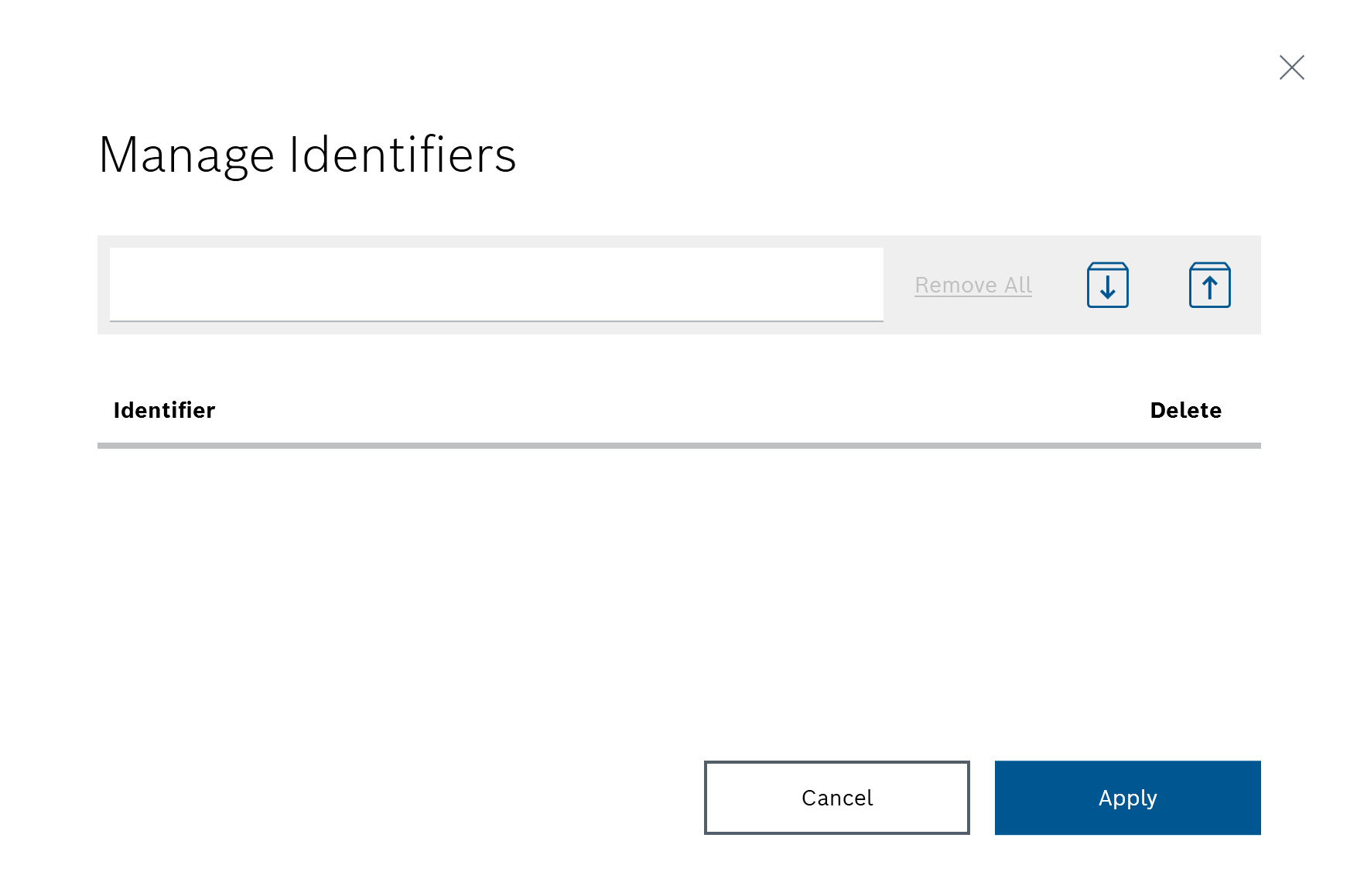
To filter multiple identifiers quickly, import a corresponding identification list. This must be in *.txt format.
An identifier must be entered in the file for each line.
To exclude one or more identifiers from the import, click ![]() in the Delete column of the identifier list.
in the Delete column of the identifier list.
The imported identifiers appear in the Part or WT ID text field.
The missing part information area shows the part information for the filtered identifier or the filtered identifiers.