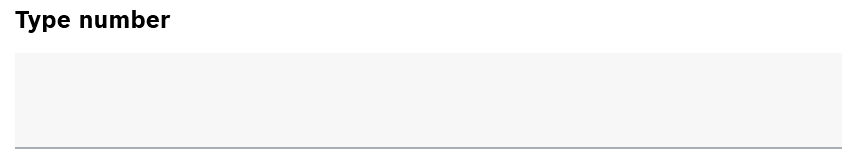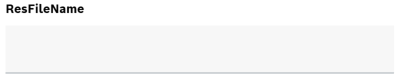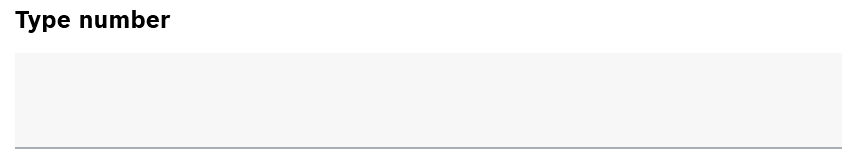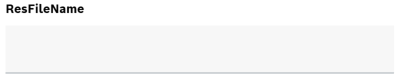Evaluate and edit part information
- Filter part information.
 Open Search & Act > Parts Information > Overview.
Open Search & Act > Parts Information > Overview.- Select Part Type and Part Status.

- If necessary, enter the Type Number and ResFileName.
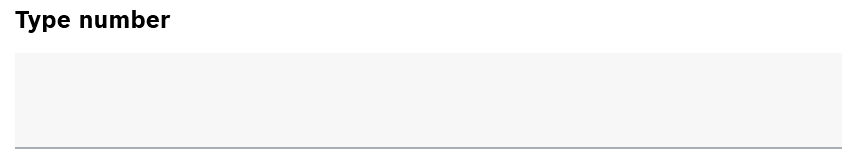
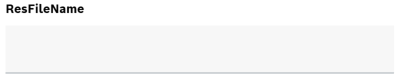
- If you want to add a comment, open
 Search & Action > Comments.
Search & Action > Comments. - Click Add Filter.
- In the Add Comment dialog window, enter a comment in the text field.
- Click Save.