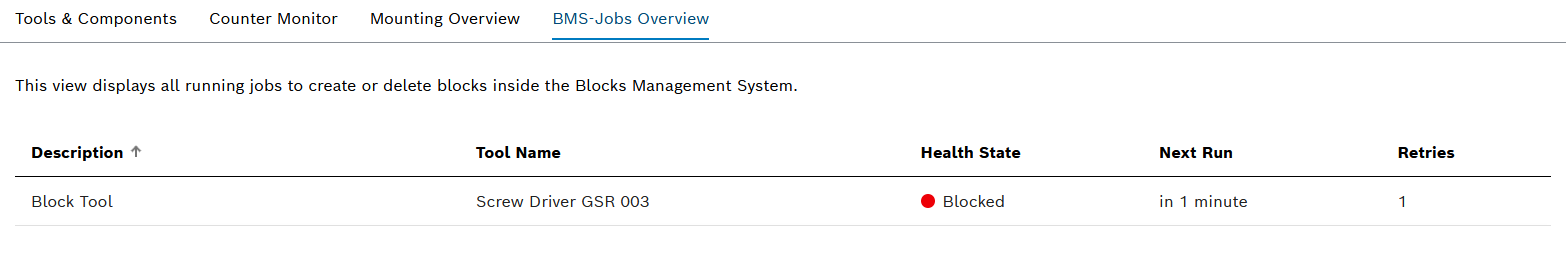
The BMS jobs overview tab is only displayed If the Nexeed Block Management module is integrated in the Nexeed Industrial Application System and the block management function is activated in the Tool Management > Global Settings > Configuration tab. Block Management can only be activated with the Tool Management Expert or Tool Management Admin role. If block management is activated, tools or components are blocked or released across all modules of the Nexeed Industrial Application System.
All orders that are sent to block management are displayed in the Tool Management > Tool information > BMS jobs overview tab. If a tool or component is blocked or released, an order for this is created in the BMS jobs overview tab. When blocking or releasing is complete, the order disappears.
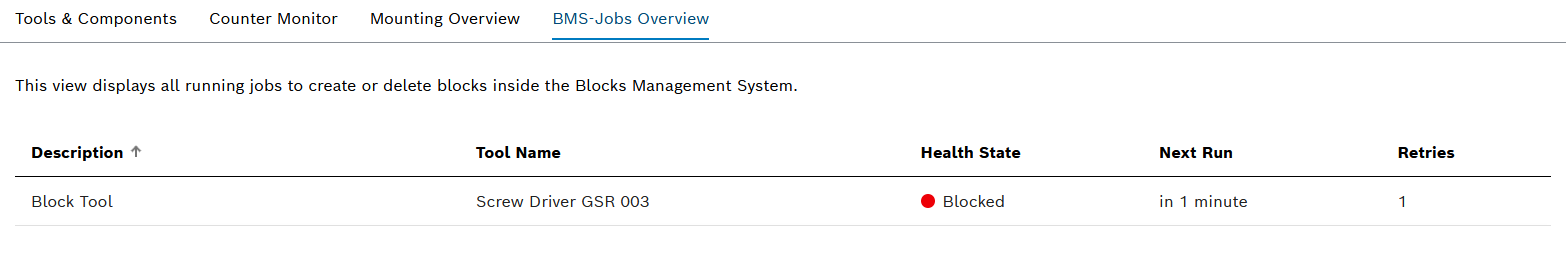
Element/icon/column |
Description |
|---|---|
Description |
Type of order Release status of the tool or component |
Tool name |
Name of the tool or component for which the order is valid. |
Health status |
Health status of the tool or component |
Next execution |
Time until the next attempt to send the order to block management. |
Attempt |
Number of attempts to send the order to block management. |