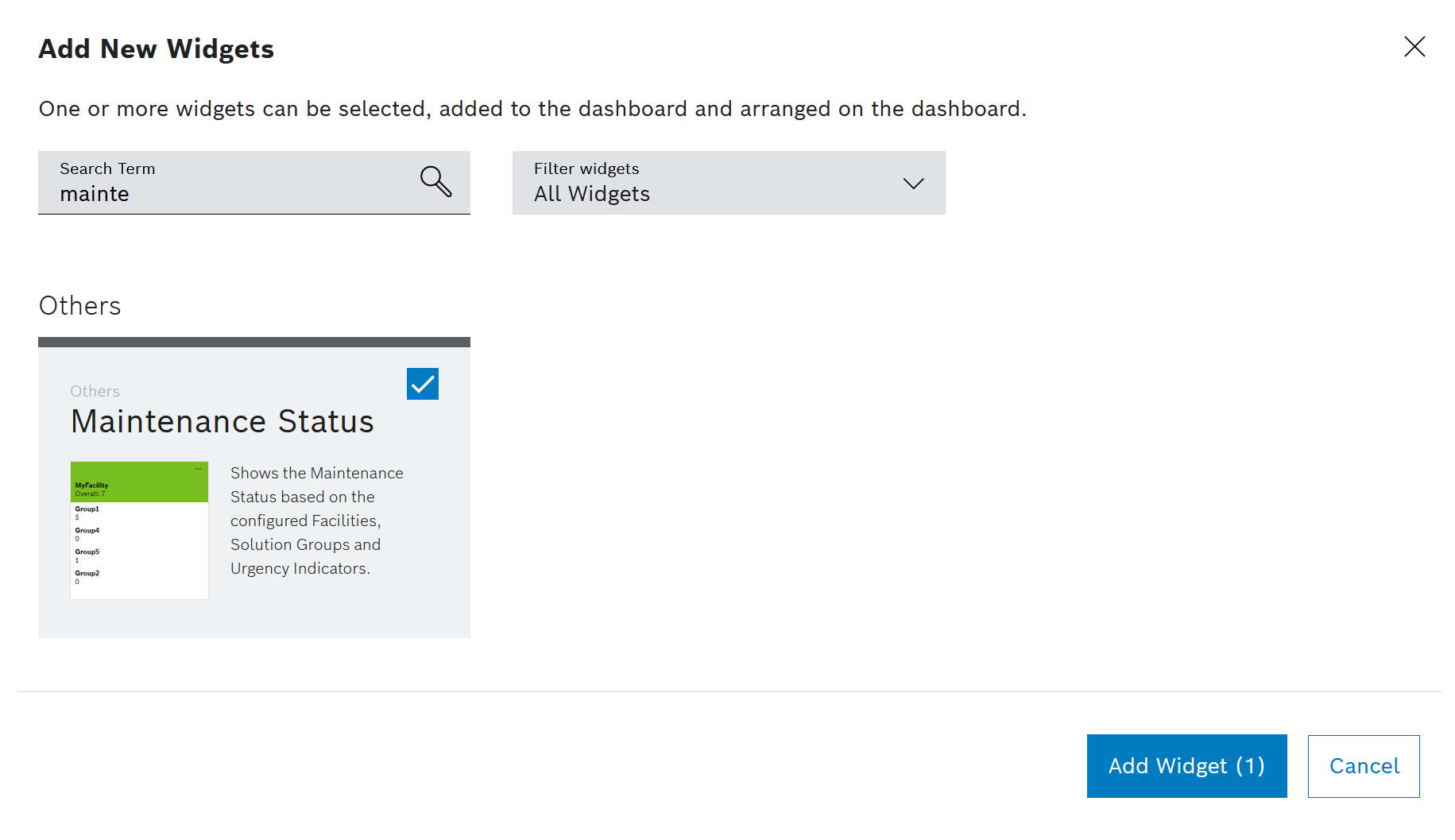
The widget is shown in the dashboard and can be configured: Configure Maintenance Status Widget
Prerequisite
Ticket Management User or Ticket Management Expert or Ticket Management Admin role
Procedure
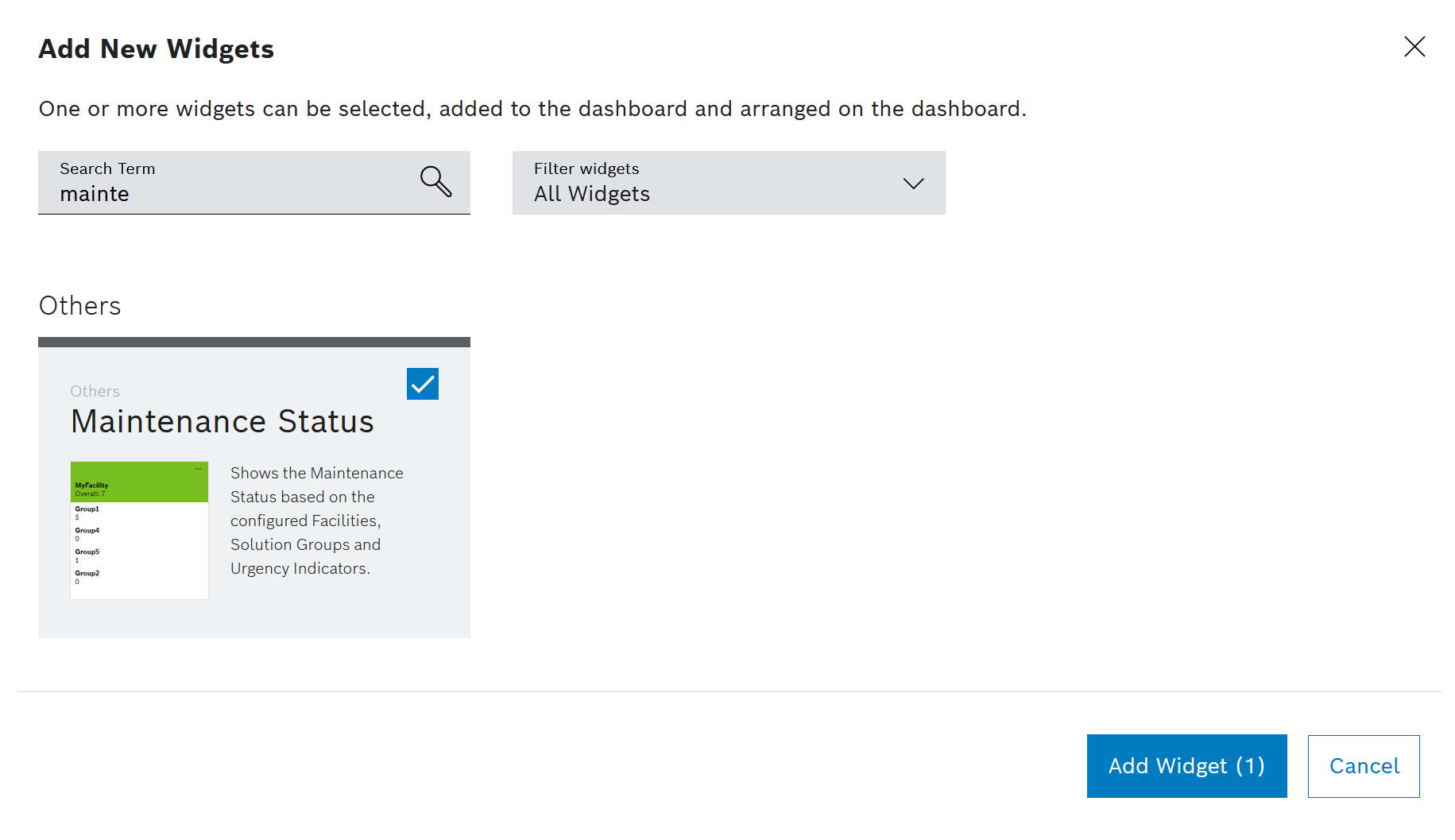
The widget is shown in the dashboard and can be configured: Configure Maintenance Status Widget
The widget appears in the dashboard.