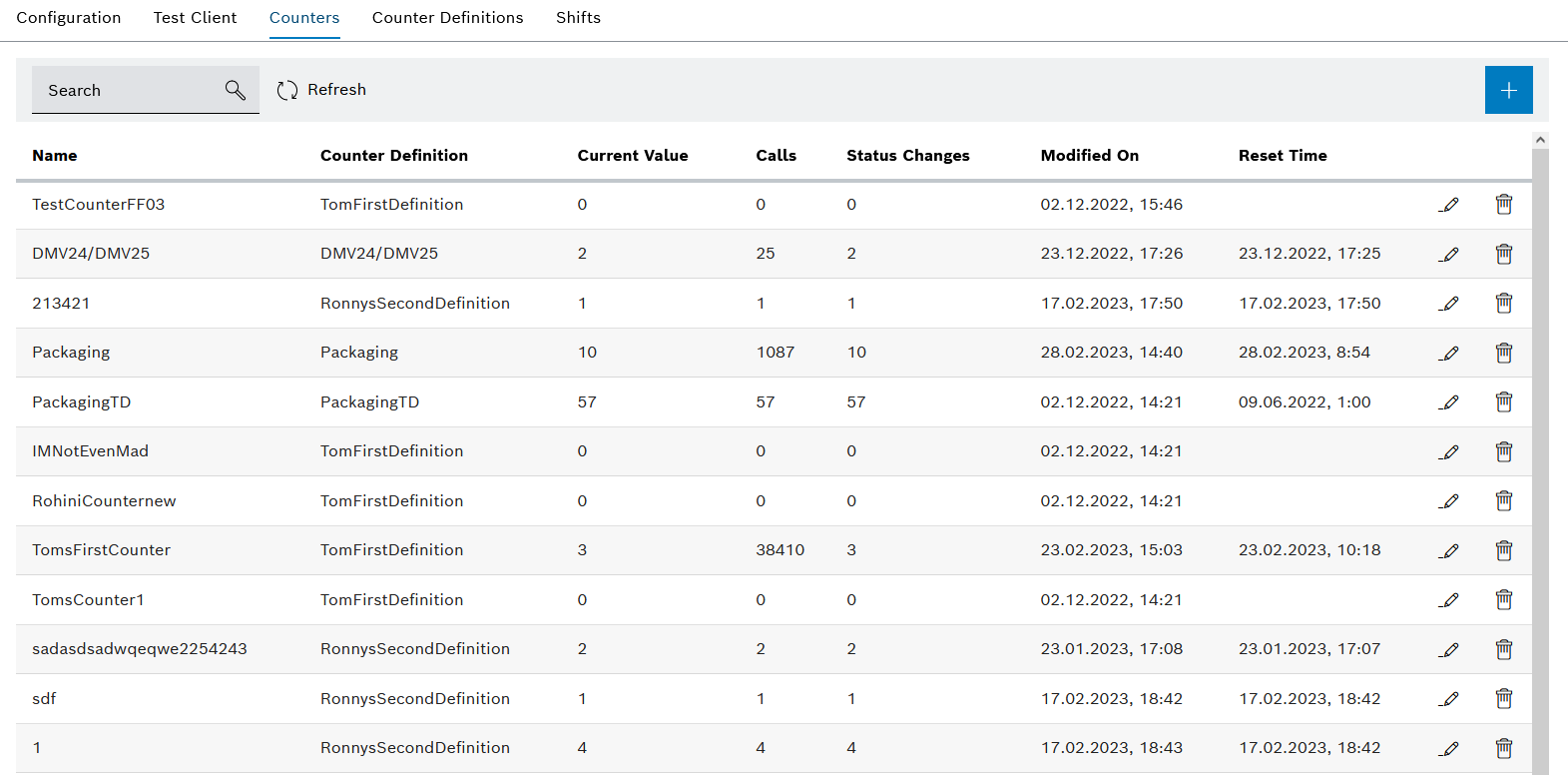
The counters are displayed with the associated values in the Planning & control > ID Builder menu in the Counters tab. Counters can be created and edited. To create a counter, a counter definition must be created. Counters can be filtered in the display.
To reset a counter, edit the counter and set the current value of the counter to 0.
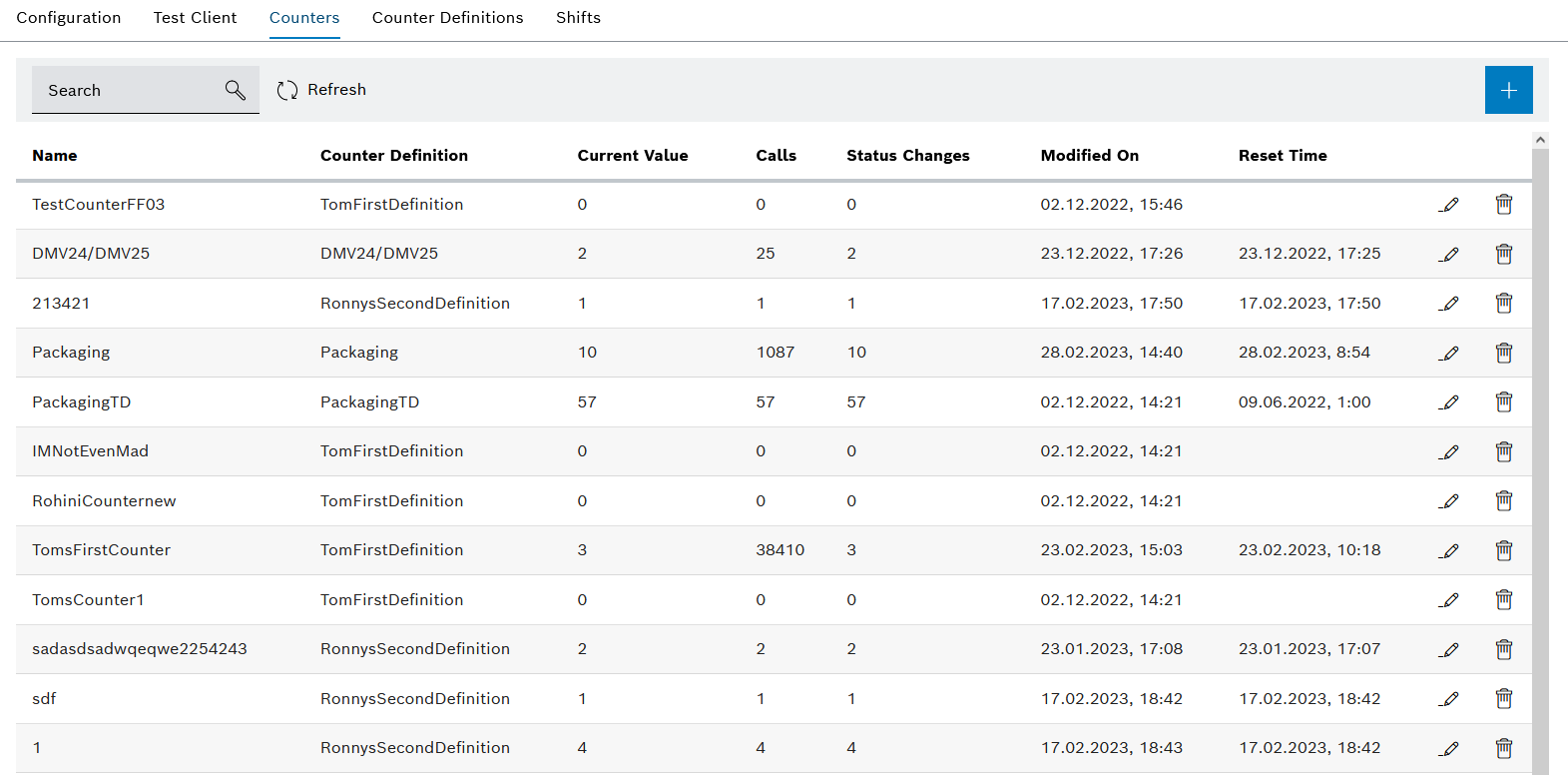
Element/icon/column |
Description |
|---|---|
Search |
Search for counters. Enter the full name of the counter or part of it. |
|
Update the list of counters. |
|
|
Name |
Name of the counter |
Counter definition |
Counter definition on which the counter is based |
Current value |
Current value of the counter |
Calls |
Number of counter calls Each time the counter is called by a module or in the Test client tab, this value is incremented by one. |
Status changes |
Indicates how many counter statuses have been returned This parameter can be influenced in the case of invalid characters. If the calculated check digit contains an invalid character, no counter is returned. Calls are nevertheless incremented. |
Changed on |
Time of the last status change The time stamp is set each time the counter is changed. |
Reset on |
Time at which the counter was reset. This value indicates when the counter was last reset automatically. If an automatic reset is not set, this column is empty. |
|
|
|
Delete counter. |