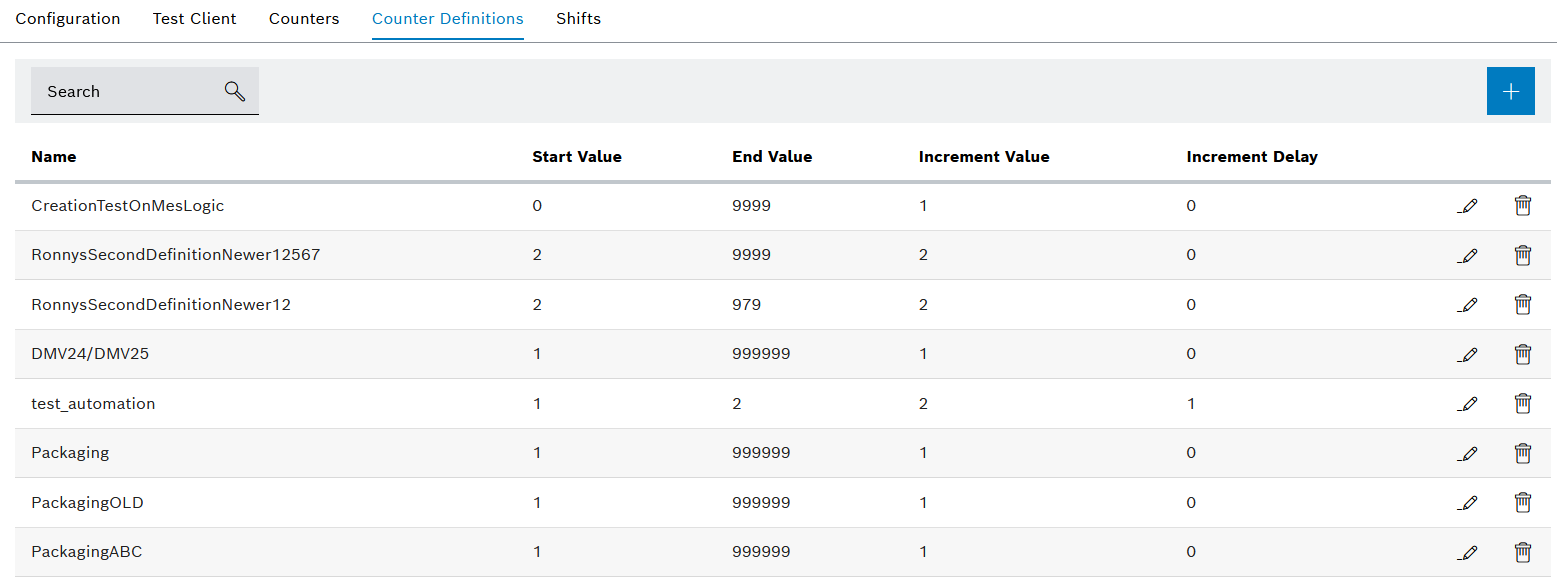
The counter definitions with the associated values are displayed in the Planning & control > ID Builder menu in the Counter definitions tab. Counter definitions can be created and edited. Counter definitions are required in order to be able to create counters. If a shift-based counter definition is reset, the shifts must be created in the Shift tab. The details of the counter definition are displayed when an entry is selected in the table. Counter definitions can be filtered in the display.
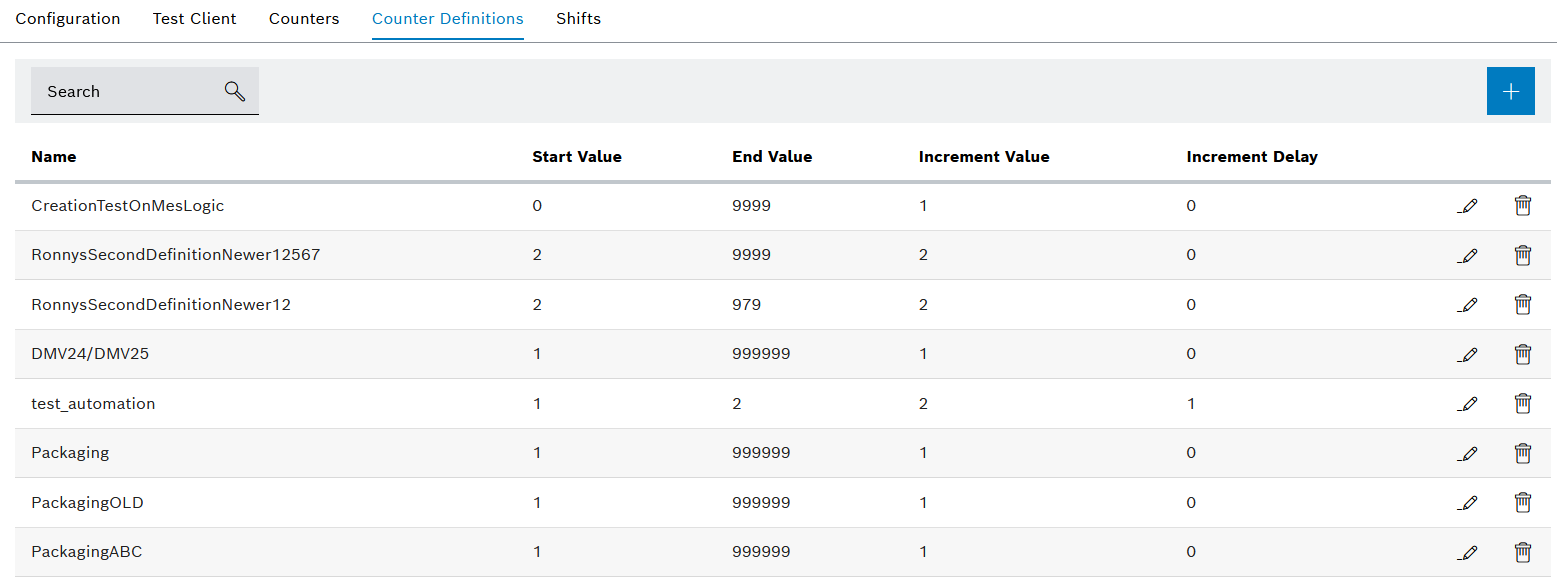
Element/icon/column |
Description |
|---|---|
Search |
Search for counter definition. Enter the name of the counter definition in full or in part. |
|
|
Name |
Name of the counter definition |
Start value |
Smallest permissible start value of the counter Default: Attachment 1 |
End value |
Largest permissible end value of the counter Default: 999,999,999,999,999,999 |
Increment value |
Value that is added to the counter at each increment Default: Attachment 1 |
Increment delay |
Delay in increase Specifies how often a counter returns the same counter reading before the counter is incremented with the increment value. |
|
|
|
Delete counter definition. |