Or:
Select counter definition from the table.
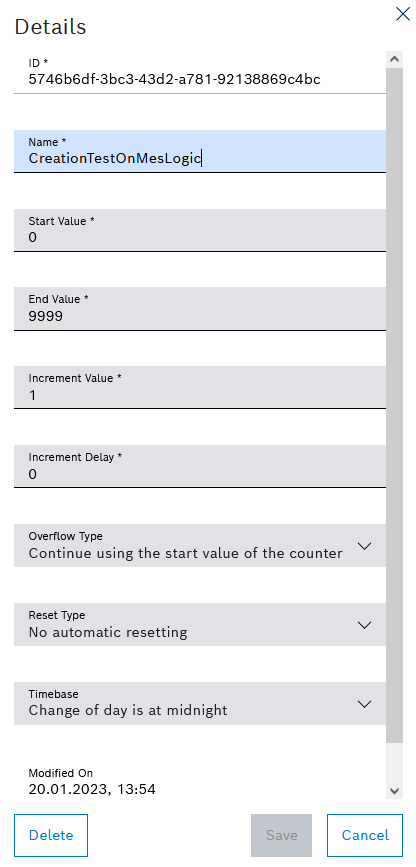
Determines the behavior of the counter when it exceeds the End value:
- Continue with the start value of the counter
If the end value is exceeded, the counter is reset to the Start value.
- Cancellation with error
If the end value is exceeded, an error message is output and the counter is incremented further.
Determines the time of the automatic reset of the counter to the Start value:
- No automatic reset
- Reset at the beginning of a year (local system time)
- Reset at the beginning of a month (local system time)
- Reset at the beginning of a week (local system time)
- Reset at the beginning of a day (local system time)
- Reset at change of shift (shift time)
The counter is reset when a new shift starts. Shifts are created in the Shifts tab.
- Reset at the beginning of a year (UTC time)
- Reset at the beginning of a month (UTC time)
- Reset at the beginning of a week (UTC time)
- Reset at the beginning of a day (UTC time)
Determines the change of day of the automatic reset:
- The change of day takes place at midnight
A new day starts at midnight in the selected time zone.
- The change of day is at the first shift of the day
A new day starts from the first created shift in the Shifts tab.