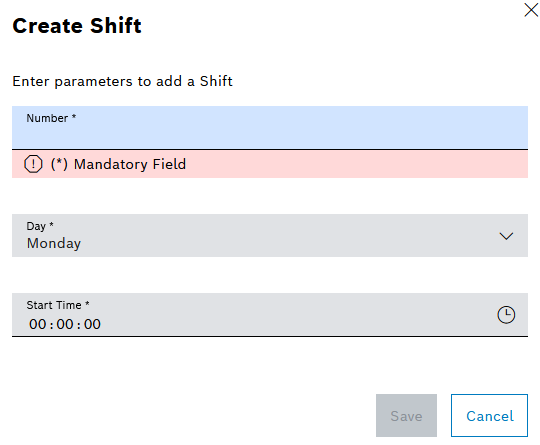
Only numerical values with a maximum of 9 digits are permitted.
Prerequisite
Expert or Administrator role
Procedure
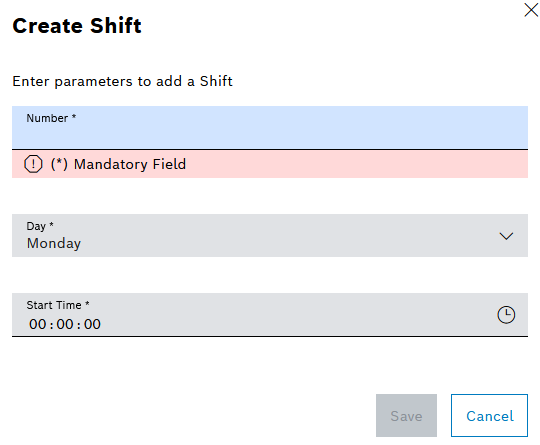
Only numerical values with a maximum of 9 digits are permitted.
The shift is displayed in the Planning & control > ID Builder > Shifts tab.