The Station Group Setup window displays the setup of the selected station group or the variant of a station group setup in graphic form.
The title of the Station Group Setup window is the name of the station group or variant of the station group setup that is selected in the Station Groups window and is displayed.
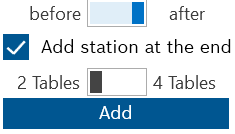
- before/after switch
The new station is added before or after the currently selected station.Available only if Add station at the end is disabled.
- Add station at the end
 The new station is added to the far right as the last station.
The new station is added to the far right as the last station. The new station is added to the far left as the first station.
The new station is added to the far left as the first station. - 2 Tables/4 Tables switch
The new station contains two or four tables.
The settings for adding a station are automatically saved.
If a manufacturer is selected in the Carts window in the manufacturer filter, newly created stations are automatically created for the selected manufacturer. The manufacturer of the station can be changed retrospectively.
Example:
One station with two tables and the setting Add station at the end:
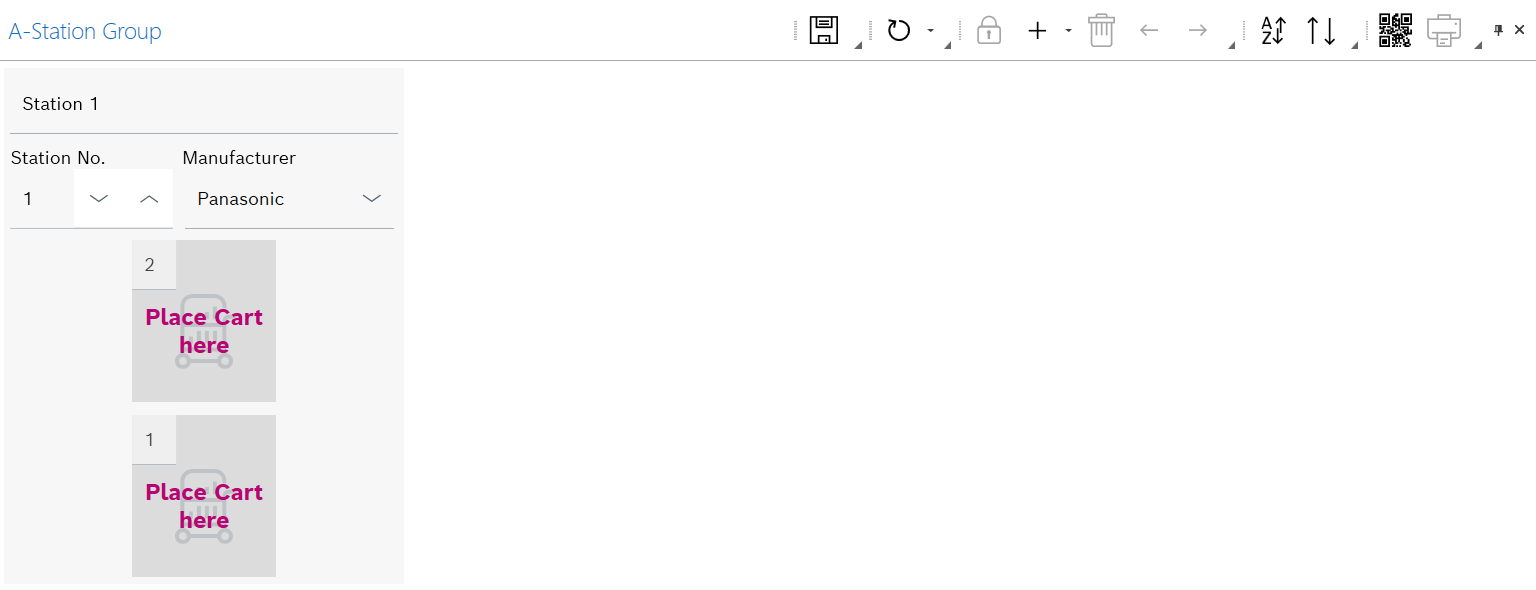
The name Station 1 is automatically displayed in the header of the graphically displayed station. The numbering for additional stations is ascending or descending depending on the setting. Within the station, the tables are displayed as squares.
The table mode is always variable for a newly added station.
- Station 1
Name of station - Station No.
- Manufacturer
Name of the manufacturer for whom this station is producing. - Numbering of the tables
Setting up tables for a station
To cancel the operation, click ![]() before saving and reply to the prompt in the dialog box with No.
before saving and reply to the prompt in the dialog box with No.
Carts assigned to the tables of the deleted station are automatically removed.