Or:
To export multiple blocks simultaneously, proceed as follows under ![]() View
View ![]() > Unsorted:
> Unsorted:
- Select the checkboxes of the blocks to be exported.
To export all filtered blocks, click ![]() in the table header.
in the table header.
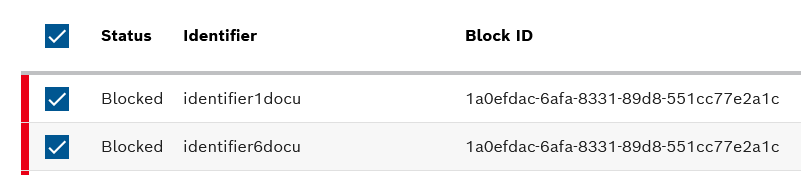
 Click Export in the header.
Click Export in the header.
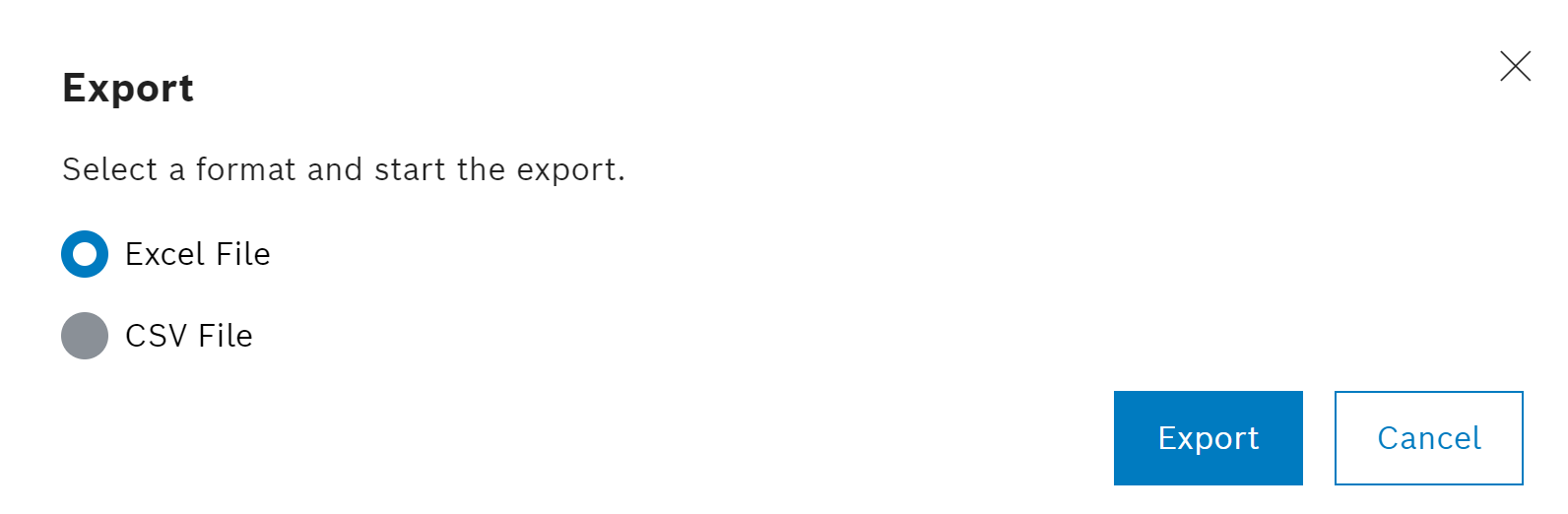
To transfer the data for blocks to other programs or to archive it, the data for blocks can be exported. The export can be in *.xlsx or *.csv format.
Or:
To export multiple blocks simultaneously, proceed as follows under ![]() View
View ![]() > Unsorted:
> Unsorted:
To export all filtered blocks, click ![]() in the table header.
in the table header.
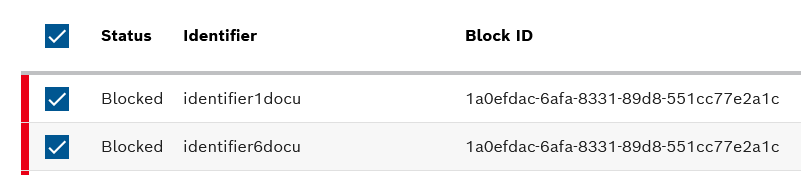
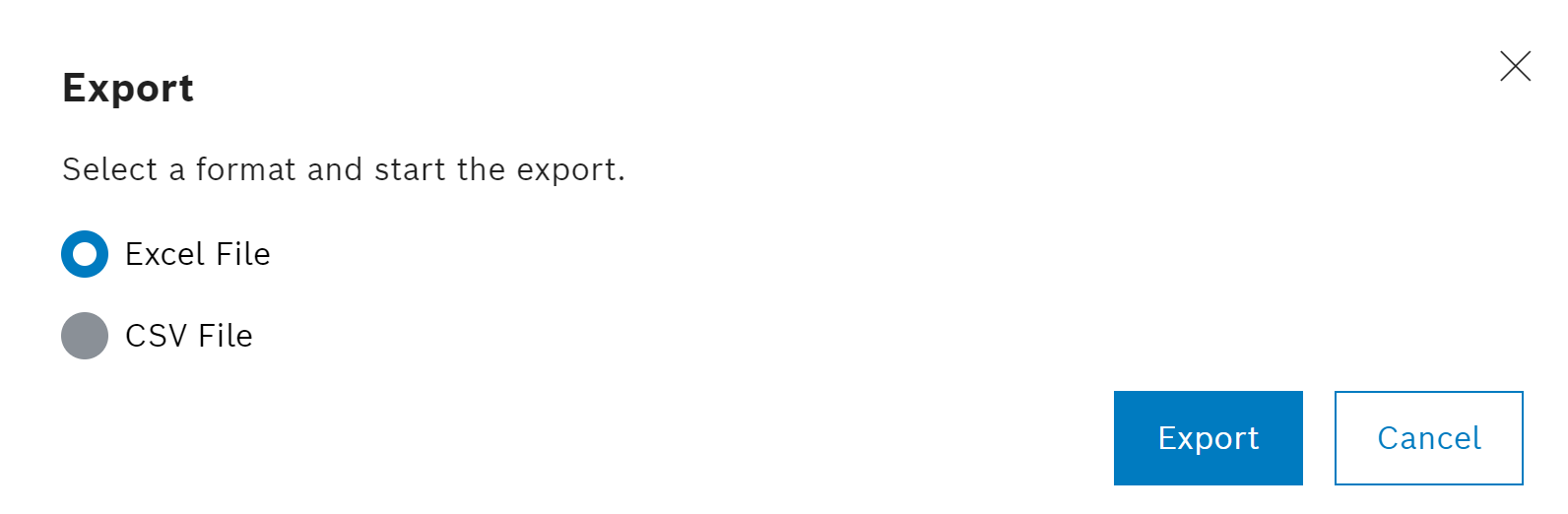
The exported file is stored in the selected folder of the file system.
User Manual | Nexeed Condition Monitoring