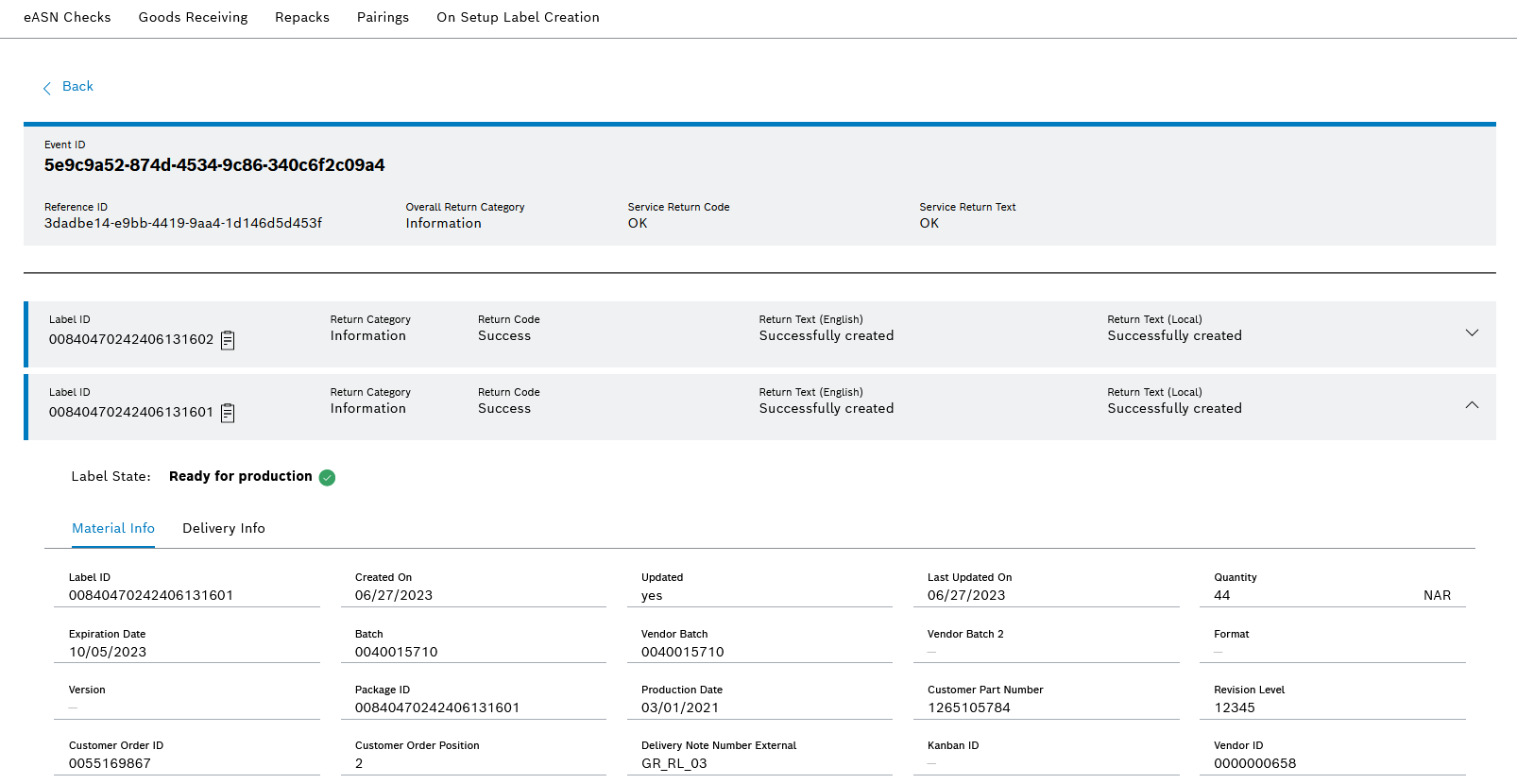
Procedure
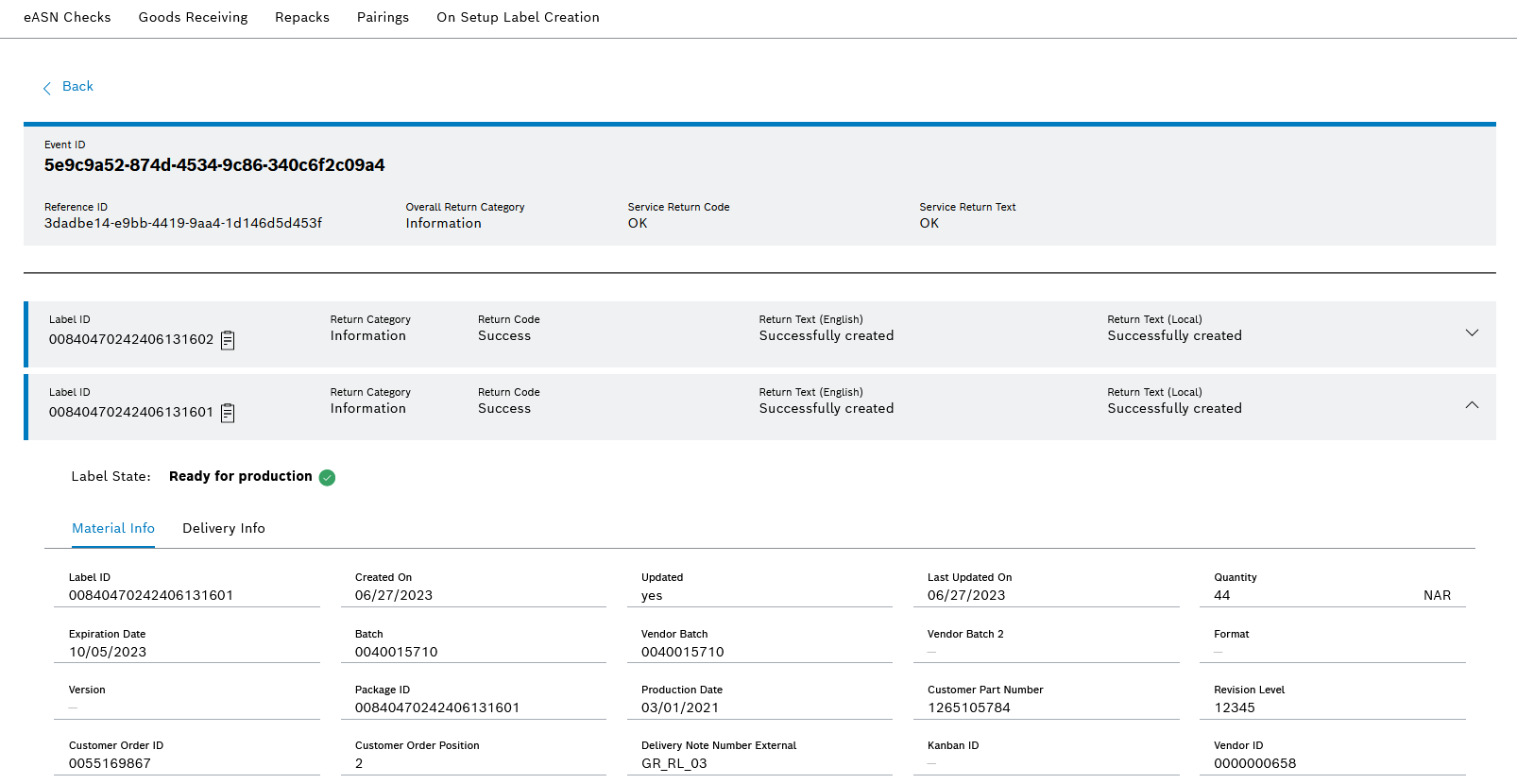
The event details are displayed and can be analyzed.
Click ![]() Back to switch to the inbound events table.
Back to switch to the inbound events table.
Description details
The upper area provides an overview of the entire event.
Element |
Description |
|---|---|
Event ID |
Identification number of the event |
Reference ID |
Identification number used in the Nexeed ERP Connectivity module |
Overall Return Category |
Values: Information, Warning and Error (from lowest to highest severity here) The overall return category is derived from the highest severity of the return category of the individual entities. |
Service Return Code |
Designation of the event result |
Service Return Text |
Description of the event result |
The details of the individual labels of the event are displayed in the lower area. You can use ![]() to open the two tabs Material Info and Delivery Info for further details. The information in these tabs corresponds to the information that is displayed when a label is searched for via the Material Management > Material Search > Label by ID menu.
to open the two tabs Material Info and Delivery Info for further details. The information in these tabs corresponds to the information that is displayed when a label is searched for via the Material Management > Material Search > Label by ID menu.
Element |
Description |
|---|---|
Label ID |
Identification number of the packing unit The label ID can be copied to the clipboard with |
Return Category |
Values: Information, Warning and Error (from lowest to highest severity here) |
Return Code |
Designation of the event result |
Return Text (English) |
Description of the event result in English |
Return Text (Local) |
Description of the event result in English |