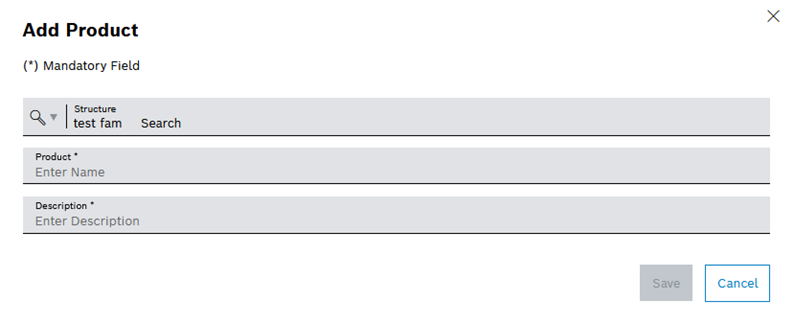
- Enter the name of the product in the Product text box.
The name of the product must be unique within the process.
- Enter a description of the product in the Description text box.
Prerequisites
Procedure
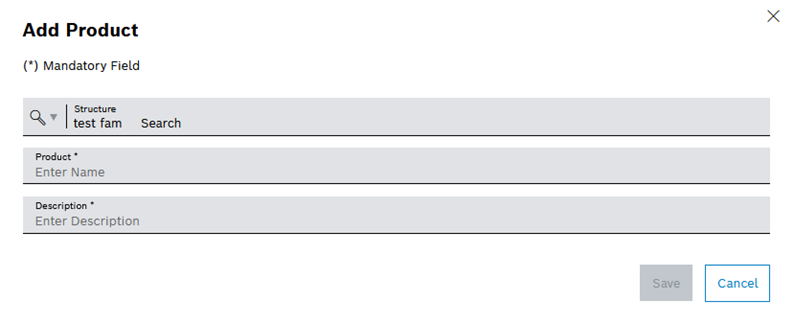
The name of the product must be unique within the process.
The product is added and appears in the list.