Packaging Instructions
The new packaging specification is created together with the new instruction.
Or:
If the packaging specification to which the instruction is to be added is available in the overview, select the packaging specification. If necessary, filter by packaging specification.
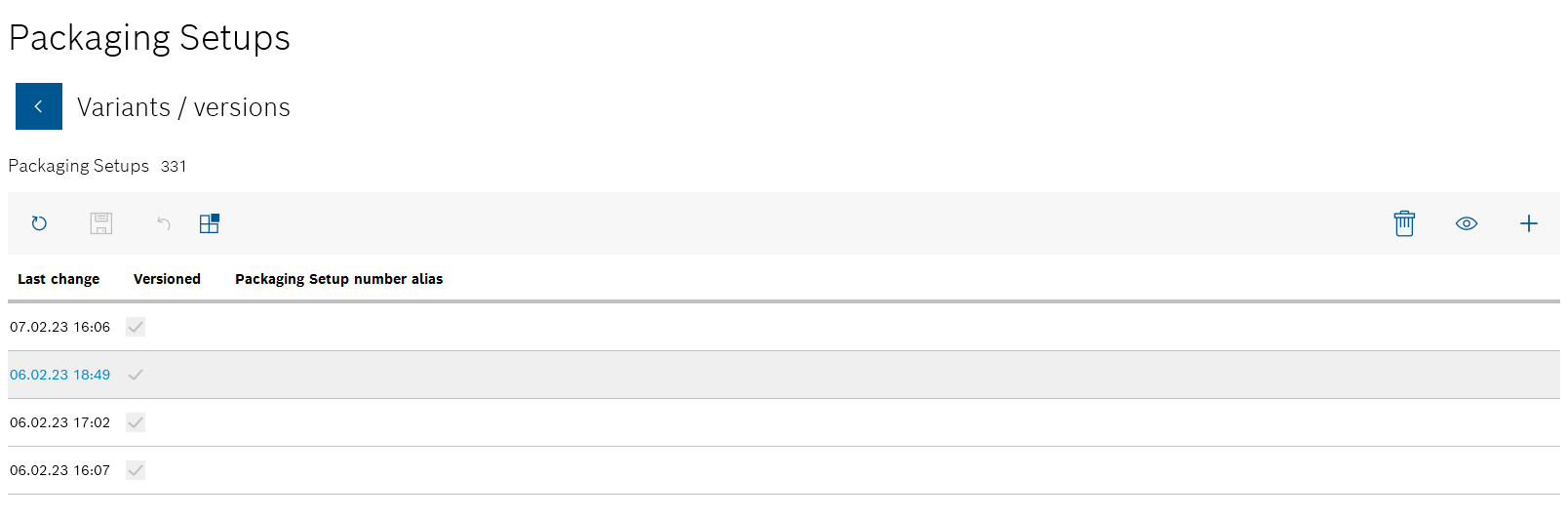
All instructions in the packaging specification are listed in the Variants/versions view.
- Open the Add new packaging specification dialog window in the Variants/versions view with
 in the header.
in the header.The new instruction is assigned to the packaging specification.
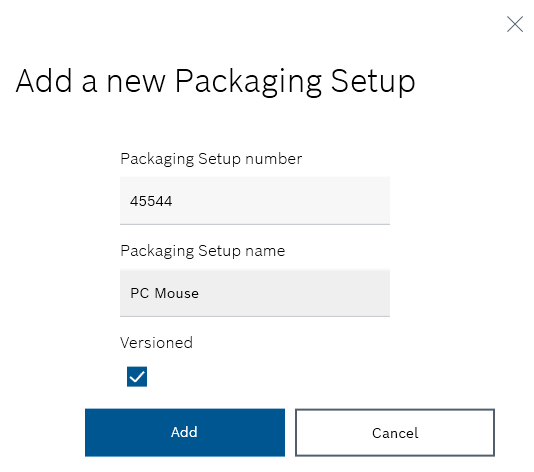
If the packaging specification has been selected in the overview, the Packaging specification number text box is grayed out and cannot be edited.
![]() : A new version of the instruction created after each change. A packaging specification can have any number of versions of instructions.
: A new version of the instruction created after each change. A packaging specification can have any number of versions of instructions.![]() : The instruction can be edited without creating a new version of the instruction. A packaging specification can only have one non-versioned instruction.
: The instruction can be edited without creating a new version of the instruction. A packaging specification can only have one non-versioned instruction.
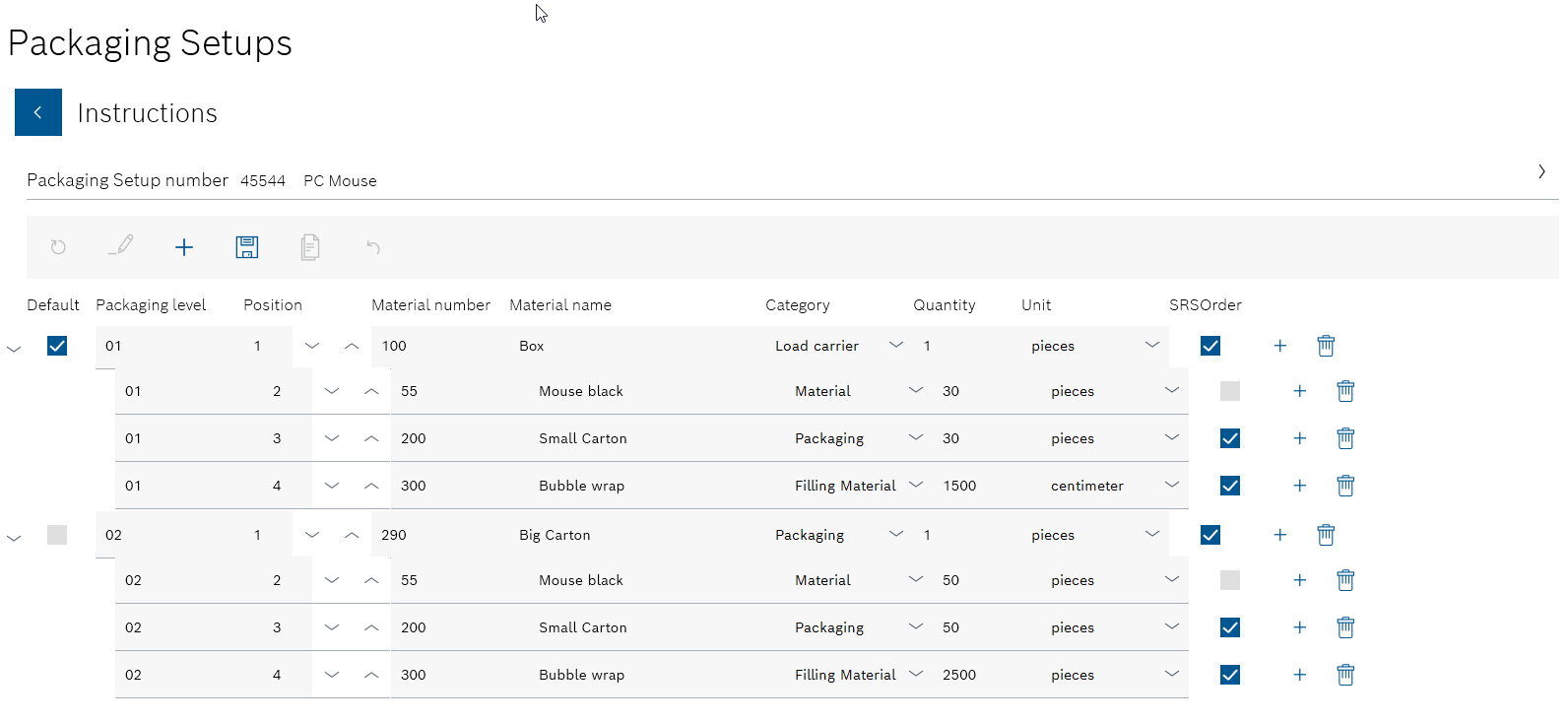
An instruction is created for the packaging specification; this instruction must consist of packaging materials and the products, components or materials of a product to be packaged.
The item can be used for a packaging material, a product, a component or a material of a product.
- Standard
The parent items can be marked as a preferred packaging option by activating the checkbox. The items subordinate to this item then serve as the preferred method of packing.Only one parent item can be marked as default.
- Packaging level
Packaging option. Other subordinate items belong to the same packaging level.Can be used on a user-specific basis.
- Position
Numbering of the item in the current packaging level.Can be used on a user-specific basis.
- Material number
The material number can belong to a product, a component or a material of a product or to a packaging material. - Material name
Product, component, material of a product or packaging material belonging to the material number. - Category
Category of the material entered in Material number and Material name.The default category Material stands for the product, component or material of the product that is being packed.
Categories can be created and edited in Master data > Categories.
Master data: Categories - Quantity
Quantity of products, components, materials of a product or of the packaging material entered in Material number and Material name. - Unit
- SRS order
Automatic re-ordering of the material via a Smart Replenishment System (SRS). - If necessary, use
 in the row to add subordinate items to an item.
in the row to add subordinate items to an item.The Administrator can use
 to delete individual components and materials from the product parts list in the row of an item.
to delete individual components and materials from the product parts list in the row of an item.